Landscape Architecture for Landscape Architects › Forums › TECHNOLOGY › Autocad 2014 versus 2013
- This topic has 1 reply, 9 voices, and was last updated 12 years ago by
 ida.
ida.
-
AuthorPosts
-
November 19, 2013 at 6:37 pm #153592
Tara McIntire
ParticipantMy office is currently working on 2013 and the question has been raised whether we should upgrade to 2014. Autocad lists only a few changes from 2013. What are most folks/firms doing out there? Worth the $4200??? or wait.
thanks!
November 20, 2013 at 6:25 am #153602 idaParticipant
idaParticipantNormally companies will skip every other version to save on cost and training. I even know some firms still use AutoCAD 2008! Just wait for 2015 version… it’s just around the corner.
November 20, 2013 at 3:09 pm #153601 Tosh KParticipant
Tosh KParticipantFile format changes only every 3~4 yrs (00, 04, 07, 10, 13), those are the big jumps so unless you’re on subscription it’s not worth the jump. 2013 was the big change year, my guess is 2014 is not significant.
November 20, 2013 at 3:10 pm #153600 Tosh KParticipant
Tosh KParticipantyeah, I get requests to save down to ’04.
November 20, 2013 at 4:18 pm #153599Tara McIntire
ParticipantThanks! Good to know. We’re planning our budgets through 2015 and wanted to make sure if I need to plan for that upgrade or not! I’m still figuring out 2013!
November 20, 2013 at 4:35 pm #153598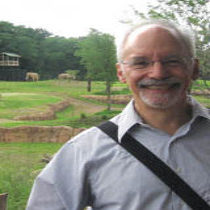 Rob HalpernParticipant
Rob HalpernParticipantYes, I up graded in 2012 with the support avail to upgrade to 2013. Many f my collaborators are using 2010.
I don’t plan on revisiting the issue until 2016 if I can help it.
November 20, 2013 at 4:46 pm #153597 Jeremiah FarmerParticipant
Jeremiah FarmerParticipantFirst, if you have 2013, it’s not the full $4,200 to upgrade to the next year.
Although the changes from year to year will never be that stark, putting it off for a number of years will guarantee a large amount of downtime as you acclimate to the now dramatic changes. Staying back a few years is also going to make it more challenging for new hires, who typically have their experience with the most recent version.
As for 2014, probably the most striking new change you’ll notice is the realtime highlighting of objects as you draw a window or crossing selection. It’s pretty cool, intuitive, and saves times.
The Migrate Settings Wizard is optimized for pulling your settings from one version previous, Autodesk’s attempt to make upgrading each year as quick and seamless as possible.
–J
November 20, 2013 at 9:00 pm #153596 Alec Johnson, PLAParticipant
Alec Johnson, PLAParticipantWe were told that if we updated within three versions of our current version, we would only pay upgrade price. Beyond three versions, we would pay full software price. Therefore, for AutoCAD and all of our Adobe products we upgrade every 2 versions. I would ask your vendor to be sure.
December 4, 2013 at 8:13 am #153595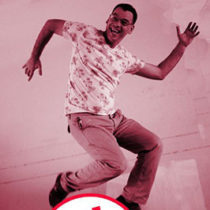 Goustan BODINParticipant
Goustan BODINParticipantIt seems that PASTEORIG function does not work in 2014. I couldnt make it happen, and I’ve seen posts on the autodesk forum complaining about the same thing.
I use that function a lot and can’t understand why it disappeared…
December 4, 2013 at 6:54 pm #153594 Phil MooreheadParticipant
Phil MooreheadParticipantI was unaware of this function, but it appears to achieve the same end as using “ctrl+shift+c”, and specifying 0,0,0, (origin) as the basepoint, then pasting with the origin in the new drawing. I suppose that probably came up on the forum…
December 6, 2013 at 9:33 pm #153593 Barbara PetersonParticipant
Barbara PetersonParticipantI had been told something similar…I use AutoCAD LT. It was slightly cheaper for me to get the annual upgrade than it is to purchase every 3 years.
-
AuthorPosts
- You must be logged in to reply to this topic.


