Landscape Architecture for Landscape Architects › Forums › GRAPHICS › 3d Studio MAX tutorals
- This topic has 1 reply, 4 voices, and was last updated 14 years, 10 months ago by
 Fremont.
Fremont.
-
AuthorPosts
-
April 1, 2011 at 6:19 am #163764
 Denis VasilievParticipant
Denis VasilievParticipantI need to master 3dStudioMAX in short term. Are there any free video tutorals or other kiends of manuals to make it as fast as possible? I don`t need animation at the moment, only graphics. I wait impatiently for your advices!!!
April 1, 2011 at 3:47 pm #163767 FremontParticipant
FremontParticipantGood luck. I don’t use 3DS Max, but from what I understand, it has a very steep learning curve. You would be better off modelling in SketchUp and pairing it with a render engine.
But, if you are determined to stick with 3DS I would recommend posting at http://forums.cgarchitect.com/ and they might be able to steer you in the right direction.
April 1, 2011 at 8:31 pm #163766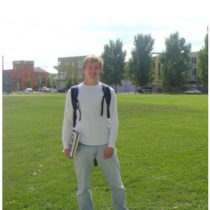 Jonathan NelsenParticipant
Jonathan NelsenParticipantYou will need many manuals and many tutorials to master 3d studio max…To get started however, you can check out Lynda.com, or the message boards on cgarchitect.com, there is a 3d studio max forum on there that has lots of tips, techniques. Other than that, look at books from 3dats:
http://3dats.com/products.asp?ok=1
I agree with Fremont, do the modeling in sketchup and then render in max or vray.
-Jon
April 1, 2011 at 10:32 pm #163765 David BarbarashParticipant
David BarbarashParticipantI can not disagree more with the Sketchup to Max methodology, not if you want your renders to finish sometime this year. Sketchup is notorious for exporting messy and error ridden meshes that can cause havoc with rendering engines. The more complex the model, the worse it’s going to be as well. While Ma & Sketchup share some 3rd party renderers, they’re optimized differently and I’ve never had a Sketchup model imported into Max without lots of light leaks, flipped normals, and odd spikes in meshes.
Otherwise, there is no real fast track to 3ds Max. There are 3 (at least) distinct areas within Max to learn (for designers): Modeling, Lighting, and Materials. Focus first on modeling, but think about what you’ll be creating most of the time. Don’t spend your time on spline cages or nurbs, instead focus on boolean and mesh/poly modeling (these terms will make sense as you get into the program). Run through the tutorials built into the Max help menu, at the least they’ll teach you the language of the program so you’ll know how to phrase your questions and get them answered.
Along with http://www.cgarchitect.com, check out http://www.cgsociety.org (more animation and character modeling oriented but a great resource none the less), and http://www.3dtotal.com. If you need models fast and have a few bucks to spend, try http://www.turbosquid.com. They have some free stuff too that I’ve found useful in the past.
Lastly, if you can find someone local who knows the program, or someone you can e-mail your .max file to, there is nothing more helpful than having an expert look over your model and answer your questions. Let me know if I can help…
-
AuthorPosts
- You must be logged in to reply to this topic.


