Landscape Architecture for Landscape Architects › Forums › TECHNOLOGY › Advice needed for laptop backup
- This topic has 1 reply, 10 voices, and was last updated 14 years, 12 months ago by
 Thomas J. Johnson.
Thomas J. Johnson.
-
AuthorPosts
-
February 12, 2011 at 1:12 am #164987
 Laura KendrickParticipant
Laura KendrickParticipantI’m a first-year MLA student with a Mac laptop. I’d like to get backup for it (an external hard drive I hear is the way to go) in case I need extra storage or I crash my bike while I’m carrying it. Does anyone have suggestions for how much storage space would be reasonable to get to cover apps and 3 years worth of work (or beyond)? I would expect most or all external hard drives and such are compatible with PCs and Macs–any thoughts or experiences in the negative or positive here?
Please excuse my relative ignorance–I’m not a tech geek, and I’ve never looked for or purchased storage/backup other than a flash drive. Any help or suggestions is greatly appreciated!
February 12, 2011 at 4:39 am #164997 Thomas J. JohnsonParticipant
Thomas J. JohnsonParticipantGet an external hard-drive with at least as many Gigs as your laptop. I.E. 500GB HDD on your Mac = <500GB external HDD.
Then back up the whole thing. You’ll have to do some research and educate yourself on how to do this but you can mirror your laptop HDD onto your external. If your laptop drive dies you can instantly restore it. Back up your data frequently. Basically you should backup your data as often as you are willing to lose your data. I.E. If you are willing to lose a days work, back up your data once a day. If you are willing to lose a half a days work, back it up every four hours, etc.
If you are an MLA student and you’re not a tech geek, you will be. Basically, you have to learn to do your own IT or pay somebody else to do it. When I started my BSLA in 2004 I could surf the internet and use Word. That’s it. Now I can network computers and printers, upgrade video cards, RAM, power supplies and hard-drives. I know my laptop, tower and large-format printer inside and out, literally. I don’t consider myself a “tech geek” but I’ve gained the confidence to tackle any problem that arises. If I don’t know how to do it I can figure it out…
Check out these links for good deals on external hard-drives:
February 12, 2011 at 6:04 am #164996 SousukeParticipant
SousukeParticipantI’d go for the best buy personally (not the store). It looks like sub 1 TB is all about the same and 1-2TB are good buys. Anything higher and your paying extra to be at the top of the technology curve.
Here is a good link to get an idea of best pricing (it updates daily).
http://www.pricewatch.com/hard_removable_drives/
February 12, 2011 at 6:24 am #164995 Jason T. RadiceParticipant
Jason T. RadiceParticipantHave you considered an online backup service like Mozy or Carbonite? They run about 50 bucks a year, have unlimited space, and you can access your files from anywhere (even without the PC they are originally stored on). They are also automatic when you are connected to the internet, no need to lug around a drive and power brick. I also use thumb drives for individual project backups (for portability and convenience). Besides being more portable than external drives, they are FAR more durable. You don’t want to carry a portable drive around all that much, HDDs are fairly fragile. I do have an external drive I back up to that lives in my safe. That doesn’t get backed up THAT often, but I use it more like an archive.
February 12, 2011 at 1:14 pm #164994 Laura KendrickParticipant
Laura KendrickParticipantThanks for the helpful thoughts, everyone!
February 12, 2011 at 2:15 pm #164993Michael Weber
ParticipantIf you have a mac you should call 1-800-MY-APPLE for tech support (you get this for free for 90 days, and if you bought applecare then you get it for 3 years) and ask them about setting up a time machine backup for your mac. Time machine is awesome, when you plug in your external hard drive it backs everything up on your computer and saves everything (files, settings, etc.) Fortunately, I have only had to use this a couple of times and it saved me a ton of headache. If your hard drive ever crashes, which ever drive can, all you have to do it plug in your external hard drive and everything gets restored to how it was (all programs, files, settings, everything) Here is the link that explains it to you
http://www.apple.com/macosx/what-is-macosx/time-machine.html
February 12, 2011 at 6:50 pm #164992 Lana MerrillParticipant
Lana MerrillParticipantThis is what I have. I have a MacPro, and it works great with it! It’s PC compatible too. I’ve had it since last summer and have never had a problem with it at all.
February 12, 2011 at 9:27 pm #164991 Andrew Garulay, RLAParticipant
Andrew Garulay, RLAParticipantI use an IOmega EGo which is a portable 500 gig portable hard drive. It works just like a flash drive and is plug’n’play in USB port (it has two USBs in case you have an older computer that does not have enough nuggets to power it from one). It looks like a slightly shorter hard case for glasses. I think I paid roughly $70 for it at Staples.
Not sure how it plays with MAC
February 14, 2011 at 8:09 am #164990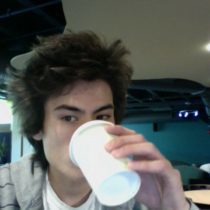 Paul StarkParticipant
Paul StarkParticipanttry amazon or newegg.com any external hard drive that has a usb plugged into it should be fine. For more portable something like this http://www.newegg.com/Product/Product.aspx?Item=N82E16822101224 or for something more stationary but more room you could go for one of these http://www.newegg.com/Product/Product.aspx?Item=N82E16822145466 . biggest difference between the two is that the larger one is going to need to be plugged into an outlet to operate while the smaller can be powered by the usb port on your computer. either one should be ok for your mac but once you are using if for the mac I have heard of issues of the formatting not being able to go back to PC completely an vice versa. Good luck!
February 14, 2011 at 7:55 pm #164989 Cynthia LeighParticipant
Cynthia LeighParticipantSeagate Free Agent Go is good. Mine holds 500GB, but I think you can get one with more storage space. Don’t know if they are available at Best Buy. I bought mine from CDW for around $100. It just plugs into your usb port. All these products are easy to use.
March 4, 2011 at 10:56 pm #164988 Ken JohnsonParticipant
Ken JohnsonParticipantDropbox is another cloud based backup service. Files sync automatically and can be shared across several computers or devices.
We are moving to a Dropbox system so that our employees can access crucial files from anywhere when they are outside of the office .
-
AuthorPosts
- You must be logged in to reply to this topic.


