Landscape Architecture for Landscape Architects › Forums › PROFESSIONAL PRACTICE › AutoCAD Standards and Best Practices: XREF
- This topic has 1 reply, 6 voices, and was last updated 11 years, 4 months ago by
 Mark Di Lucido.
Mark Di Lucido.
-
AuthorPosts
-
September 25, 2014 at 3:32 am #152435
 Brian FrederickParticipant
Brian FrederickParticipantHello Land8!
Standards and best practices for technical documentation is something that continue to fascinate me. Not just because it consumes 90% of my workday as an early career LA, but also because the overall outcome and success of a design seems to often hinge on a good set of construction documents.
If there is one thing that I have learned from my experiences working with the folks at Land F/X and the other firms along the way, it is that we as landscape architects can be set in their ways of doing things, for better and for worse . This makes sense because we have spent endless man-hours (hours that could or should have been billable) working internally to develop a set of technical documentation guidelines for co-workers and new-hires to follow. The goal being that our workflow and deliverables are consistent, efficient, and maintain a certain presentation aesthetic.
Regarding this topic, it would be nice to have a discussion aimed to share, collaborate, and learn from our community’s collective way of fulfilling these duties. This week, I’d like to hear your thoughts on External References (XREF’s). In addition to sharing which method you prefer, let’s also hear why in addition to what tricks you can share with others, based on your experiences!
Attachment or Overlay
This seems to be a common hot topic for debate. Do I attach or overlay my XREFs? There are certainly advantages to both, no doubt. Based on my experience, overlays have always seemed to be the way to go. When files are managed properly, attaching XREFs to each drawing or sheet file is easy to do with ‘shift + select’ in Windows Explorer. On the other hand, it is nice to only have to worry about attaching the XREF to one file and letting that show through the rest. However, I find that when using an XREF as an attachment, commands such as XLIST and the ‘right-click > edit XREF’ lose their valuable functionality and slow the workflow.
XREF Path Types: No Path, Full, or Relative
So this leads to the next question, regardless of your XREF type, Which path type should I choose for an overlay XREF?
Here are the definitions two types, according to Autodesk’s F1 Support Documentation: My interpretations of the definition are shown in italics.
Relative Path: Sets a path that assumes the current drive letter or the folder of the host drawing. This tells us that it is important to understand that this option should only be used if the drawing file being referenced into is on the same drive location as the references being attached or overlayed. If the folder structure changes during the project life-cycle or if you need to reference a particular drawing from outside of the current folder structure, AutoCAD will not be able to find this path.
Full (Absolute) Path: Sets a path that includes a local hard drive letter, a URL to a website, or a network server drive letter. This seems to be most logical, especially if you are working in a large firm, multi-disciplinary practice, or have multiple drives/servers that project information is stored on. So long as you remain in the same network structure, AutoCAD should be able to locate the referenced drawing file. However, if you needed to reference the drawing from outside, AutoCAD will not be able to find this path.
No Path is not actually defined clearly in the documentation so therefore should be thoroughly considered before use. The best I can tell, No Path suggests that AutoCAD does not search for a path outside of the current drawing’s folder. This seems dangerous to me as XREF drawings and sheet drawings typically occur in separate folder locations or directories.
XREF Naming
Lastly, naming the external references might seem like a small nuance but I have found that, in fact, it can have a tremendous boost on efficiency if done consistently. No matter which naming method you prefer, consistency is key here! Of the different file naming techniques that I have come across, my favorite is listed below – contained in an XREF folder within the project folder:
Breaking down the file name: The First x- represents that the file is an XREF. The second x or first p – represents whether the drawing is proposed or existing. Followed by the simple name of the file (i.e., survey), completed with the project number (###).
Survey: xx-survey-######
Existing Utilities (often combined with survey): xx-utility-######
Proposed Utilities: xp-utility-######
Existing Base: xx-base-######
Proposed Base or Design: xp-base-######
Planting: xp-planting-######
Hardscape: xp-hardscape-######
Existing Irrigation: xx-irrigation-######
Proposed Irrigation: xp-irrigation-######
and so on… I find this to be easy to interpret, find, and digest.
In summary, Land8 seems like the perfect avenue to express standards that we as professionals have developed for ourselves. Both with the goal of sharing these practices as a community and learning from each other. The thoughts and ideas expressed above are certainly not the only way to “skin the cat.” I’m interested and look forward to hearing from others about their thoughts and methods regarding this topic.
Thanks for reading!
– Brian
September 26, 2014 at 12:10 am #152440 Mark Di LucidoParticipant
Mark Di LucidoParticipantI remember Autocad before XREFs—yep we’re talkin’ geezer here. Back then, digital CD production was much less complicated but required much more time to achieve. XREFs were necessitated because Autodesk needed an equivalent to pin bar drafting. Pin bar used one or two mylar layers as the base drawings (XREFs) with a top layer functioning as the host layer, e.g., two bottom mylars might have been road geometry and hardscape with the top mylar drafted as a planting plan.
A question you might have asked is, “under what production circumstances does using XREFs benefit folks the most?” For large projects and/or when several production staff are involved the time investment required (this includes training and making sure all drafters follow standards) is usually worth it. But for smaller projects maybe not. It seems about half of the projects with XREFs I work on are sloppily conceived and implemented. This gets me to how important it is to have easily understood and adoptable standards. Too many or too complicated standards and production staff go rogue. Keep it nimble, easily to understand, and flexible. If not, as soon as you’re out the door they’ll crumble.
XREFs save major time when plan changes are required. And now that clients know we have the magic wand of CAD this is no small thing. My three biggest complaints about XREFs were insertion points (and scale), rotation, and nesting. And, can’t forget forced entity colors in XREFs (again, sloppy drafting) that always made plotting a chore. I usually keep naming straightforward: L-base, L-irrig, L-plant, etc.—it’s intuitive and less to remember.
Last, it’s important to keep in mind that though production of tight CD packages is important, ultimately what we’re selling is design and Autocad & XREFs are just one of several tools that help us get there more efficiently.
September 30, 2014 at 9:51 pm #152439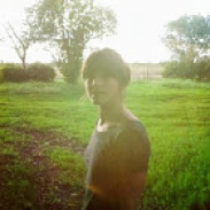 Sadie WaltersParticipant
Sadie WaltersParticipantI am a second year MLA student and XRefs are all the rage in the studio right now. Professionals, please share!
October 1, 2014 at 7:49 am #152438Jason Packenham
ParticipantHere’s my two cents on the topic of xrefs…
Attachment or overlay? I generally agree that overlays are the better method. This tends to allow greater control of referencing .dwgs if your project has multiple drawings (i.e. planting.dwg, materials.dwg, etc.). It’s also a nice courtesy if your drawings are being sent to other consultants, as otherwise your drawings would constantly attempt to load attached xrefs when other consultants attempt to work with them.
On the topic of relative vs. absolute paths, I always go with relative paths. As stated in the original post, the issue of network structure can affect absolute paths, but if you manage your project folder setup correctly, this issue can be avoided using relative paths.
All xrefs should be stored in an XREF folder located in the same folder as your .dwgs for the project. Using relative paths, any changes to the network structure won’t affect your .dwgs from searching for this XREFS folder and finding the relevant xref.
October 10, 2014 at 5:29 pm #152437 Maria HinesParticipant
Maria HinesParticipantAs a recent graduate of a 2 year Masters program, construction and technical documents were not something my program focused on. Does anyone have any suggestions, advice, or resources I should look at to become familiar with industry standards?
October 10, 2014 at 7:59 pm #152436Anonymous
InactiveWhat about just inserting other drawings as blocks at 0,0,0; leaving them alone, and then the team works on different parts of the design on different drawings, copybasing/copyclipping at 0,0,0, and deleting the extra files?
-
AuthorPosts
- You must be logged in to reply to this topic.


