Landscape Architecture for Landscape Architects › Forums › TECHNOLOGY › Best 3D Modeling Software for Small Firm
- This topic has 1 reply, 4 voices, and was last updated 10 years, 4 months ago by
 Robert Anderson.
Robert Anderson.
-
AuthorPosts
-
March 11, 2015 at 1:53 pm #152063
 Rebecca CookParticipant
Rebecca CookParticipantHi everyone,
I work at a small firm (<5 employees) and we are looking to decide which 3D modeling software to invest in. We use Mac computers so we can’t use some programs (such as Rhino or the Lumion plug in for Sketch Up). Does anyone have any recommendations as to what they think the best landscape architecture modeling software for a small firm is, in terms of both value and in its capability to produce quality renderings (lighting, textures, plants, etc.)? I’ve been doing research and it seems using Rhino’s beta version for Mac and Sketch Up with some rendering plug ins might be the way to go, but of course hearing from anyone with firsthand experience would be super helpful.
Thanks in advance for any feedback!
Rebecca
March 11, 2015 at 4:49 pm #152068 Robert AndersonParticipant
Robert AndersonParticipantRebecca,
So you are in the market for 3D design but it would seem that you are asking only about preparing illustrations for your plans. What software are you using for the preparation of construction documents? If you are still using AutoCAD or similar perhaps your better option is to change entirely to something that will address your needs for 3D illustrations and production.
I too run my office entirely on Mac’s and from the onset chose to leave AutoDesk behind and move to Vectorworks Landmark with Renderworks. While I don’t have too much experience with producing the finished renderings using Renderworks I do know that you can produce excellent illustrations using this package. The added benefit is that you don’t have to then switch back and forth from 3D package for illustrations and your design software for production. As your design matures you can simply render updated versions to include design changes.
I provide consulting services for other firms that have made the same change including Landscape Architecture Bureau in Washington DC. If you need additional information please don’t hesitate to reach out to me and if you need a reference you can speak to Jon Fitch at LAB. The following is a study that I prepared in Vectorworks Landmark of a trellis with translucent panels to show a client the possibilities. This in total time of detailing and rendering too me just an hour.
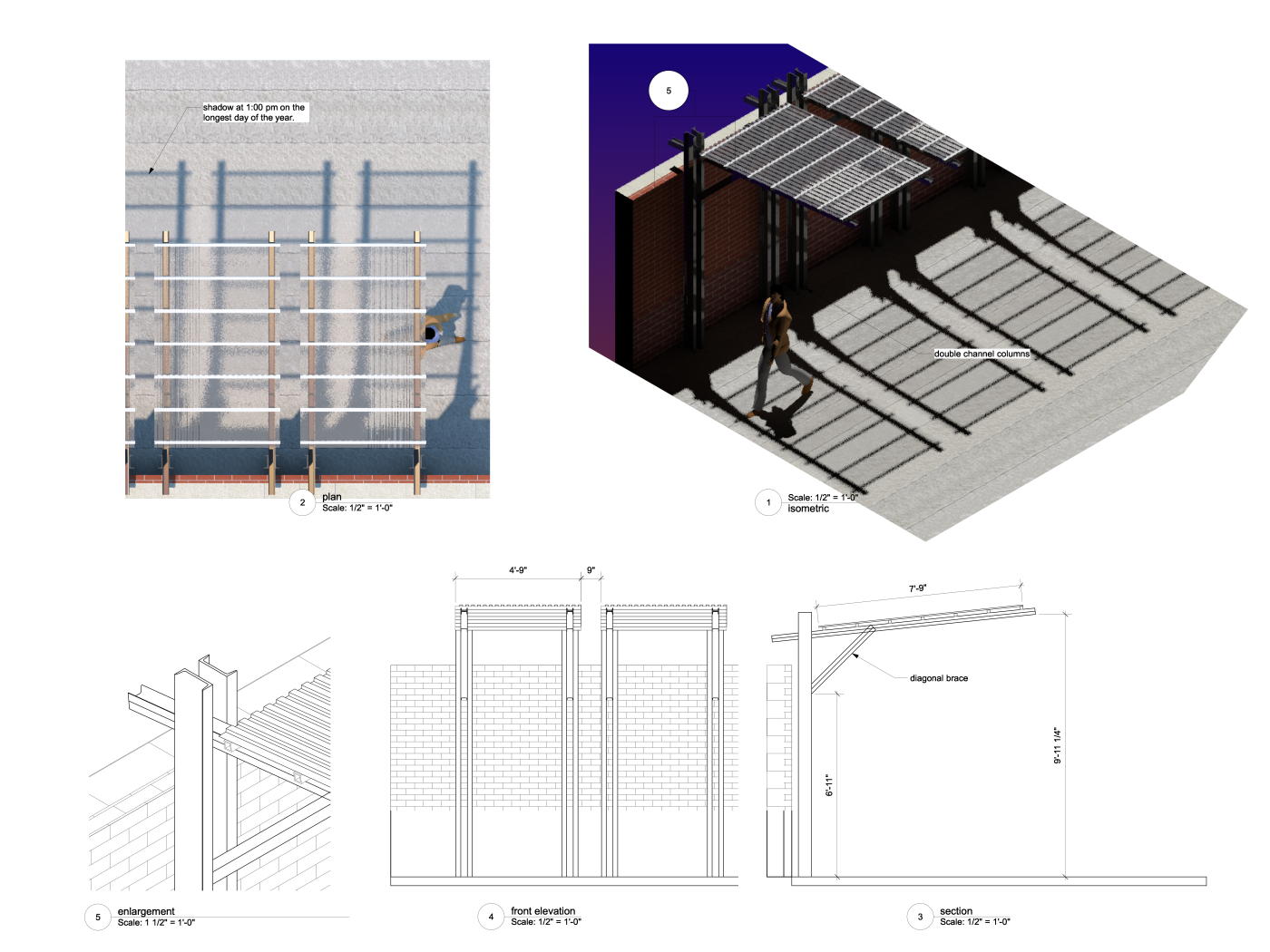 March 11, 2015 at 5:17 pm #152067
March 11, 2015 at 5:17 pm #152067 Tosh KParticipant
Tosh KParticipantMacs? I’m assuming no AutoDesk tie-ins then? Robert’s suggestion on Vectorworks is good; I also think every office should have a version of SketchUp as seemingly everyone seems to have it (including product vendors and consultants).
Rhino is well suited for more complex geometries and landforms; it’s a surface modeling software at its core. The Mac version runs fine and when I was trying a parabolic tube for a bridge, AutoCAD/SketchUp couldn’t handle it, but Rhino could. At the advanced level it allows for scripting and parametric modeling as well. I find it a great tool to create perspective/axon drawings as it can output 2D drawings of its views.
In terms of getting good lighting rendering, that’s more of a rendering issue; and I like V-ray (both for Rhino and SketchUp. Most of the rest (textures/plants) are often best done in Adobe CC (PS/illustrator), particularly plants. PS just gives you a level of control that is great to soften images.
Part of this will depend on the project types and clients you work for. I’ve always preferred AutoCAD as the default and everything supporting it (Rhino SketchUp) mainly because my projects have been state/institution driven (meaning I’ve had to prep files and provide CAD drawings in their standards, and the building architects and engineers were in Revit/Civil3D).
March 12, 2015 at 3:18 pm #152066 Rebecca CookParticipant
Rebecca CookParticipantIn your experience, how is Vectorworks Landmark with site and topographic modeling? I’ve seen great examples of its capabilities with architectural elements but I’m currently working on a residential project with a series of sand dunes so I’m curious how it handles landform modeling.
March 12, 2015 at 3:20 pm #152065 Rebecca CookParticipant
Rebecca CookParticipantThanks for your feedback, Tosh!
October 12, 2015 at 5:07 pm #152064 UfukBektasoğluParticipant
UfukBektasoğluParticipantHi,
http://architecturalrenderingoffice.com/blog/
I think this will helped you for 3d softwares different, article name is:
12 Best Software in 3D Architectural Rendering -
AuthorPosts
- You must be logged in to reply to this topic.


