Landscape Architecture for Landscape Architects › Forums › TECHNOLOGY › How to assemble a pdf portfolio for e-mail submissions
- This topic has 1 reply, 5 voices, and was last updated 15 years, 10 months ago by
 Nick Mitchell.
Nick Mitchell.
-
AuthorPosts
-
April 21, 2010 at 12:40 am #169968
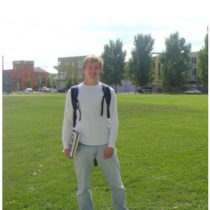 Jonathan NelsenParticipant
Jonathan NelsenParticipantHi everyone,
I am currently working on submitting resumes for internships and have been having problems getting my portfolio down to a manageable size to send as an attachment. The pages are quite rich with images and I have about 12 pages total. While preserving image quality (Resolution is set at 300 currently), what is the best way to assemble all the pages into one document. I am assuming it would be to use Acrobat to create a portfolio, but the size is still quite large. Any suggestions would be greatly appreciated.Thanks,
Jonathan Nelsen
jdnelsen@iastate.eduApril 21, 2010 at 1:21 am #169974 Nick MitchellParticipant
Nick MitchellParticipantI had the same issue to. In acrobat I re-saved it as a previous version, with every previous version you save it as the file size goes down while preserving the quality.
April 21, 2010 at 1:33 am #169973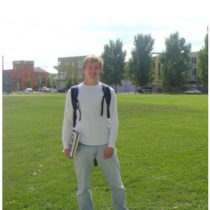 Jonathan NelsenParticipant
Jonathan NelsenParticipantThanks for the info guys…trying it now!
April 22, 2010 at 3:36 am #169972 Ryland FoxParticipant
Ryland FoxParticipant300dpi is huge. screen dpi is 72 and you can get good print quality at not much higher.
April 22, 2010 at 4:44 am #169971 Jason T. RadiceParticipant
Jason T. RadiceParticipant96 dpi to 150 dpi is adequate for printing. You will want to get a file to BELOW 2 Mb if at all possible. Many firms still have a 2mb upload limit on portfolios when applying. You can save several versions.
If you assemble your portfolio in PowerPoint, it makes the whole downsampling thing easy since that program is optimized to view on a screen. Once you have a PDF, you can often choose to reduce the file size from within the software.
April 22, 2010 at 7:54 pm #169970 ncaParticipant
ncaParticipantMy full prtfolio last spring was approx 60 pages in a 9MB pdf which printed relatively well and contained two animations. 12 pages over 10 megs is kind of ridiculous.
You only need 150 dpi for printing and as low as 72dpi for stuff that is only intended to view on screen. Your images should be raster and resized (or close to the final size needed) in photoshop before linking to indesign. One trick you could also try as a last resort is to open each page from your pdf in photoshop and ‘flatten’ themindividually into jpegs/tiffs,/etc and reassemble the portfolio in acrobat. You can tell you pdf is not flat if you scroll through and have to wait for linework and objects to appear in layers.
Other basic stuff is to be sure your saving your final pdf as the latest acrobat version (8?) and use ‘bicubic downsampling-jpeg-150dpi’ in the save/print dialog box. You r final pdf with 12 pages of full color images should be no larger than 2 or 3 megs.
April 22, 2010 at 11:54 pm #169969 Ryland FoxParticipant
Ryland FoxParticipantAlso print it as a postscript file and then use distiller to experiment on pdf sizes and quality.
-
AuthorPosts
- You must be logged in to reply to this topic.


