Landscape Architecture for Landscape Architects › Forums › TECHNOLOGY › Must learn Vectorworks!
- This topic has 1 reply, 6 voices, and was last updated 12 years, 11 months ago by
 Eric Gilbey.
Eric Gilbey.
-
AuthorPosts
-
February 4, 2013 at 7:05 pm #155592
 Roland BeinertParticipant
Roland BeinertParticipantI’m seeing more and more job ads from offices who work on Macs and use Vectorworks (every single firm in the part of the country I’d like to move to, actually). Is it hard to learn? What is the best way to learn it (for free)? I know its looks very different from CAD.
I don’t have a Mac, and don’t plan to replace my PC anytime soon. What is the best way to learn the Mac OS?
February 4, 2013 at 7:39 pm #155597 Eric GilbeyParticipant
Eric GilbeyParticipantRoland, The good news is that you can use Vectorworks on a PC as well as a Mac. Yes, it started in 1985 as MiniCAD and was Mac only, but that changed in the mid 1990’s when it became cross platform. There are getting started guides available on the Vectorworks webiste http://www.vectorworks.net/training/getting-started-guides (free) and the software has a free 30 day evaluation program http://www.vectorworks.net/trial/form
My recommendation is to use the Getting Started guides in this order: Fundamentals, Landmark, then Renderworks. Please feel free to let me know if you have other questions about getting into Vectorworks.
February 4, 2013 at 7:44 pm #155596 Jason T. RadiceParticipant
Jason T. RadiceParticipantYou can request a download of a free 30 day trial of Landmark version here:
http://www.vectorworks.net/trial/form
And there is a great getting started guide on their website here with instructional videos:
http://www.vectorworks.net/training/getting-started-guides/landmark/index.html
I’ve been meaning to do the same thing for a while, but have never gotten to it. There is such a wide variety of software different firms are asking applicants for now. It makes it hard which one to choose to learn as it seems everybody wants some combination of the different packages, particularly the 3D software.
February 4, 2013 at 11:37 pm #155595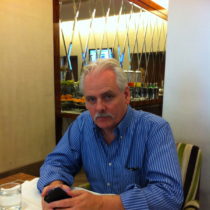 Glenn ArthurParticipant
Glenn ArthurParticipantHi Roland,
There are almost 200 Vectorworks videos on Youtube to give you a great start. As we do product design, landscape design , and use 2D & 3D architectural drawings every day , we found Vectorworks is a great all round software package. It also allows us to achieve fairly high quality renderings without having to export to any other package. The latest versions also allow you to import 3DS files etc easily , so that you can add a 3D landscape etc to an existing 3D building . It is a full on 2D and 3D software package which we have been using for 7 years. There is still limited use of VW here in Oz, but it is growing , so we usually have to train new CAD staff up from scratch , which only takes a few days . It would be good if you could buy the latest iMacs ( i7 / 8GB + Ram etc to run it fast, as renderings can take many minutes on slower machines. ie time is money 🙂 ) Good luck . Glenn
February 5, 2013 at 11:56 am #155594 Andrew Garulay, RLAParticipant
Andrew Garulay, RLAParticipantRoland, talk to Gary Austin. He used to be into MiniCAD and may be able to help you out, hook you up, or point you in the right direction. … assuming that you are still in Moscow.
March 8, 2013 at 4:44 am #155593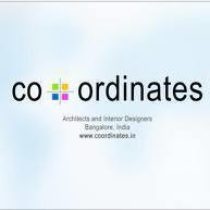 CoordinatesParticipant
CoordinatesParticipantVectorworks, also known as MiniCAD, serves multiple purposes for architects, including technical drawing, drafting, and 3D modeling. Hence, it has actually turned out to be one of the must learn software programs for all the present-day architects.
Once you get familiar with some basics, you can use this tool for your design purposes withe ease, and you can produce some high-quality work. It can work effectively on all normal PCs as it does on MACs, so there is no need for you to replace your PC with MAC.
-
AuthorPosts
- You must be logged in to reply to this topic.


