Landscape Architecture for Landscape Architects › Forums › TECHNOLOGY › Need help with GIS data conversion to NAD83
- This topic has 1 reply, 7 voices, and was last updated 12 years ago by
 Ben Yahr.
Ben Yahr.
-
AuthorPosts
-
January 30, 2014 at 6:38 pm #153203
 Barbara PetersonParticipant
Barbara PetersonParticipantData conversion question:
– I have a CAD file in which the survey was completed in NAD83
– I also have object data points which were taken with a Garmin eTrex 30 GPS with map datum & spheroid points in WGS84
– I need to put the objects (that were located with the GPS) into the CAD file (with the NAD83 coordinates)
– I have AutoCAD Lt 2013 (about to update to 2014)….nope, I can’t purchase full blown AutoCAD
The two coordinate systems don’t overlap. I haven’t been able to find information on how to convert the GPS coordinates to the NAD83 coordinates. Someone told me that ArcView would have this ability….don’t have ArcView….can’t afford ArcView.
Has anyone done this or does someone know of a way to convert from the GPS to the NAD83 coordinates?
January 30, 2014 at 8:00 pm #153214 Ben YahrParticipant
Ben YahrParticipantTry Corpscon-
January 30, 2014 at 8:42 pm #153213 Andrew Garulay, RLAParticipant
Andrew Garulay, RLAParticipantIt would seem that the Garmin eTrex 30 GPS is far less precise than the difference between these two datum references based on everything I’ve read about the instrument.
January 30, 2014 at 10:08 pm #153212 Barbara PetersonParticipant
Barbara PetersonParticipantThank you. I’ll read up and try downloading.
January 30, 2014 at 10:09 pm #153211 Barbara PetersonParticipant
Barbara PetersonParticipantProbably so: I’m not doing the point identification just inputting data so am trying to work with the data provided. :-}
January 31, 2014 at 1:28 am #153210 tobyParticipant
tobyParticipantGo to http://www.cadtutor.net/forum/forum.php and post your question.
You’ll likely get way better help there than here.
January 31, 2014 at 4:24 pm #153209 Robert AndersonParticipant
Robert AndersonParticipantWould suggest that you find a friend that has AutoCAD Map or whatever replaced it. That program had the ability to translate and adjust coordinate systems. I know it isn’t much help but I have had personal experience with this very issue years ago and that is how we addressed and resolved the issue.
Best of luck.
January 31, 2014 at 4:36 pm #153208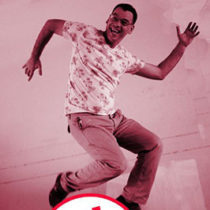 Goustan BODINParticipant
Goustan BODINParticipantor a surveyor forum ? They should meet that situation daily and know the best fix
January 31, 2014 at 8:07 pm #153207 Andrew Garulay, RLAParticipant
Andrew Garulay, RLAParticipantOne thing that you can do on your own is to take your GPS and occupy some of the known points that are in the other datum and determine the difference. Then you can put all your GPS points on a separate layer and make a block out of them. Move the block using one of those matched points as the base point and moving it to the corresponding point in your drawing. Then rotate the block using the same base point and referencing another matched point to its corresponding point in the drawing.
January 31, 2014 at 8:36 pm #153206 Steven CallaghanParticipant
Steven CallaghanParticipantHow many points are you converting? 100, 200, 5000???? The etrex collects data in Latitude-Longitude, WGS84 only…the data can then be converted from the coordinate system to any other coordinate system on the fly in the etrex…btw this is the abbreviated explanation. However, the etrex is not very robust when converting coordinates… NADCON is the standard software used by the US government for converting coordinates from Lat-Long to NAD83…However you need 2 more pieces of information…the AutoCAD drawing is probably in a NAD83 State Plane Zone Projection. It is also in a “unit.” This unit is feet, meters, etc. You do not mention the State Plane Zone in your post, you only mention NAD83. Find out what the drawing units are in the AutoCAD drawing. Pure NAD83 uses GRS 80 Lat-Long, essentially a spheroid…difference between GRS80 and WGS84 is insignificant for what you are doing…NAD83 projected coordinates, aka State Plane Zones, convert Lat Long to x,y, or northing, easting using lots of mathematics. NADCON converts your lat longs to the appropriate State Plane Zone in the units you choose, feet or meters. ESRI ArcGIS uses this in the background. However there are more rigorous and accurate ways of handling the conversion other than using NADCON…NADCON needs to be configured for the appropriate coordinate system and format, degrees, minutes, seconds, or decimal degrees for the input of the lats and longs, and then the output coordinate system needs to match your AutoCAD drawing, and an example would be NAD83, Alaska State Plane Zone 4, US Survey feet. NADCON has the option to batch process a text file or individually convert a single point, if it is less than 100 points, might as just individually convert each one.
February 1, 2014 at 1:05 am #153205 tobyParticipant
tobyParticipantHow accurate is the etrex? Just as AG has posted above, I’m now wondering if she could add two or three more gps points to her own data set [with the etrex] that appear on the survey and then use the acad align command to get her data points aligned to the survey.
I would turn the survey file into a template after erasing all the data, then ref the survey file in and draft the project. A quick ref of her drawing into the survey would show if she continues to be in the correct space.
FYI, questions with a lack of pertinent info are typical around here. I was guessing she needs the nad83 in Texas since that is where she is. Also, there was no word if she has a decent enough relationship with the surveyor that they could take her data and t’fer it to a nad83 plane.
February 1, 2014 at 2:04 am #153204 Steven CallaghanParticipant
Steven CallaghanParticipantTexas has five state plane zones…with sp 1 the most northerly zone, sp 5 is the most southerly…knowing the location of the project, which county/city it is in, will help to locate it in the appropriate State Plane zone…there are ways to match up unknown projections to lat-long, but that discussion is way beyond the scope of this discussion thread. Also Texas several UTM zones, running east-west. FYI, Garmin etrex accuracy varies from 10 to 300 feet depending on the techniques used to collect the points, time of day, satellite configuration, etc. This is not a relative accuracy, but individual point accuracy…this is based on comparisons made using data from Leica 1200, GPS+Glonass, horizontal, subcentimeter survey grade equipment, using post processing GPS software, and comparing to the same points collected using a garmin handheld. The handheld garmins appear to be subject to an affect that could be described as a “bounce.” This drops your level of accuracy due to a variety of phenomenon, including vertical obstructions, bad satellite configuration, lack of available satellites, etc. What happens is your accuracy is greatly reduced, even though the etrex may predict/display an accuracy of plus/minus 20 feet, but your real accuracy due to this “bounce” for the collected point is plus/minus 100 feet. Once again, this is getting beyond the scope of this discussion thread.
-
AuthorPosts
- You must be logged in to reply to this topic.


