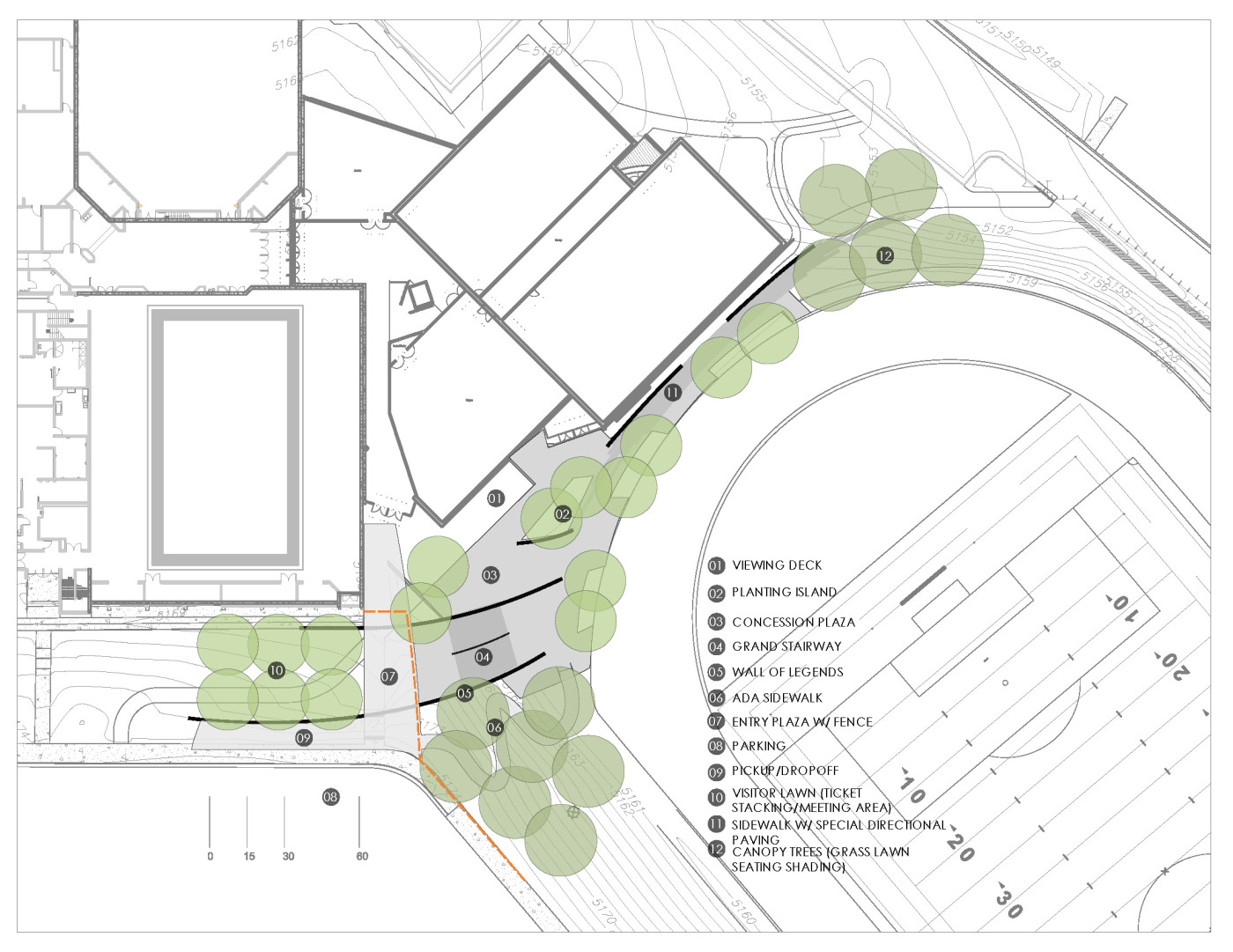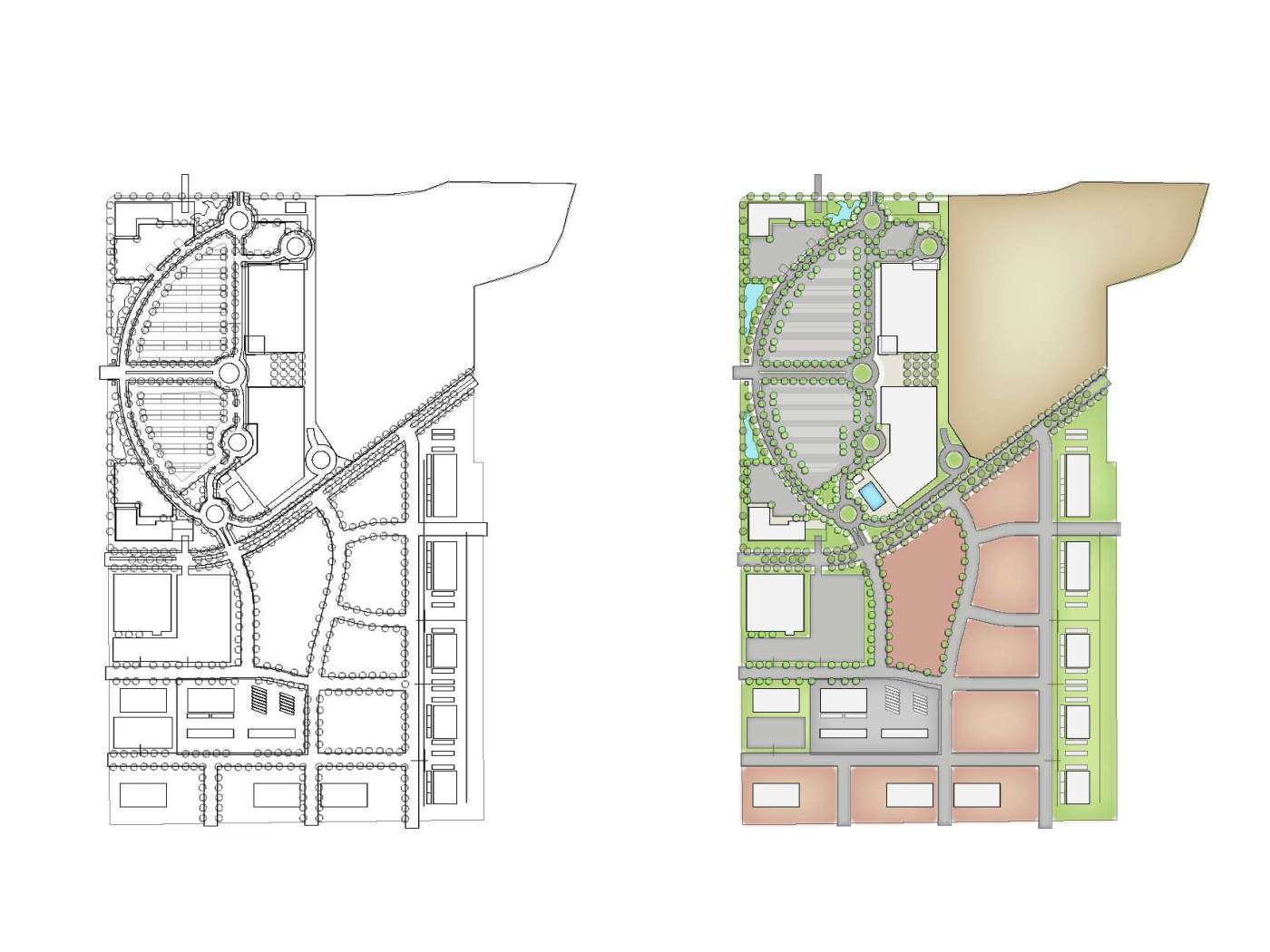Landscape Architecture for Landscape Architects › Forums › GENERAL DISCUSSION › New CAD utility – DRAW??
- This topic has 1 reply, 6 voices, and was last updated 14 years, 6 months ago by
 David Barbarash.
David Barbarash.
-
AuthorPosts
-
July 16, 2011 at 9:10 pm #161528
 G. Ryan SmithParticipant
G. Ryan SmithParticipantEverybody I mention this to thinks I’m crazy, but I really don’t care. There is a vector graphics program out there called CorelDRAW – similar to but less robust than Adobe Illustrator – that I find is handy for generating scaled drawings quickly.
Keep in mind, I am by no means suggesting that it is a replacement for AutoCAD or Vectorworks for CAD, or that it is ultimately “better” than Illustrator for graphic design. However, unlike Illustrator it has the capacity to generate scaled drawings, and for simple 2D drawings I have found that it can be less cumbersome than drawing in CAD. I’ve found the experience to be similar to hand-drafting on the computer.
I’ve posted a couple of scaled drawings I just generated fairly quickly (from scratch), and you can read the article I wrote on it here: http://www.examiner.com/landscape-architecture-in-national/re-discovering-draw.
Just offering it up for thoughts and suggestions…
July 16, 2011 at 9:19 pm #161538 David BarbarashParticipant
David BarbarashParticipantCorel has been around for over a decade and owns the rights to Wordperfect (a 20+ year old word processing software line), Painter (a palette/paint blending art program that can simulate different paints and surfaces), and Paintshop Pro (a Photoshop alternative).
In my opinion, their products have all ways lagged behind their competitors. For me, CorelDraws menu and command system is unintuitive (or maybe just too different than Adobe, which I’m too used to) and back when I used it I had endless amounts of crashes or file corruptions.
Having said that, I used to LOVE Wordperfect back in the early 1990s…
July 16, 2011 at 9:43 pm #161537 G. Ryan SmithParticipant
G. Ryan SmithParticipantyep, i’m familiar with all of that.
painter is awesome. i still like wordperfect but their office suite has nothing to compare with outlook and access.
for the record, i’m not suggesting that draw is a replacement for illustrator. i think it’s interesting to use in that it has the capability for scaled drawings, and i’ve found that i can generate simple 2d scaled drawings rather quickly with it. it’s nowhere near as robust in terms of graphic design as illustrator.
July 17, 2011 at 4:00 pm #161536 ncaParticipant
ncaParticipantI’ve been using Illustrator to generate ‘hard lined’ sketches for conceptual design for a while now. SOme projects I have found lend themselves well to this technique, specifically when dealing with very specific geometry like very gentle arcs or blocks, like ballfields, or parking lots.
I almost always work out concepts on paper first, then depending on the project might use illustrator to hard line. I’ve found that it can feel more accurate than hand sketching, without the cumbersome interface of CAD.
July 17, 2011 at 4:12 pm #161535 G. Ryan SmithParticipant
G. Ryan SmithParticipantIllustrator is a fine program, no doubt – I was using that before I had even heard of DRAW. I have not been able to coax the polished effects out of DRAW that I have out of Illustrator. What frustrates me about Illustrator is that (to my knowledge) it does not have the capacity for scaled drawings – which imho Adobe should really be taken to task for not including. What I’ve run into with Illustrator is if you have the need to alter the drawing after you’ve already started in Illustrator, you have to go back and change it in AutoCAD to maintain accuracy and then re-import it into Illustrator, possibly starting essentially from scratch again.
DRAW basically has a very simple and intuitive interface that allows me to jump in, crank out drawings quickly and then finish them either in that same program or export into others (Photoshop, Illustrator, Painter). The one caveat is that its CAD-like features are nowhere near as sophisticated as any CAD program, meaning that, depending on your approach, drawings with more complicated geometries may not be possible in DRAW unless you are tracing them from a scanned photo or drawing.
I want to be clear that I’m not arguing that DRAW is a better program than Illustrator; I actually use both of them. DRAW just has a few unique features that I think are useful for draftspersons that are almost unknown in our industry. Also, their drawing tools are more similar to CAD programs than Illustrator is.
What I’ve found out, actually, is that the industry that uses it a lot for drafting is the sign industry.
So, it’s not for everybody, and not a be all end all. But I think it would be useful for some, so I’m offering it up here for discussion.
July 17, 2011 at 6:26 pm #161534 David BarbarashParticipant
David BarbarashParticipantAssuming that you’ve printed/exported to scale from CAD, couldn’t you just use the scale dialog box and enter in an exact percentage to convert to the scale you want in Illustrator?
July 17, 2011 at 7:41 pm #161533 G. Ryan SmithParticipant
G. Ryan SmithParticipantyes.
i’m suggesting that for some tasks it might save time to just generate the drawing in DRAW, since it has the capability for scaled drawing.
July 17, 2011 at 9:02 pm #161532 Jason T. RadiceParticipant
Jason T. RadiceParticipantI’ve had nothing but bad luck with Corel. It is way to clunky and tempermental. I worled in a firm that used to render, and it took forever and we constantly were losing things off of it. It is horrible for creating presentations as well. I did used to use it in the sign making industry, which prefers it because it is inexpensive and works well with VERY SIMPLE vector graphics, plus, the cutting software used to plug right in with it, which it did not with illustrator (had to do some conversions).
If you have a larger plan or need good layer control, COREL simply was not designed to handle that, where as Illustrator is much more capable and powerful. I used to use software called M-Color which was AWESOME with AutoCAD. You set the thing up like a plotter with certain layers as certain colors/textures (which you can save for future use), you create everything as a closed polyline (again, if you are doing quick site-planning, this is really easy and you build a library), hit the plot button and you are done. You can really crank out nice looking work with this software, plus, it saves natively to PDF. This is the best combinatio I have found for 2D graphics…AutoCAD, which is lightning quick if you learn the tect commands, and M-Color.
July 19, 2011 at 3:36 am #161531 SousukeParticipant
SousukeParticipantI’ve used CorelDraw for about 2 years. I never really saw it as an inferior production to illustrator, I almost prefer it.
July 19, 2011 at 11:15 am #161530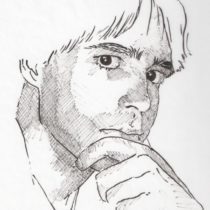 Jon QuackenbushParticipant
Jon QuackenbushParticipantI had word perfect and Quicken installed on my first machine pre-packaged back in 1993.
July 19, 2011 at 7:49 pm #161529 G. Ryan SmithParticipant
G. Ryan SmithParticipantyeah. when you get down to it, it has fewer features than illustrator does. but i enjoy using the tools a lot and for me it has some efficiency factors as an all-in-one (CAD utility, rendering tool, desktop publishing software b/c you can make multi-page documents).
also, as far as wordperfect goes… i’m a part time journalist and writer, and the wordperfect office suite has an extremely handy utility called lightning that i can’t imagine doing without. but that’s mainly for organizing word perfect documents, which other landscape architects may not have as great of a need for.
-
AuthorPosts
- You must be logged in to reply to this topic.