Landscape Architecture for Landscape Architects › Forums › GRAPHICS › presentation rendering
- This topic has 1 reply, 9 voices, and was last updated 14 years, 9 months ago by
 Jon Quackenbush.
Jon Quackenbush.
-
AuthorPosts
-
March 27, 2011 at 10:54 am #163950
 michael vipondParticipant
michael vipondParticipanthi im a 1st year landscape architecture student and we’ve recently been given our first assignment working for a real client, i want to make some presentation images for the client but i dont really know what software to use. Ive seen some really crisp and nice looking images around that look like theyve been made on photoshop or something similar but i dont know where to start.
Any ideas? 🙂
March 27, 2011 at 1:38 pm #163964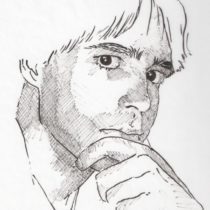 Jon QuackenbushParticipant
Jon QuackenbushParticipantIf you have no idea where to start, then don’t sweat trying to utilize digital graphics for this assignment, you’ll spend more time on learning the software than you likely spend on the project and layout… I recommend going analog on this one. Do you get to sit down with them before you are expected to produce anything to get a feel of what they want?
After this, do sketches and vignettes, rough concept plans and multiple iterations. Let them give input and put their stamp on it, then take it to a more polished product. You’ll be happier and so will they.
If you have 1 hour a day to spend however, there are so many photoshop tutorials online that are very helpful, and you tube can give you lessons on the programs interface, layering, filters and so on that you’ll need. Start with youtube, get to know the periphery of the program (photoshop) then sink your teeth in some tutorials. I think they best place to start for tutorials are for text, because its not a full composition, they show you rendering techniques and blending/shadowing options and so forth.
http://vandelaydesign.com/blog/design/photoshop-text-tutorials/
March 27, 2011 at 4:24 pm #163963 Thomas J. JohnsonParticipant
Thomas J. JohnsonParticipant+1 for drawing it… colored pencil on butcher shop paper can create some really nice results…
March 27, 2011 at 4:37 pm #163962 David BarbarashParticipant
David BarbarashParticipantI agree with Jon here (though it pains me to do so). Stick with what you know and can produce with now; learn and expand your toolset along the way. Deadline time is no time to still be learning software.
Having said that, if you’d like to get into the 3D modeling side of things, I can’t recommend http://www.cgarchitect.com enough. Between the tutorials, articles, and forums, you should be able to decide on a software package and hit the ground running.
March 28, 2011 at 1:15 am #163961 ncaParticipant
ncaParticipantHeres a fun experiemnt we can all try–
go to one ofthe architecture forums liek archinect.com and ask something like’how do you make your renderings?’
You’ll almost certainly get 25 responses about processors, resolution, and ray tracing.
Do it by hand. Has anyone given you any instruction on perspective?
March 28, 2011 at 3:18 am #163960 mauiBobParticipant
mauiBobParticipantDo you know why most of those epic, huge on special effects type of movies turn out to be a bust for viewers? Because it lacks a foundation or story! A great screenplay is a prelude to a memorable film. Learn the basics of great design. Find out what your client wants and give or show them alternatives. Learn to communicate through sketches and written words. The photoshop, sketchup and fancy, schwancy computer rendering will develop in due time thru practice. Right now as a first year student, indulge in the history of landscape architecture and learn what makes a good design.
As a side note: I recall my first year in LA with about 28 students. At the halfway point of my second year, more than half changed majors and we eventually had 11 graduating seniors. The point? During your first year, you should first get a feel for the major before committing lots of time to it. You may not like it after the technical related classes kick in, such as Grading and Drainage.
March 28, 2011 at 7:35 am #163959 beijingreenspaceParticipant
beijingreenspaceParticipanthey, I actually like grading and drainage!
Absolutely not to put a damper on the purists out there who feel everyone should go old school and draw everything by hand (it is an invaluable rite-of-passage), but hand-sketched presentations take time and skill to develop just like photoshop. The new generation have seemingly less patience and a plethora of tools with which to achieve good results. And once in the job market speed can be as important as pretty at times.
Photoshop of course is quite useful. I have seen some very nice presentations done with a sketch-up base overdrawn and colored by colored pencil and marker. Can give good ‘hand rendered’ results while maintaining scale and perspective for the inevitable change requests. I’ve seen equally good 3d renders but good ones take a lot of time/skill/processing power (and are frankly good for selling to investors after the design is largely decided).
All I can think to recommend is find the tools that appeal to your story telling style, taste and technical capacity. Then spend all your spare time and energy becoming as proficient as possible focusing on those tools. At one point I remember catching myself as I was learning all the software out there trying to find the perfect ‘pipeline’. impossible and a waste of that most precious resource. time.
Remember the client is not that interested in what tool you use, just in whether you can portray the design idea you are trying to sell.
March 28, 2011 at 11:17 am #163958 Andrew Garulay, RLAParticipant
Andrew Garulay, RLAParticipantWhere is your school in this matter? What software and training is available to you?
March 28, 2011 at 3:05 pm #163957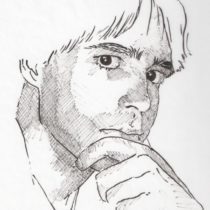 Jon QuackenbushParticipant
Jon QuackenbushParticipantGreat website Dave, i have flipped through it a bit and it seems quite informative and inspiring.
And by the way, you are the most agreeable person I have ever met!
March 29, 2011 at 12:26 am #163956 mauiBobParticipant
mauiBobParticipantGreenSpace, are you addressing my comments or Michael? Maybe you didn’t read my comments close enough. I never mentioned anything about “old school” vs “new tech” and was merely suggesting to Michael that he needs to get a grasp of what good design is as a first year student “before” diving into photoshop and other softwares. Who are you calling a “purists and draw everything by hand”? A 36 yr old RLA isn’t exactly the model definition of an old school designer.
Who said anything about drawing everything by hand? The kid is a first year student and from his question, knows nothing about the presentation softwares. There you are talking about tools for presentation when the guy has very bare minimum knowledge of actual design ideas or skills. What do you suggest he do? Alter an existing photo by digital imagery with trees and shrubs? How is that good design?
You may like Grading and Drainage, but its also one of the main reasons on why prospective LA students later drop the program and switch majors. While learning all these software programs, do not forget to take the proper time to read some great design books, like “A Pattern Language” by Christopher Alexander and many others.
http://land8lounge.com/forum/topics/current-software-used-in-la
March 29, 2011 at 1:42 am #163955 beijingreenspaceParticipant
beijingreenspaceParticipantSorry MauiBob,
My comments were certainly not directed solely at yours. I agree fully with what you had to say about building a strong basis in design. My comments were merely a reflection of my own memories of that period when I spent a period distracted by trying to find the best software for presentations and focused less on the actual design intent, then again all softwares were fairly new so it was a necessary part of the process. My only comment, similar to yours, was to focus on the tale not the tool.
I just see so many graduates coming out now with a false belief that pretty is all that matters and it can be disheartening.
April 1, 2011 at 3:57 pm #163954 michael vipondParticipant
michael vipondParticipantThanks for that link Dave its got some really interesting stuff on there 🙂
I’ve been caught up in doing survey plans and schematics at the moment so i havnt had a chance to sit down and have a proper think about the design. Ive done a few pencil sketches and i can see the value of a pencil and paper when coming up with concepts. I did have a little look at sketchup and a plugin for it called shaderlight which seems pretty cool, anyone had experience with that?
April 1, 2011 at 10:44 pm #163953 David BarbarashParticipant
David BarbarashParticipantIf you liked cgarchitect, and get interested in 3D, check out http://www.cgsociety.org and http://www.3dtotal.com. They’ll have tutorials and forums more focused on animation and character modeling, but many issues you’ll face in the 3D world are universal regardless of model.
If you’re like me and have trouble creating a final hand-rendered image that you’re happy with, you can always take your sketch and scan it. Then you can either trace your linework in Illustrator with the pen tool, or paint over it in Photoshop.
Just remember that the best graphics won’t help a poor design when it comes to presentation and critique time. Do enough that you get your design across and can confidently describe and defend your choices. Confidence and preparation will trump pretty pictures in any critique; the professional world though…
April 2, 2011 at 12:59 am #163952 Thomas J. JohnsonParticipant
Thomas J. JohnsonParticipantSince when is b-u-t-c-h-e-r paper a swear!? Land8’s automatic editing is so P.C. you can’t even use proper English. Ridiculous.
April 2, 2011 at 2:46 am #163951 Jason T. RadiceParticipant
Jason T. RadiceParticipantSame with craft paper, and craft paper can be electrostatically printed on without jamming the machine. I used to do it all the time in the oversize machines in Kinkos. Works great!
-
AuthorPosts
- You must be logged in to reply to this topic.


