Landscape Architecture for Landscape Architects › Forums › TECHNOLOGY › Securing your data – portable drive option – Any feedback ?
- This topic has 1 reply, 3 voices, and was last updated 12 years, 2 months ago by
 Chris Whitted.
Chris Whitted.
-
AuthorPosts
-
October 24, 2013 at 5:26 am #153737
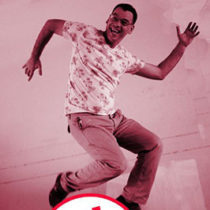 Goustan BODINParticipant
Goustan BODINParticipantHi Everyone,
Being a freelance, I use computers and programs from the offices where I work. I obviously do not wish to leave other users access to my libraries (plants, blocks, models, etc), but need them available at all times. Of course, I cannot lock the computers I use (not mine).
The best solution I have found so far is to copy the files I need to work within a folder, and password lock this folder with this ‘Lockbox’ app :
What I like mostly is that beyond being secure, it auto-locks if I leave the computer inactive (talk with someone, take a break, etc), and even hides my folders. The downside though, is that I have to regularly back-up changes in this folder to my hard-drive, which I still have to carry around for that reason.
In the end, the weak spot is my hard drive (and I will work on securing it as well). And it is a bit of a pain to constantly back-up manually when changing computers (often). So, well, I am considering just working directly from the hard-drive, with portable versions of the programs I use.
I’ve not used portable programs before, so please excuse any silly questions :
– any performance related problems to be expected ?
– how to make sure the drive locks automatically ?
– any ways to make this drive bootable with its own operating system ? (heard it can be done, but dont know how…)
Would this option finally be more secure and comfortable anyways ?
I’d greatly appreciate if any of you in a similar situation, or with experience related to that, could bring up some feedback. 🙂
October 24, 2013 at 5:48 pm #153743 Chris WhittedParticipant
Chris WhittedParticipantYou can’t lock the workstation, but they’ll let you install programs to it?
The first problem I see with your current tool, in the minute I spent looking at the link, is that I don’t see any real security there. My system is set to show hidden folders, so flagging one as hidden will do nothing for you. Also, it does not appear to provide any encryption. All I have to do is take the drive and on another system where I have administrative access I should be able to get into the folders. It also looks like you have to install something on whatever computer you want to use it on, but even if it’s just a portable app, you should theoretically need administrative rights to use something like that. Which you would not have if anywhere you were working was actually concerned about security. Two things you might want to look at are TrueCrypt, which will encrypt your data so it cannot be accessed without a password, by anyone, anywhere. Also Syncback, which might make your backups a little easier.
To answer your questions, there shouldn’t be any performance issue with portable apps, except maybe load/startup times. Only with large data transfers would be affected, and limited by the external drive interface speed. However, many apps used by LAs don’t have portable versions, as they require significant system integration (writing keys to registry, access to user profiles, etc.). For this same reason you can’t really install them to a portable drive and just carry them around to use on any machine.
For the second question, again, without administrative rights on a given machine or encryption, there is no way to secure an external drive or have it ‘lock’ automatically.
As for the third, the main issue you would run into with a portable boot drive is that whatever OS you use wouldn’t know what hardware it was being installed on, so it wouldn’t have appropriate drivers for things like the video card. It could use generic drivers, but there would be a performance hit there. And some OSes handle that better than others (ie, Linux does, Windows does not). Even assuming you could get one to work, once again a security concscious firm would not allow their machines to be booted from external devices.
Obviously you haven’t run in to any of these issues yet. I’m curious about your data protection approach though. If you’re using these blocks and such in the work you’re doing, aren’t they getting a copy of them anyway? If you’re concerned about them getting the entire library, do you not trust the employers enough to not do such a thing? Do you have a clause somewhere in your contract/work agreement that governs use of your materials (such as they can only use the blocks for that project, and only the ones you use, all others require licensing from you… assuming you actually own them to begin with)?
Bottom line, it sounds to me like you need a laptop if you want to fully address all your security concerns.
October 25, 2013 at 3:52 am #153742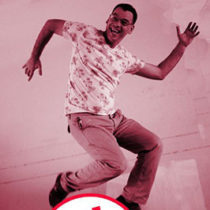 Goustan BODINParticipant
Goustan BODINParticipantThanks Chris for your detailed answer, much appreciated. I will check info on the programs you mentioned.
Thank you very much about your input on the portable appz, seems like it’s just not the way to go in my situation. As an aside, the program I use now does not have the flaws you mentioned, of course that wouldn’t be secure at all. 🙂
I guess I must get a bit more into details, because my work environment is quite different than the one you must be used to : I work in Thailand, which has pluses and minuses.
Computer related pluses :
– they know next to nothing about it, so I have my own administrative rights, and can do pretty much whatever I want (they just ask me not to install programs without licenses)
– there is no security system/policy ( I even have to install my own antivirus !). I am free to use hard-drives and such, deal with files the way I want.
Minuses :
– they have no sense of morality (not like we mean in the west anyway). So, yes, they will have the blocks I use in my work. But I don’t want them to get my excel files with all my plants/materials data, my plants picture library, my projects reference pictures libraries, my pdf guidelines library, and so forth. The minute they have it, they will feel like they don’t need me, and I’m out the door. I must at all times appear like the mysterious wizard with plenty more tricks up his sleeves.
– they won’t let me use my own laptop in office (it’s a ‘face’ related issue = must use their equipment). I could work from home, but I just can’t : I need office working atmosphere.
– I work without contract of any kind : paper here is just what it is = paper. Ink does not add any weight to it 🙂
(actually, I haven’t been paid the few times I worked with contracts)
So, well, it’s a tricky one. If it wasn’t, I’d try to figure it out without bothering you guys.
I’m feeling that I might well be using the best option now, though not perfect. Could improve it, coupled with the encryption tool for security on my HD, and the back-up app to save time and more comfort.
October 25, 2013 at 4:03 am #153741 Jason T. RadiceParticipant
Jason T. RadiceParticipantAny portable drive will be PAINFULLY slow to try to run programs off of, if the system would let you do it at all. And booting from a portable drive isn’t as easy as you think. You have to go into the BIOS and change the settings, again, if the computer will let you boot off of USB. Your CAD and any image software will grind to a halt if you try to work off of any drive that isn’t the local C: (OS disk) on the machine..it just doesn’t work.
As for your libraries, I would suggest a large capacity encrypted thumb drive. You keep the files you need on there and just pull it out of the port when you leave. You can generally set your cad or other software to do automatic backups right to the thumbdrive if you so desire (it is in the settings), so that problem can be solved. The other way to deal with it is to just use your own laptop if you can check out licenses for cad.
October 25, 2013 at 7:25 pm #153740 Chris WhittedParticipant
Chris WhittedParticipantYou are correct, I defaulted to expectations of a typical US firm when it comes to computer security. There are a lot of smaller firms that operate in sort of the same way you describe (ie, no computer security with access levels and permissions and such). With administrator rights on a machine, you would have the ability to install whatever programs you want and use them for your own security. And from the sounds of it you definitely should be – if they aren’t even running antivirus as a standard on their machines, I shudder to think how rife with malware and key loggers they could become from outside, let alone someone on the INSIDE who wants your material.
However I will still caution you that unless whatever you’re using involves some sort of encryption, anyone with minimal knowledge can access those files if they have physical access to the drive. I did not download and test it, but the tool you linked to did not mention encryption, and in fact specifically said they didn’t “scramble” any data. I also note they have another product which DOES do encryption. If you’re leaving your information at the office when you’re not there, be it on their machine’s drive or your external drive, it must be encrypted if you want to protect it.
Another option you might consider rather than portable apps/devices is cloud-based. If you keep everything online somewhere you can access it from anywhere and it will theoretically have the required security. And a number of the programs we use may not have portable versions, but many are starting to provide cloud/web based versions. The big downside and risk of course is that if you don’t have internet access for whatever reason, you can’t work.
October 26, 2013 at 11:48 am #153739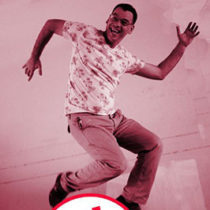 Goustan BODINParticipant
Goustan BODINParticipantThanks for your input Jason, meets my expectations about portable appz : just not functional yet.
I already have my custom cad files (templates, plotstyles, patterns etc…) on my external drive, works great 🙂
October 26, 2013 at 11:56 am #153738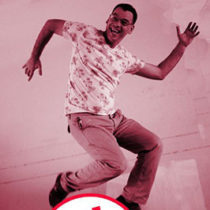 Goustan BODINParticipant
Goustan BODINParticipantI do not think they would try to keylog my computer (too advanced), and I ran a detector a couple of times here and there (nothing detected). Now, as you said, only way to feel really comfortable seems to be encryption. I will definitely look into it now, as it doesnt seem to affect performance.
Cloud based work sounds interesting (novel concept to me), internet connection rarely an issue, but still sometimes not available. So I rule that out for now.
Thanks Chris for sharing your thoughts again, you really helped me clarify different options.
-
AuthorPosts
- You must be logged in to reply to this topic.


