Landscape Architecture for Landscape Architects › Forums › GENERAL DISCUSSION › Seeking AutoCAD help resources that cater to Landscape Architects
- This topic has 1 reply, 13 voices, and was last updated 11 years, 7 months ago by
Anonymous.
-
AuthorPosts
-
November 5, 2013 at 7:31 pm #153650
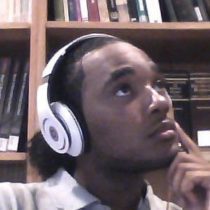 Stanford D. Barnes IIIParticipant
Stanford D. Barnes IIIParticipantI’m a 2nd year MLA taking a design development studio this semester where we are putting together a packet of construction documents for our designs using AutoCAD. I have no problem transferring a hand dawn design into CAD as a step in the master plan rendering process, but I’m at the point of ripping my hair out while trying to create sheet sets with title blocks and annotated information.
I’ve sought help from my two professors co-teaching the studio and three TAs, but honestly it feels like there are “too many cooks”. I keep getting different information from each person(work in paper space/work in model space, constant change of my LT scales) and end up running into further difficulties which is taking a toll on my productivity.
After performing a Google search (Landscape Construction Documents AutoCAD 2013; AutoCAD Layout Plan Landscape etc), I’ve had no luck finding any resources that can help me learn how to properly make construction documents with the application.
I’d really appreciate any recommendations (books, tutorials, websites) to get oriented in the right direction.
November 5, 2013 at 8:24 pm #153662Anonymous
InactivePart of that is just meshing CAD instruction, which can take months if not years of on-the-job training in a firm with graphics communication training, which also takes months if not years of on-the-job training. Some design/build firms may show 1 or 2 page CDs as part of a project in a portfolio. I don’t know any off the top of my head, but I have seen them on occasion. I found them when browsing firms in general as part of the job search years ago by combing through members’ websites listed on ASLA chapter websites. I would also recommend http://www.cadtutor.net for additional questions on CAD. Hope this helps-
November 5, 2013 at 8:43 pm #153661 Chris WhittedParticipant
Chris WhittedParticipantWhat you’re going to find (and sounds like you already have) is that there is no one right way to do construction docs. There are no standards. Or rather there are, but they’re not a one size fits all solution and nobody follows all of them. Every office is going to do things a little bit different; some of them will have very detailed and rigorous standards, and some will draw everything on one layer in model space (and I mean everything) and have never heard of snapping. Some will use a different symbol for every plant species, some just genus, and some a palette of no more than a dozen or so symbols.
Standards also take a lot of time and experience to create. Until you’ve done something a few times, you don’t really understand what all the options are and what they affect as far as the tools you have to work with, what you’re trying to do, and how much time/effort it takes. A lot of effort goes into designing styles (plot styles, dim styles, text styles, etc.) that the rest of the office just has to pick and use as appropriate.
This is typically something you learn in an internship or your first couple of years working somewhere. You might try introducing yourself at a couple of local firms and seeing if they can tell you a bit about or give you a copy of their standards. Or maybe even a couple of example files that you can look at to see how they were put together. Local municipalities will have plan sets you can get copies of, but unlikely digital CAD versions. Beyond that, if there are specific questions you have, you might get some help here. But I bet you’ll find even more cooks here than at your school; if nothing else you’ll probably create some lively discussions. 🙂
As for the things you mentioned above, my take: All plans, details, dimensions, and labels should be done in model space. The only thing that belongs in paper space are the titleblock/associated info, ‘window’/detail labels (as in what the detail IS, not all the dimensioning and labels), and note text. Sheet set manager is great in concept, but we never got it to work right – do it all manually (they may have improved it since I last messed with it several versions ago, but I don’t know). With the proper set-up, the manager doesn’t save any time unless you’re constantly moving details around, which you shouldn’t be. LT scale should be whatever the plan is, ie 20 scale plan, ltscale is 20. Keep things/linework logically grouped on layers. Make logical layer names that group related items together. Make use of xrefs. Don’t put your entire plan set in one file (break it up by sheet purpose or scale, if not one file per sheet). Above all else, be consistent.
November 6, 2013 at 11:51 am #153660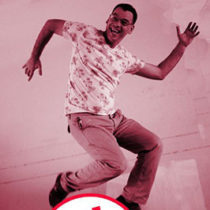 Goustan BODINParticipant
Goustan BODINParticipantI looked for the same type of info not so long ago. Spent hours reading stuff here and on other sites, downloaded tons of blocks, linetypes, and so forth… On my part, I work with people who do not have CAD standards, so I kinda make up my own, bit by bit. It’s quite time consuming, but I consider it an investment on ‘the learning curve’.
As for your situation, my take would be to let you figure out the principles and make things the way you feel is right (group same type of info on the same layer, play with blocks, linewidths…). That perception of what is right will evolve with your knowledge of the software.
I wouldn’t worry about it too much though, because you’re gonna have to dive into it more when working with an office and learning how to practice their way. (not the most fun part of the job if you ask me).
In a word : get familiar with it, dont waste too much time on it for now. Dont forget to please your teachers 😉
The real purpose of construction docs, is to provide contractors with a printed version of the info they need to ‘make the magic happen’ on site. As long as it is clear enough, who cares if your title blocks are on the ‘right’ layers, and all other software related fancies.
November 6, 2013 at 4:49 pm #153659 Tosh KParticipant
Tosh KParticipantKeep things consistent – there are many ways to do things. Rule of thumb I’ve stuck with through many offices is if it exists in the real world, it stays in model space, if it doesn’t (mostly the text) it’s in paper space. On detail sheets normally everything is in model space.
The more organized an office is overall, the more likely the office will have standards for layers, colors, overall CAD organization. Something to keep in mind when you intern/look for jobs as working in places without a standard can get very messy and frustrating.
November 6, 2013 at 8:37 pm #153658 Robert AndersonParticipant
Robert AndersonParticipantWith extensive experience in AutoCAD I can tell you that there are so many subtle features to make line type scale consistent between paper space and model space and annotating read correctly it is my opinion that you are going to, as other have pointed out here, just keep plugging away.
Specifically regarding LT scale check you psltscale settings.
November 6, 2013 at 10:41 pm #153657 CalicoParticipant
CalicoParticipantYour post is a good example of why professors don’t teach more AutoCAD in schools… given the steep learning curve, AutoCAD is difficult to teach, especially if your professors and GTAs have little or no real-world experience.
AJ Slater wrote an ebook that he shamelessly plugged mentioned several times in this space a while back. I have not read his book, but it probably contains some good info for somebody starting out in the profession… and I imagine I would learn a lot as well. The link seems to be dead, but I bet if you contact him he would respond.
Good luck!
https://land8.com/forum/topics/autocad-systems-for-landscape-architecure
November 7, 2013 at 4:54 am #153656 tobyParticipant
tobyParticipanti’ll second the http://www.cadtutor.net for technical stuff. i’ve learned quite a bit by joining in a conversation or two. DO NOT be shy about asking questions. you won’t get pounded for it.
you might want to mention the kind of project you have in mind and what you think you need to accomplish/include, otherwise you’ll get a lot of non specific answers that probably won’t be helpful.
you’ll find that your deadline will arrive a few weeks sooner than you want it if you get lost in the technical minutiae of cad. sometimes you should just need to fake it to get it done. trying to learn a complicated cad tool is a waste of time and a grade killer.
above all, keep your project simple. understand the project you have chosen prior to cadding the thing up.
provide details for portion of the project rather than the whole thing if you get behind.
try storyboarding the plan sheets out to make sense of the entire project, and use it as a way to keep both you and your instructors focused on the goal.
use published cad standards naming conventions if you can.
don’t use comic sans font anywhere on your project.
and as for time management, consider that time is money: your paycheck is a grade.
November 7, 2013 at 12:43 pm #153655 Andrew Garulay, RLAParticipant
Andrew Garulay, RLAParticipantI’m trying to visualize what you are doing and understand the problem since it is not a specific description. My response is on a total guess of what that problem is based solely on my past experience.
” I’m at the point of ripping my hair out while trying to create sheet sets with title blocks and annotated information.”
I’m guessing that you are putting together several construction details and notes on plan sheets and you are then having to add more details, change annotations, decide which goes on which sheet, making them fit, getting the pages to look good, ….
If that is the case, one way to do that is to draw all of your details in model space to scale using all the line weights and text that you normally do. Set up multiple sheets for the details to go on in ONE layout tab in paperspace. Use “copy with base point” to instantly put each detail on the windows clipboard (one at a time). Then go to the detail layout tab and use “paste as block” command (both found under “edit” pull down menu). Each detail will be a block that you can drag around and re-scale.
You can do all of your details sheets in this one layout tab until the project is nearer to completion and you are confident that each sheet is likely to remain close to the way you have them. Then you can “right click” on that layout tab and select “move or copy” and check the box next to copy and repeat for each sheet. Then you erase the other sheets in each layout tab so that you have individual tabs for each sheet.
When you need to change anything in one of those details use the block edit command (_bedit). That opens the block up as its own drawing so that you can change text or anything else in it and it will still remain a block on your sheet. That way your dimensioning scale does not get freaked out like it would if you exploded the block and you don’t have to re-create a new block.
This also makes it easy to grab these details for future projects.
That may have nothing to do with your question, but I’m just taking a guess.
November 7, 2013 at 6:16 pm #153654 Mark Di LucidoParticipant
Mark Di LucidoParticipantAutocad is a hospital when all you really ever needed was a Band-aid. Because it’s meant to be all things to all designers it ends up not being an easily learned tool for anyone. It’s true enough that there are no standards but there are ways of doing things that are logical, save time, and practiced by a majority of firms. Knowing what I know (used and abused Autocad on and off since release 2.5–we’re talkin’ DOS platform back in the ’80s), I’d suggest getting tutored by someone that actually uses it in the LA profession to produce CDs. Since you seem to have some experience already, just a couple of hours w/ someone that knows what they’re doing should suffice. Think of this as just like knowing those few hotkey shortcuts in PhotoShop, Word, or other apps–just a few tidbits of information will exponentially increase your productivity/get you over the hump. If no one else from Land 8 responds consider Craig’s List or asking someone from a nearby LA firm.
November 11, 2013 at 8:06 am #153653 Paul StaffordParticipant
Paul StaffordParticipantI’ve been using AutoCAD to produce LA documentation for more than 15 years – and I’m still learning new things almost every day. AutoCAD is a very complex software and it’s a matter of learning what works efficiently and also how decisions made at the commencement of documentation will affect you through the whole documentation process.
Happy to answer any questions you might have
Regards
Paul Stafford
November 11, 2013 at 4:44 pm #153652 Wyatt Thompson, PLAParticipant
Wyatt Thompson, PLAParticipantCheck out this link for info on Sheet Set Manager: http://autocadinsider.autodesk.com/my_weblog/sheet_sets/.
The full guide is here: http://heidihewett.blogs.com/my_weblog/files/Sheets_Happen.pdf. These sites might also provide some answers to other CAD production questions, too.
As for SSM, I find it super useful. If you have ever had to insert a new sheet into the middle (or worse – near the front) of a large set of documents, and found yourself renumbering all the title blocks and the notes that reference other sheets, SSM is the tool for you. It can take a little time to get your title block templates set up properly, but it’s well worth it if you’re involved in production. If this is a one-off class project with a tight deadline, I might not worry about it so much, especially if the assignment is not about sheet sets and title blocks.
July 14, 2014 at 3:28 pm #153651 Jeff WorthamParticipant
Jeff WorthamParticipantI didn’t read everyone of these but did read most. I didn’t see anyone mention landF/X. We are looking at which platform to adopt after doing hand work for my career. We found this and I talked to another LA who uses it and loves it. Hope that helps
-
AuthorPosts
- You must be logged in to reply to this topic.


