Landscape Architecture for Landscape Architects › Forums › PROFESSIONAL PRACTICE › Software advise
- This topic has 1 reply, 8 voices, and was last updated 12 years, 9 months ago by
 jane gomery.
jane gomery.
-
AuthorPosts
-
May 8, 2013 at 7:01 pm #155055
 jane gomeryParticipant
jane gomeryParticipantI am working part time at home doing residential landscape designs. I have been doing the plans by hand but want to learn some computer skills to make it easier to create designs. I have tried Auto Cad and it is way more than I need. Any other simpler programs that work in plan view, elevations and sections that is in black and white. Is Illustrator the way to go? Blue beam? Vector ware? I am overwhelmed by the choices and want something compatible with other programs as well it simple to learn and use.
Thanks for your thoughts.May 8, 2013 at 8:34 pm #155065 jane gomeryParticipant
jane gomeryParticipantMax. $500 maybe $1000.
May 8, 2013 at 8:59 pm #155064 ncaParticipant
ncaParticipantno software will or should make the design process easier.
Autocad lt I hear is a good, economical option. Then there is vecterworks and the dept store programs. You can do anything in photoshop.
-n
May 8, 2013 at 11:23 pm #155063 Jason T. RadiceParticipant
Jason T. RadiceParticipantIt depends on what level of detail you want to get into in addition to cost. Many residential places use software that is designed just for that type of work with lots of plant symbols already in there and 3D objects. Kind of like better versions of the landscape programs you can get at Best Buy…and even those may actually suit your needs for quick plans. The keys to this kind of software are presentaion quality, simplicity to use, and speed.
Check out:
http://www.ideaspectrum.com/arch_overview.php
http://visualimpactimaging.com/earthscapes-landscape-design-software/landscape-designers/
http://www.structurestudios.com/website/software/
http://www.smartdraw.com/specials/landscapedeck.asp
Unless you are doing really high-end residential with lots of custom work and precise details are needed, something like AutoCad or even Vectorworks would be like using an 8 lb. sledge to drive furniture brads. Too large and powerful.
May 9, 2013 at 2:53 am #155062 ncaParticipant
ncaParticipantI made some of the plant symbols for Idea Spectrums software in 2009 when I really needed work.
May 9, 2013 at 3:07 am #155061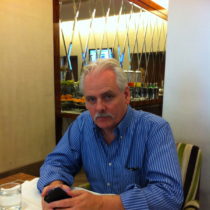 Glenn ArthurParticipant
Glenn ArthurParticipantHi Jane , we have been using Vectorworks ( about $1500 to 3000) for years and it allows us to do Landscape Design , Architectural Design , Product Design and it comes with Renderworks that allows us to not have to export to other programs to get a great 2D and 3D result . There are also a couple of hundred training videos on youtube for it , so you can learn really fast .
However, I know a company that uses Google Sketchup ($500) and when they add a second external Rendering program onto it ( another $300 to 600 ), they actually get really good results in both 2D and 3D .
My suggestion is that you download free 30 trials from a few, and see how you like them.
Cheers Glenn
May 9, 2013 at 3:50 am #155060 jane gomeryParticipant
jane gomeryParticipantJason,
This list is really helpful.
I will try some on the 30 day trials and see how it goes.
I appreciate all your tips.
Jane
May 9, 2013 at 3:54 pm #155059 Tosh KParticipant
Tosh KParticipantBricsCAD?
I recall my classmates using it in school in lieu of AutoCAD (basic version is $450); drawings looked great and it looked easier to use than the Vectorworks/AutoCAD. I hear it has moderate popularity among smaller building architecture outfits.
May 9, 2013 at 4:38 pm #155058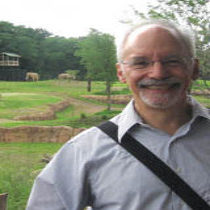 Rob HalpernParticipant
Rob HalpernParticipantI used it for years and was pleased. But increasingly ran into compatibility issues when collaborating with architects and engineers who were using AutoCAD
May 10, 2013 at 8:04 pm #155057 Dave McCorquodaleParticipant
Dave McCorquodaleParticipant99% of what we do is for residential pools and we use Pool Studio. They have a landscape program called Viz Terra that is similar, but I don’t have any real experience with it. Pool Studio is flat out the best way we’ve found to communicate our ideas to the clients (and that equates to more sold projects). Being able to see in 3D what they are buying helps them see the vision more than plans and sections would.
Biggest cons: construction drawing symbols for plants aren’t great; text labeling isn’t great; can’t cut sections; you have to lease the software (we pay about $90/month per seat)
I export the line drawings into AutoCAD LT and finish there, but used to print and hand label.
While it doesn’t sound like this is the exactly what you’re after, I thought it might be worth mentioning in the context of helping the client see the end result of what you’re designing.
May 13, 2013 at 4:59 pm #155056Anonymous
InactiveI have used Tritool’s VisualCadd which is a very simplified version of Autocad. I believe it can export dwg’s and pdfs and communicates nicely with other programs. The price is much cheaper than Autocad, looks like it is avaiable for $430.00.
-
AuthorPosts
- You must be logged in to reply to this topic.


