Landscape Architecture for Landscape Architects › Forums › TECHNOLOGY › Viz Terra: Cool or Kitsch?
- This topic has 1 reply, 10 voices, and was last updated 15 years, 1 month ago by
 Frank Varro.
Frank Varro.
-
AuthorPosts
-
February 23, 2010 at 7:46 pm #170813
 BoilerplaterParticipant
BoilerplaterParticipantI’ve been thinking of getting, or rather subscribing to, this 3D landscape design program: http://vizterra.com and I’m wondering what you all think of it. I’ve used their Pool Studio program and found it to have a quick learning curve and that it offers substantial user satisfaction once you know the basics. But I wonder how the overall look of the graphics appears to you guys. Does it have too much of a video game look? Would you feel comfortable using this with a professional, i.e. developer or business owner client? I think it offers a lot for helping to make residential landscape design sales, but could it sell others?
February 23, 2010 at 9:57 pm #170829 Frank VarroParticipant
Frank VarroParticipantsame story here as nrschmid. Both with the calls every month asking if I want to activate a trial now that they added cad integration, and with the feeling about the graphics. the fact that you can do basic animation and lighting, along with its plant image database, give it an edge over Sketchup, but not much of one in my opinion. It does ad some slight BIM like factors, but nothing that would make me want to use it over CAD or true BIM software.
Its nice to look at for ideas in your own renderings, but I would rather use sketchup and photoshop in lighting, as I think I would get a better look for little more effort.
I id get a trail though, so I may pop it in in the next month to give it a real try…
February 23, 2010 at 10:24 pm #170828 Jason T. RadiceParticipant
Jason T. RadiceParticipantI very much dislike the subscription business model. Won’t even consider it as long as that is in place. It seems REALLY expensive to not even own the software. If you use CAD anyway, I think there is better stuff out there for the money. Check out the three software packages that were a recent webinar with LandFX, Vectorworks, and Dynascape. Depending on your needs, these might be a better choice. I think the VizTerra would be perfect for a small scale residential design, such as at a garden center. It seems maybe one step up from what you can get at Staples off-the-shelf, such as this…http://www.ideaspectrum.com or Punch. This home software is really amazing.
February 24, 2010 at 7:23 pm #170827 BoilerplaterParticipant
BoilerplaterParticipantSo how do you maintain a current version of AutoCAD? I thought they were only offering it in the subscription format now. If I want to work with civil firms, more than likely I’ll need the latest version. Yeah, I don’t care for the subscription deal either. It seems to be the only way they figured out to prevent piracy of their software. So many people have illegal old copies of AutoCAD around.
I’ve used Dynascape quite a bit and actually got to prefer it for small landscape designs. Their rendering software, “Dynascape Color” is also pretty good for putting out plans that have a realistic marker or pencil-rendered look. I never cared for working with markers, so it was a welcome option. In my experience, many residential clients don’t know how to read a plan. They might look at the eye-popping graphics and seem pleased, but then when it comes to the finished product they often turn out to have expected something else. That’s where I think the 3D programs are most handy. It allows the layperson to get a more clear idea of what we are proposing.
February 24, 2010 at 7:57 pm #170826 Bob LutherParticipant
Bob LutherParticipantThe most important thing with any software is what you do with it. If you think that the images produced by the company for advertisments look to “video game”, then chances are you will never like the final output that you are able to create with the software. All these programs are just tools to convey your message, if you can get you message across and impress your clients then the software, or whatever method you adopt, is a sucessful tool, if it takes longer or looks less impressive thatn what you are currently using then it is not worth anything.
February 24, 2010 at 8:59 pm #170825 Jason T. RadiceParticipant
Jason T. RadiceParticipantYou still purchase a standalone or network license with AutoCAD. They do offer a suscription service which you are constantly upgraded and have access to training and tech support. It usually isn’t that beneficial to upgrade to the latest product whenever it comes out, especially if there are substantial revisions. I try to stick to an ‘every other version” upgrade for pretty much all my software., except MS Office, which I still run 2003 (no good compelling reason to upgrade). I recall that when AutoCAD 2008 came out, it was REALLY buggy and the firm I was with had all sorts of trouble with it, to the point that those of us who were power users actually downgraded back to 2007 until 2009 came out. Actually, it seriously messed up quite a few projects due to file-open and overwrite permissions (you could have one file open on more that one computer at a time without overwrite protection, days worth of work lost). Besides, those with limited financial resources or have just basic needs really don’t need to upgrade that often at all, why should they be forced to? I still downsave my CAD files to the 2004 version for maximum compatibility, because there are still firms who haven’t upgraded, and oher software packages aren’t compatible with 2010. If you stay on the cutting edge, chances are you will need a band-aid.
February 28, 2010 at 4:23 am #170824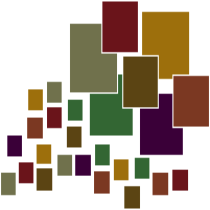 Mike SwiftParticipant
Mike SwiftParticipantI was actually pretty impressed with Vizterra from what I have seen and used of it. I likely the precision and flexibility that it offered. The 2D plan view mode was much more flexible than many of the other 3D packages I have looked at before. I did not especially think that it had a video game feel although I can understand how others might feel that it does.
I tend to use a tool like Vizterra to depict functionality of a space. For depicting aesthetics I would stick with 2D plan views using Dynascape Color and a combination of drawings and enhanced digital photos. The 3D walk through provides an opportunity to talk about how the space performs and how it can be used that is just much more real than talking from a 2D picture or plan. The one thing I wish these packages had was the ability to drop in people so that you could show how the space can be occupied or used in various circumstances.
I think these type of tools provide a unique opportunity to sell functional space along with an aesthetic design.
May 2, 2010 at 8:28 pm #170823 BoilerplaterParticipant
BoilerplaterParticipantUpdate – I’ve been using VizTerra for about a month now and its really grown on me. The building modeling tools are a bit crude, but if you are doing residential design, you could still convincingly model at least 90% of the homes out there. I like the fact that it comes with all these different trees and models of site furniture that you don’t have go and look for online and then buy from a 3rd party. They’re starting to include splash pad features that are models of actual manufacturer’s products, so I could see it becoming a useful tool for modeling splash pads. They’re starting to include items that LAs would use for larger projects like park recreation equipment, benches, etc. I could see it catching on with more designers who do a lot of small-scale projects. Oh yeah, they do have 3D people you can place into the scene, even people swimming for the Pool Studio product. If you get the VIP Suite you get both and can easily switch back and forth.
May 2, 2010 at 10:13 pm #170822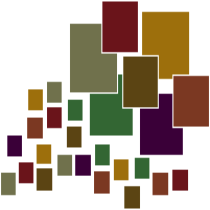 Mike SwiftParticipant
Mike SwiftParticipantI saw that they have a golf course product now. I am glad to hear about the ability to add people. The last time I used VizTerra that feature had not been implemented. Also, I do agree that it grows on you. Like a lot of things, you have to get use to it.
May 3, 2010 at 12:30 am #170821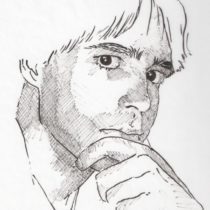 Jon QuackenbushParticipant
Jon QuackenbushParticipanti wish some of these programs looked more ‘video game’, a lot of the games out now look almost real, whereas the sketchup looks like 3d games from 2001.
true, it is all about getting the message across.
October 14, 2010 at 9:31 pm #170820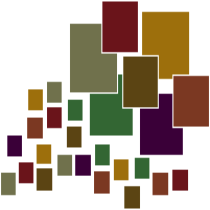 Mike SwiftParticipant
Mike SwiftParticipantFor anyone interested in learning more about Vectorworks and getting some hands-on experience they are offering a series of free test drives in various cities around the country. The link to the list is included below.
October 29, 2010 at 3:48 am #170819 Steve MercerParticipant
Steve MercerParticipantMore and more LA’s are using Autocad (Me I use Intellicad-a Autocad knock-off that is way cheaper) and Google SketchUP pro. There is a SketchUP group here on the Lounge. Just click on the green Groups tab you will see it there. Daniel Tal has a book out on using Sketch Pro for Landscape design it is very helpful and he conducts webinars that are well worth attending. I was getting productive work out of the program in three hours. It is a VERY powerful program and though it is not Maya or Lightwave It is suffient for most LA’s
If you stop and think about it, Most designs start with either a plot plan or a survey (or a tape measure). You really need to do a 3D Design and map photo realistic renderings to the model and present that model and a quote to the client. If the client gives the project a go the last thing that needs to be generated is a set of 2D plans for the installation crew. If you don’t get the work there is no need to complete the last step. I am hoping to used either Microsurvey Cad or Carlson’s equivlent(both offer a Intellicad version) .and then do my own site work surveys using either Microsurvey Field Genius or Carlson data collection software and a Leica Robotic Total Station. After I complete my sitework and get up back on my PC and finish any last minute touchups I want to Export into SketchUp Pro and do my design work there, generate my bill of materials complete my proposal, Present to the client and then and only then (if I get the go ahead) pull my 2D construct plans from my SketchUp model. I was leaning toward LandFX-in lieu of SketchUp Pro, but I am not so sure now that it is necessary.
October 29, 2010 at 8:45 pm #170818 Thomas J. JohnsonParticipant
Thomas J. JohnsonParticipantI found Vizterra to be more of a pain than it was worth. I create my base plans in AutoCAD and in order to make it 3D in Vizterra, you either have to make sure every line is closed in AutoCAD (ie each step, patio, grade change, anything you want to extrude) or you have to redraw it in Vizterra.
It comes down to cost / benefit. If it’s worth it to spend at least 2 days creating creating a 3D model of a residential project, go for it. I’d rather spend one day doing hand drawings of key perspectives and use the other days I would have spent on the model being productive…
November 1, 2010 at 10:04 am #170817Alessandro
ParticipantI think it is really kitsch 😀
January 10, 2011 at 2:09 pm #170816 Wags WagnerParticipant
Wags WagnerParticipant3D OPTIONS- I am a landscape contractor who still hand draws from my PennState days. We do residential design build and the most important visual a customer wants is “how is this going to look”. I am looking to have a quick learning curve that will show the space in 3d. I dont need alot of plan detail as the job isnt sold yet. I will have some idea of price. If the job sells i can go back to the plan for more detail for the field. Does dynascape, vizterra, or sketch up make the most sense. We presently sell by alot of pictures ,images, like projects etc.. I know that the fast learning curve does create problems down the road for capabilities but the picture and price and ease of learning is main 3 main components.
-
AuthorPosts
- You must be logged in to reply to this topic.


