Landscape Architecture for Landscape Architects › Forums › TECHNOLOGY › Which Photoshop for Bootcamp?
- This topic has 1 reply, 5 voices, and was last updated 16 years, 11 months ago by
 Joshua K.
Joshua K.
-
AuthorPosts
-
March 14, 2009 at 1:07 am #174770
Mark Simmons
ParticipantI just got a Macbook with Bootcamp and am going to install Photoshop. Does anyone have experience or problems with speed/efficiency/issues regarding running Photoshop for Windows using Bootcamp on the Mac versus running Photoshop for OSX directly on the Mac itself? The same question could apply to Illustrator or any other software in Creative Suite as well.
March 19, 2009 at 8:56 pm #174780 Joshua KParticipant
Joshua KParticipantwhy not use parallels for autocad and other non-OS X native software, and run the native versions of CS4/SketchUp etc on your Mac OS. this prevents having to reboot every time you want to switch apps, and having a separate disk partition to ‘share’ files between the operating systems. well worth the price of parallels imo
March 20, 2009 at 12:42 am #174779Mark Simmons
ParticipantThanks for responding Joshua, that’s the line of thinking i’ve been heading towards. It makes sense to run OS native software on Mac, even though it’s more expensive to purchase. Do you have experience running Autocad on bootcamp (versus Parallels), and how well the response is?
March 26, 2009 at 5:53 pm #174778 Lee AttingerParticipant
Lee AttingerParticipantI personally hate parallels. I had xp installed through vmware fusion so I could run Autocad and it was so slow, even after I tweaked all the settings, that I just went back to bootcamp. If you think about it, it takes just as long to load up the virtual disk in parallels as it does to reboot in bootcamp. The difference is, in bootcamp your computer isn’t having to share processor and memory to run both OS’s. The downside is you have to save all your files to an external hard drive to transfer them back and forth. Also, as far as CS4 is concerned, its pointless to run it on any OS that isn’t 64 bit. The only real advantage to CS4 over CS3 is that it allows you to use more memory for programs like photoshop.
March 26, 2009 at 7:17 pm #174777Mark Simmons
ParticipantThat’s helpful, Lee. I’m thinking I’m just going to get Photoshop for Mac even though it’s more expensive. Then I’ll just use Windows/Bootcamp for AutoCad. I’m having some trouble getting the MacBook touchpad to work efficiently in Windows (when running applications like Word). Not sure why. I’m not able to highlight/delete, etc. Not sure if anyone else has had these issues.
March 28, 2009 at 8:12 am #174776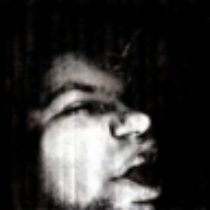 Tom D. DavidsonParticipant
Tom D. DavidsonParticipantI hate running virtual machines – specially for windows because it consumes so much resources running both the second operating system AND the program. But when I do, I use the Open Source solution VirtualBox – http://www.virtualbox.org/ I like open software but I also find VB to be technically superior than Parallels or VMware. What ever VM you use, the guest program is not going to run as well as it it were ran on the host system because of all the extra resources needed for the second operating system and hardware abstraction. If you have to use a VM for heavy hitters such as CS, then make sure you pick one that supports OpenGL or DirectX or you will not be alble to use the power of your video card in your guest OS.
Since it sounds like you have a windows version of CS, you can run many windows programs on Linux of OSX with Crossover or Wine. This solution doesn’t run an entire virtual machine so you do not have to run windows at all. Instead it provides a translation layer that will load windows program, “tricking” them that the OS is windows and thus does not use as much CPU and RAM. http://www.codeweavers.com/ or http://www.winehq.org/
Photoshop is somewhat supported by WINE – takes some extra effort, but if your concerned about the cost (or flexibility) of photoshop, you may also want to check out the GIMP for your raster image editing/composing. http://www.gimp.org/
The UI is different than the familiar Adobe feel and it is different than photoshop, but it is a very very powerful and solid program.As for CAD your SOL – best to dual boot with bootcamp. There are a good handful of CAD solutions that run on POSTIX operating systems (Unix/Linux/OS X) http://en.wikipedia.org/wiki/Comparison_of_CAD_software but none of them have the landuse type features that can be found with microstation or autocad.
If your adventurous, you can set up your dual boot of windows and OS X with bootcamp so you can have the power of running autocad natively, but also install Virtualbox in OS X and set up a virtual machine up to boot your windows partition. This will allow you to run autocad via Virtualbox with out leaving OS X but still have the option to reboot into windows when needed and with out the wast of a two separate windows installs.
The key is to set up the second hardware profile in windows before booting in Virtualbox. Also, you may want to set up a third partition that is natively accessible by both windows and OS X for project files you want to access from both systems and to sync bookmarks and what not.
March 28, 2009 at 8:34 am #174775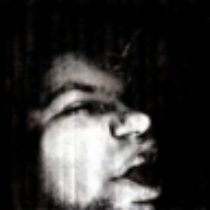 Tom D. DavidsonParticipant
Tom D. DavidsonParticipantI misspoke. ArchiCAD does do terrain modeling and it is native for OS X, but it is a 3rd party plug-in http://www.graphisoft.com/products/productivity-tools/architerra.html
March 30, 2009 at 10:21 pm #174774 Ryland FoxParticipant
Ryland FoxParticipantRhino will be available for Mac soon too.
March 31, 2009 at 8:35 am #174773 Lee AttingerParticipant
Lee AttingerParticipantjust some food for thought here but ironically enough Mac’s are setup in such a way that they actually run Vista better than PC’s. I don’t know the technical explanation (something to do with unix) but I will say that I’ve had a lot fewer problems with Vista Enterprise x64 on my macbook pro via bootcamp than I have had with my Dell desktop.
March 31, 2009 at 2:04 pm #174772Mark Simmons
ParticipantI’ve noticed that windows in bootcamp runs incredibly fast on my new macbook (even faster than on my Dell laptop and seemingly faster than Mac operations in OSX…weird) even if it feels a little “out of control” sometimes. The touchpad sensitivity is extreme. I’m not sure why it would behave differently on the same computer when in Windows vs. ) OSX. Other odd things occur like my hand will brush against the touchpad and half a paragraph of text suddenly is highlighted, but when I go to highlight text manually, I’m unable to cut and paste. Not sure if anyone has had this problem.
March 31, 2009 at 2:59 pm #174771 Lee AttingerParticipant
Lee AttingerParticipantFor whatever reason Apple won’t fix the touchpad so that it works right in Bootcamp. I use a normal mouse most the time though so its not really a problem for me. One reason Vista may run faster than OS X is if you have the 64 bit version of windows installed with 4 or more GB of RAM. Leopard is only a 32-bit OS (as far as I know) so it can’t use more than around 3.5 GB of RAM where as a 64-bit OS can use it all. The only thing I can’t figure out is why the new Mac Pro’s have the option to install up to 32 GB of RAM if Leopard is in fact a 32 bit OS.
-
AuthorPosts
- You must be logged in to reply to this topic.


