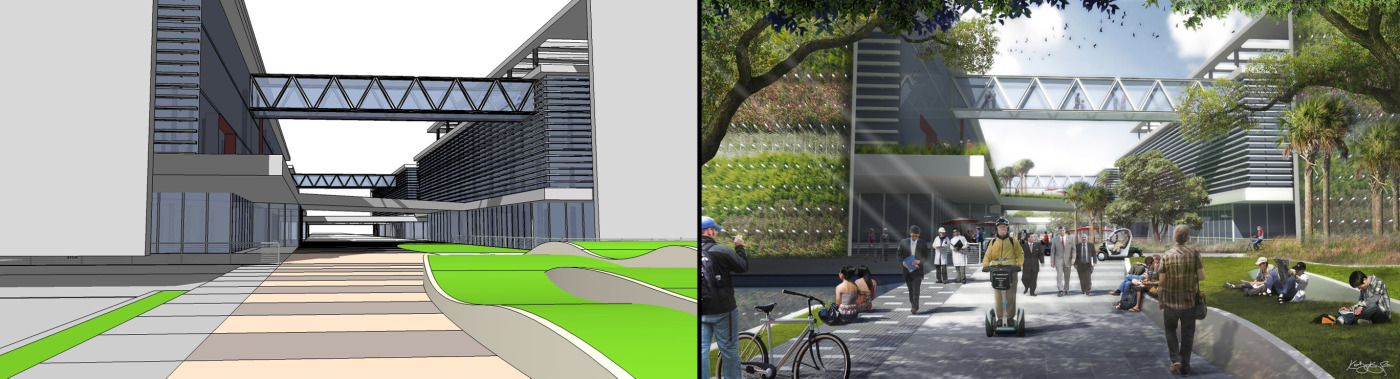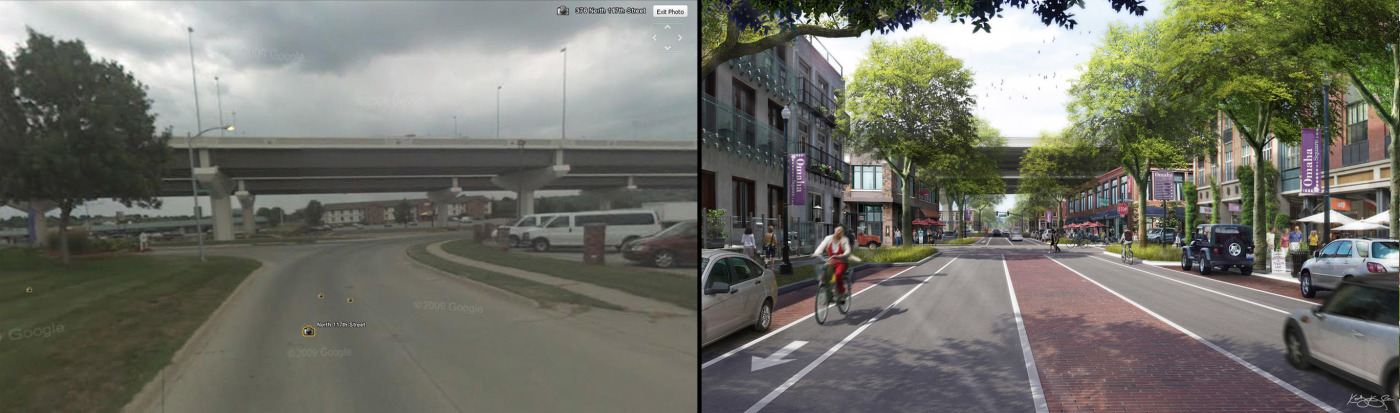Forum Replies Created
-
AuthorPosts
-
June 11, 2011 at 3:38 am #162241
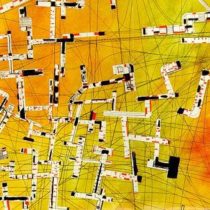 Kody SmithParticipant
Kody SmithParticipantDegradation of linework mentioned is what I see when exporting directly from sketchup (just to clarify).
June 11, 2011 at 3:33 am #162242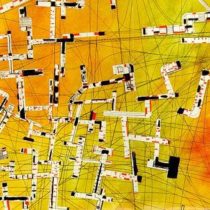 Kody SmithParticipant
Kody SmithParticipantOne thing I do is to export the image w/o the line work and another of the same view of just the lines. Combining them in photoshop with multiply for the lines over the color export. Screening the lines back at a lighter transparency (50%). Usually I see a lot of the degregation in the linework quality.
March 19, 2011 at 2:45 am #164193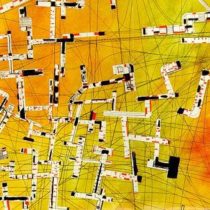 Kody SmithParticipant
Kody SmithParticipantEverything that is not seen in the basic Sketchup model is done in photoshop, including lighting and finish effects.
I don’t really know of any other good books. I have both of the books mentioned above. There is a tutorial online for anything you want to learn though…just google a topic and search (i.e. night time photoshop rendering..)
March 19, 2011 at 2:42 am #164109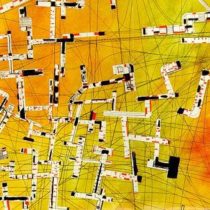 Kody SmithParticipant
Kody SmithParticipantBaldwin Park. Orlando, FL. New Urbanist community but view as separate town/city.
March 17, 2011 at 4:45 pm #164197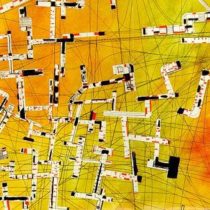 Kody SmithParticipant
Kody SmithParticipantIn the bottom image above you can see the general massing and scale of buildings. I would then find architecture to place onto this face. I try to find high res images of architecture and other items and then distort them to fit the perspective. When using architecture its best to find clean facades without obstructions, such as trees and utilities. Here is the original image used to create the left portion of the architecture in the second image. It was close to the perspective, but it still took a considerable amount of the distortion to get it to scale and perspective. As well as some cleaning to remove the sign…
After bringing in the buildings lighting is key. Its best to exaggerate the lights and darks of building faces.
Landscape is the hardest thing to obtain and place. It’s all about modeling the LS into your scene, taking advantage of lights and darks, cutting out the landscape where needed and erasing with a feathered brush, i.e. the tree foliage in the foreground already has sky behind it. No need to cut out every leaf. Just blend its sky into yours.
All other items just take time to find and cut out. Furnishings and people are easy. Items with an extended perspective, such as cars, benches and bikes (linear items), need to be in the correct perspective or close to it.
March 17, 2011 at 2:42 pm #164200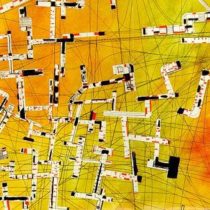 Kody SmithParticipant
Kody SmithParticipantI find it too time consuming to waste time using a complex modeling program and rendering engine to create the perfect scene with correct lighting, materials and landscape. Often rendering times can take some serious time and if you don’t like it, you make a minor tweak and wait again….Rather I produce a quick skecthcup model (if needed for scale and more difficult perspective) and then render in photoshop. Sometimes I just use an existing image and work directly overtop. I prefer to create the lighting by eye and over exaggerate when possible. Occasionally if the architecture is designed and already modeled I will use Vray (takes 10 minutes) to export and then import that into Photoshop. Usually I just fake in the architecture from collaged imagery. Below are some examples.
January 7, 2011 at 10:50 pm #165896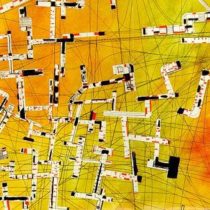 Kody SmithParticipant
Kody SmithParticipantThe ones that I have seen have a structure attached to the adjacent wall that includes the irrigation system. The plants are contained in boxes (approximately 18″ sq.). These boxed plants are then hung on the structure itself. Therefore if there is a problem the boxes/panels can be replaced individually. As with Horizontal landscape more effort is involved compared to having no plants. The payoff just has to out weigh the maintenance/costs.
September 11, 2010 at 7:56 pm #177191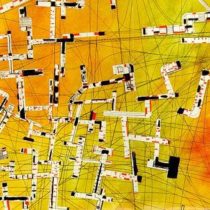 Kody SmithParticipant
Kody SmithParticipantI have used both the wacom tablets pads and the wacom tablet monitors. I personally prefer the tablet monitors. I didn’t really care for the tablet pads to due to the disconnection of the image and the hand. Whereas with the monitors, you draw directly on the image itself. If possible I would spend a little more and get a monitor. I just got the 21″ cintiq (through work) about two weeks ago (upgrading from a 10 year old wacom monitor) and love everything about it. The 12″ is much more affordable and capable of transport. I would say that bigger is better when using design programs due to viewing size (having multiple windows open in AutoCad, Adobe programs, etc… still allows you to see your image). Good luck. Either way using your hand with the tablet pads or monitors allows you to do things not possible with the mouse.
-
AuthorPosts