Landscape Architecture for Landscape Architects › Forums › TECHNOLOGY › What’s best Hardware/Computer for a landscape architect?
- This topic has 1 reply, 16 voices, and was last updated 15 years, 3 months ago by
 Jonathan Nelsen.
Jonathan Nelsen.
-
AuthorPosts
-
April 3, 2010 at 8:17 pm #170247
 Cemal Onur ALPAYParticipant
Cemal Onur ALPAYParticipantHello everybody,
I have some questions about the quality of computers which are perfect for landscape draws. I am interested in buying apple macbook or PC(desktop). I am planing to buy high quality PC because its hardware can be modified. However, apple is preffered by landscapers due to easy use during drawing. Would you please can you let me know which one is good for my purpose? what do you recommend?
April 3, 2010 at 9:47 pm #170274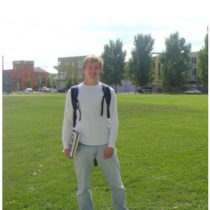 Jonathan NelsenParticipant
Jonathan NelsenParticipantI am a student studying landscape architecture and to me, it seems like the people in my classes who have pc’s are most happy with their functionality and ability to run the majority of design related applications with few problems. Those with macs often ran into problems when trying to install autoCAD, or ArcGIS. I personally always wanted a mac because of the way they look and their music editing software, but the LA departement actually recommended PC’s for the LA department, as well as architecture department. In the end, I think you can get macs to run any software you would need, but it comes down to your personal preference, and the ease of installation and use of software.
Jon
April 3, 2010 at 10:11 pm #170273 SousukeParticipant
SousukeParticipantI wouldn’t buy a Mac for what you want. There are a few programs that you would be forced to run on a virtual machine which is less than ideal.
I’ve always built my PCs and found you can build it for half the price of a comparable mac. Some components I hunt down on craigslist etc. like my monitor, video card etc. but core components I always purchase new with their factory warranties.
I also run a 64bit OS which allows for more RAM (32bit maxes out at 3GB) and I haven’t run across any compatibility issues yet with any landscape related software.
I’ve heard that the 32bit version of win7 will show 8GB but apparently doesn’t actually take advantage of it.
April 4, 2010 at 2:00 am #170272bak
ParticipantProcessor speed, as much memory as possible, and a good graphics card are obviously the most important aspects of computer hardware for any design profession. Desktop machines have the benefit of being able to upgraded over time to make use of newer hardware, whereas laptops can not be upgraded beyond more (but usually not better) RAM, and a larger harddrive.
Macs have good hardware across the board…I believe they all use nvidia graphics chips across the board now, which are very powerful chips. Maxing out the ram in these machines can get super pricey, but with a little know-how it usually isn’t too hard to get additional ram from newegg.com or the like and save a ton of money. Apple jacks the price way up for ram bought through them. As has already been mentioned, Macs will not run ArcGIS or AutoCAD, and running them under virtualizers and the like is far from ideal, as Sousake mentioned You can dual-boot with windows and just switch between OSes when you need the different apps — again, far from ideal, especially from a data sharing standpoint. As always you will pay a premium for the “design” of a Mac.
A Windows machine will run all the applications…I don’t know of any Mac-only landscape architecture-related apps. And Windows 7 is a huge improvement over all the earlier versions of Windows. You can also build out a comparable Windows desktop or laptop for at least $1k less than a Mac, if not cheaper.
As far as the 64bit / memory issue goes….A 32bit OS is limited to only being able to recognize a little more than 3GB worth of memory, even if you have more installed. A 64bit OS can recognize more ram that you can even fit in any consumer computer. However, it is important to note that in order to use all that ram, the individual programs that you run must be built for 64bit. Otherwise, these programs themselves are similarly limited to about 3GB of memory. Adobe CS4, for instance, is all 32bit (with the exception of a 64bit version of photoshop), so each program is still limited to 3gb for itself. While those individual programs might not be able to take up more ram, you still benefit from having the additional ram and being able to multi-task easily with many programs open at once, which can be veeery helpful.
It’s hard to make a recommendation for what kind of computer you should get…It depends on the software you plan on using, and what kind of portability you want to get out of the machine, not to mention budget. If you’ll be using mostly Vectorworks, a mac is a safe bet because Adobe apps and sketchup will run just fine on a mac. If you’ll be mostly using AutoCAD, go with the Windows computer to save yourself time, money, and hassle. Hope this helps, I’d be more than happy to answer any other questions. (Sorry for the ridiculously long post, haha)
April 4, 2010 at 5:44 am #170271 ncaParticipant
ncaParticipantI worked on a three year old (when I started my BSLA in 2004) Dell Inspiron 8600 laptop and 3×5 Wacom Graphire tablet.
My former program recommended Mac’s and I already had a PC, fortunately. I’m not a computer person per se, but I think I do OK digital work.
My point is that just like anything else having all the fanciest tools still can’t replace good art and design fundamentals and practice–dont sweat getting the best software computer, hardware, etc.
I would agree that PC’s are the wat to go for LA.
April 4, 2010 at 3:01 pm #170270 howlParticipant
howlParticipantNormally you can get better computer configuration on pc of the same price compare to macbook pro, but if you would like to work at various places (i.e. studio and home) laptop usually is more handy. The reason lots of design students choose mac is its stabiliti (bare case of halted system during work) and high quality screen colour display ability (less variation between the colour on your screen and the colour of the printed plan). You shall notice once you choose mac system, it means you have to give up some programmes: 3D Max, Autocad,GIS etc. unless you use bootcamp to install windows system in ur macbook(I did it). Win7 is not that stable for running 3dmax while windows xp system could not recoginize 4g ram(it means you would only be able to use part of ram of your macbook under win xp which cause lower operation speed). The other option for macbook is you could choose only use mac-friendly programmes: vectorworks landamrk instead autocad, sketchup, photoshop,indesign (they all have mac version)….
hop it helps..good luck!April 4, 2010 at 3:37 pm #170269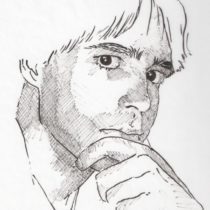 Jon QuackenbushParticipant
Jon QuackenbushParticipantHow much are you willing to spend?
April 4, 2010 at 4:23 pm #170268 Jason T. RadiceParticipant
Jason T. RadiceParticipantKeep in mind, too, that a majority of the software is written for PC, and updated first for PC. This includes Adobe, suprisingly, as Adobe is graphics software, the dominant realm of the Mac. You can get a much better machine for the price, better compatibility, and you can easily upgrade a pc with a new board or processor (if you buy the right one), wihout having to shell out another two thousand dollars on a totally new Mac. Essentially, you can get a new machine for 300 bucks if you buy components.
I’ve used both, and hands down prefer PCs. They are simply better number crunchers, which is what you need for CAD and 3D software.
April 5, 2010 at 3:08 am #170267 SousukeParticipant
SousukeParticipantIf you are thinking about buying components here is a list of sites you might try:
http://www.pricewatch.com
http://www.newegg.com
http://www.3btech.netApril 5, 2010 at 3:37 pm #170266 Bob LutherParticipant
Bob LutherParticipantAre you running your own shop or are you looking to work for someone down the road? If you are looking to work for someone else then get used to PC, not many LA’s or architects use Macs. the advertising, graphic design world is the Mac mecca not LA ARCH ENG. What software are you running? Autocad can runn on slowwer systems but large files and multiple xrewfs can bog a system down, if you area multi tasker and like to have lots of programs open at one time look into multi core processor, if you are going to do 3D modeling then a video card with a large amount of memory is important. Dell builds great systems that you can configure to match your price to you hardware and still have some change in your pocket (the mac store will suck all the money out of your wallet and then some) also Dell does not load up as much junk software as HP, Compaq, or some of the ssytems you buy off the shelf. Also a great place to save money is by getting the smallest harddrive that you can and buying exernal hot swappable hard drives.
Dell Inspiron D830 laptop with 4gb ram and 512mb video card (on a docking station) 21″ external monitor
Wacom 12wx Cintiq
Autocad 2009 with LandFX
Photoshop CS4
SketchUp 7
MS Office 2008April 5, 2010 at 7:08 pm #170265 Lee AttingerParticipant
Lee AttingerParticipantGo with the desktop, not because its a PC but because you get more bang for your buck. Laptops are nice but if you want more raw computing power at a reasonable price a desktop is the way to go. Also, don’t get caught up with RAM. You can upgrade that later for relatively cheap. 64 bit OS is a must these days as well. Ditto on the processor speed. Its the one thing that you can’t really upgrade so cough up the money now, you’ll be happy later.
April 5, 2010 at 7:19 pm #170264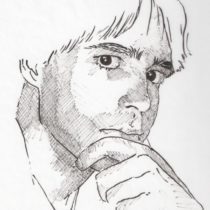 Jon QuackenbushParticipant
Jon QuackenbushParticipanti only buy from newegg. i have open box returned things there many times and was refunded or exchanged no questions asked. top notch company that most often has the best prices.
PC is the way to go, to go MAC is to overpay and swim against the tide of the industry standard…
April 6, 2010 at 2:59 am #170263 Ryland FoxParticipant
Ryland FoxParticipantThis will give you a good idea of what to get based on what you are going to do.
http://www.3datstech.com/2010/03/april-2010-workstations.html
April 6, 2010 at 2:05 pm #170262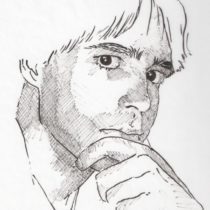 Jon QuackenbushParticipant
Jon QuackenbushParticipantOff the top of my head (forgive me if i forget something):
–Tower case – $50 – $100 (Depending on looks, size… think ventilation)
–Power Supply – $75
–Motherboard – $120 – $200
–CPU – $250 – 350 — Spend the money here, but don’t feel like you need the newest, as there often is a gulf in price between “cutting edge” and “yesterdays CPU” that doesn’t necessarily translate into that much of a performance increase. Don’t forget to buy a heat sink!!! ($40) and thermal grease (Arctic silver – $10)
–Graphics Card – $50 – $350. — Unless you play a lot of games, don’t feel the need to spend $300 here either… good thing about these is there tend to be a lot of user reviews so just read through, become familiar with the on-board memory and other features and make an educated guess. I have a GTS 250 in my machine and it is a beast… they can be had for $100 – $150. Pick a good manufacturer for this for stability & reliability reasons.
–RAM – $50 – $150 — More is better, do not get less that 2gb
–Peripherals (DVD-R, Card Readers, mice, keyboard) – $150
–Monitor – $200 – $400 — Size, resolution, refresh rate… the bigger the better for your eyes. Plus you can set it back further if it is larger saving you desk space…
— Hard Drives -$100 each — transfer your old ones if you want, or buy new ones. Get two or three, one for your OS and other installed programs, and the other two for storage, backup and archiving. Think high RPM for OS one, size for storage ones.
–Operating system – $150 (I still like XP, but i may be dragging my feet here)Completed System – $1300 – $2300 with the latter being a beastly rig that you won’t have to upgrade for quite a while and the former being nearly as good and likely more than enough for your needs.
–Most important core components that you should spend money on now: Motherboard, CPU, Monitor
–Most easily upgraded in the future: RAM, Graphics Card(s)
–Do research on your Motherboard, as this is the key component to all future upgrades, I just got a new one for $120 and it is a great board. You want a good stable board that is expandable. Plus, make sure the CPU and RAM can be installed before buying… you can’t put a round peg in a square hole…
–If you like the look and functionality of the MAC, you can buy after market programs that make the user interface nicer and more intuitive such as ObjectDock ($30)…
–Don’t forget anti-virus software… ESET NOD32 is good and inexpensive and uses less memory than norton.Now brace yourself for how much the professional software is going to cost you…. ouch.
April 6, 2010 at 5:06 pm #170261 Frank VarroParticipant
Frank VarroParticipantI would go PC, as everyone else has said, based on things like AutoCAD, and the fact that most firms you work in will use PCs as well.
You do also pay an extra 10-20% for that little glowing apple logo, so I would shy away from them for that reason as well, personally. As far as what type fo specs your looking for, it all depends on what you want to do with it. If your looking for a CAD machine, and thats it, then you can get away with pretty baseline specs. But if you want to be able to do photoshop renderings, 3D modeling (with more than just SketchUp), or heavy InDesign/Illustrator work, then you’ll want beefier stats. Really what it comes down to is that the better stats you have now, the more future proofed you are.
I personally went out and dropped $3000 on a laptop for grad school (BTW, as a school supply expense you can get up to around 2,500 in additional loans to purchase a computer- so students, do become friends with your schools financial aid staff). Knowing it would work as my main PC for a good 4-5 years, and after that would continue its life as my laptop, while a new tower will take over as my main workhorse.
For a primer on what does what inside your PC, and some shameless self promotion, check out my blog post about what does what in a PC, and what stats to look for: http://designplustech.wordpress.com/2009/06/23/how-computer-hardware-fits-in-with-your-firm/
-
AuthorPosts
- You must be logged in to reply to this topic.


