Landscape Architecture for Landscape Architects › Forums › TECHNOLOGY › Creating “Cut-outs” of People, Vegetation, Cars, etc.
- This topic has 1 reply, 14 voices, and was last updated 12 years, 6 months ago by
 Jonathan Nelsen.
Jonathan Nelsen.
-
AuthorPosts
-
January 2, 2009 at 5:33 pm #175671
 Laura DuplainParticipant
Laura DuplainParticipantLately I’ve been trying to aquire more cut-out images for sections and plan views created in photoshop;
I’ve found quite a few websites offering these type of images as free samples:
http://www.doschdesign.com/
http://www.absolutetextures.com/Texture-Collections/Landscape-Architecture.html
http://www.cadtutor.net/download/raster/tree-images-elevation.php
http://slworld.info/textures/?p=297#more-297In addition, I’ve done a few myself using lasso and magic wand on photos in photoshop to remove the excess background which works well as long as the photo isn’t complicated; but I see all of these websites and it makes me wonder if there isn’t an easy way to create cut outs.
Any help or insight would be appreciated.
Laura
January 2, 2009 at 11:48 pm #175690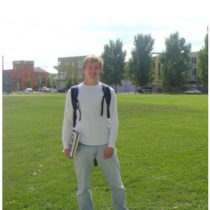 Jonathan NelsenParticipant
Jonathan NelsenParticipantIve wondered about this also…I don’t understand how to cut out trees and other plants, there obviously must be a way as those websites have done it, but I still haven’t figured out an easy way to get a good cutout around all the leaves and removing the background between leaves. Any help would be great!
January 3, 2009 at 12:31 am #175689 Lisa TownParticipant
Lisa TownParticipantThis tends to be the pretty typical place many firms buy packages of people, trees and cars:
http://www.realworldimagery.com/It really depends on what you trying to cut out and what the background is but that is why it’s really great to have a good grasp on Photoshop’s many selection tools. I would recommend checking into both the background eraser, which can be good for trees depending on the background, but the most powerful is defintely the quick mask tool.
The quick mask tool will allow you to use multiple selection tools all in one selection, including all kinds of paint brush tools, thus giving you an incredibly powerful toolbox for cutting out complicated imagery. By using the Q key to toggle back and forth between the mask and selection modes, you can make sure to get all the detail you need. Then, to take it a step further, it also works like a mask in that you can use black and white to add or delete from selections including grays to do partial selections.
There are other tricks to refining your selection beyond that as well. I am putting together a blog post tutorial on some photoshop things too….will post that when it’s complete!
January 3, 2009 at 1:04 am #175688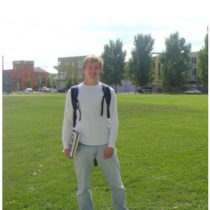 Jonathan NelsenParticipant
Jonathan NelsenParticipantAwesome!! Thanks Lisa 🙂
January 3, 2009 at 1:52 am #175687 Laura DuplainParticipant
Laura DuplainParticipantThanks Lisa, I’m definately going to have to give that a try;
I look forward to seeing your tutorials; there’s still so much about photoshop I need to learn 🙂January 3, 2009 at 7:57 pm #175686 Lisa TownParticipant
Lisa TownParticipantPhotoshop is kind of like AutoCAD, you can use it for years and years and still learn something new with every drawing you do. And really, that’s half the fun! Just play around with it and you’ll find endless inspiration.
Here’s tutorial number one which covers the basics of the Quick Mask: Mode:
http://www.land8lounge.com/profiles/blogs/photoshop-tip-1-quick-maskI’ll be posting more tutorials now and then, so stay tuned for more! And Happy Photoshopping!
January 5, 2009 at 3:24 pm #175685 Eric GalvinParticipant
Eric GalvinParticipanti use two plugins for photoshop that are free and really excellent at removing backgrounds –
http://www.mehdiplugins.com/english/eraserclassic.htm
http://www.mehdiplugins.com/english/erasergenuine.htmgood luck starting you library of images, ive been doing it for about four years and have so many i can barely keep them all organized now ;-9
January 6, 2009 at 5:55 pm #175684 Bryce MirandaParticipant
Bryce MirandaParticipantHi Laura,
Our office has done many competitions and have found a real time saver in producing “cut-outs” . We found a plug-in for photoshop that works wonders. Follow the free training and within one hour you will be a master at making cut-outs.
It has saved us hours and hours of time while giving us great results.
It gives us great alpha channel allowing us to see through the branches and cut around the leaves.
Give it a try!
http://www.vertustech.com/
bryce.January 26, 2009 at 10:04 pm #175683Sigrid Pichler
Participanthi,
on this web site one can download some samples free cut out people, trees etc.
http://vyonyx.com/?cat=20January 27, 2009 at 12:42 am #175682 Andrew SpieringParticipant
Andrew SpieringParticipantCheck out GraphicSketchbook…
January 27, 2009 at 4:32 am #175681 Ryland FoxParticipant
Ryland FoxParticipantWe did that at the last firm I worked at, it was pretty good once you had the library all prepared.
January 28, 2009 at 7:59 pm #175680 Lori MooreParticipant
Lori MooreParticipantI’ve recently been using photoshop a lot to create cutout images of vegetation. The best website I’ve found is called the russel brown show. He has several great tutorials on masking.
http://www.russellbrown.com/tips_tech.htmlMarch 6, 2009 at 4:50 pm #175679 Adam LurieParticipant
Adam LurieParticipantMaybe of interest as I’m listing all the websites I can find offering image cut-outs…
Visualise2D
Included are ones not listed in this discussion but worthy of interest, even if they involve a small amount of cost!
If one is not listed and it ought to be, I’d be keen to include it.August 17, 2009 at 3:32 pm #175678 josh fleetParticipant
josh fleetParticipantAswell as the websites above try http://www.Kropped.com, it has loads of free cut out people already in psd format. The site is only new but is growing fast.
EnjoyOctober 4, 2011 at 3:41 am #175677 Daniel LiggettParticipant
Daniel LiggettParticipant -
AuthorPosts
- You must be logged in to reply to this topic.


