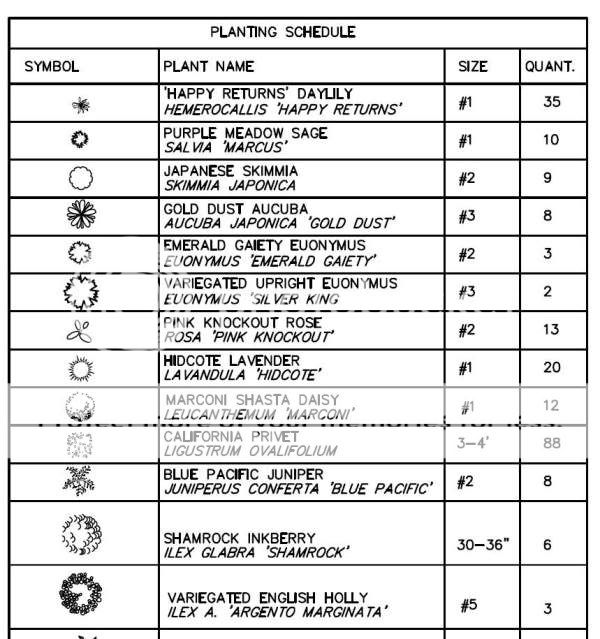Landscape Architecture for Landscape Architects › Forums › TECHNOLOGY › How do you create plant schedules on AutoCad plans?
- This topic has 1 reply, 16 voices, and was last updated 15 years, 5 months ago by
Lynn Wilhelm.
-
AuthorPosts
-
July 23, 2010 at 4:00 am #168503
Lynn Wilhelm
ParticipantI’m not used to creating plant schedules for plans. The design build company I used to work for didn’t do them. Now I’m trying to figure out how best to set up my tables. I use AutoCAD 2010. I’d love any input you guys can offer.
I use different plant symbols or hatches for all my plants (can get tough sometimes, though) and each group of plants is labelled with the common name, bot. name, quantity and anything else needed–I don’t always suggest sizes.
I’ll only do schedules (or lists) if things get so close I can’t label without less informative text.
I’d like to see how some of you create those tables.
AC makes tables easily and I know you can input data from a spreadsheet into them. Do some of you do that? Or do you create new tables each time, entering data manually.
Maybe you copy previously created tables (use Design Center to drag them into dwg–I hope :-)). Then change them as needed, because we all tend to use some plants again and again, and why type that info again? But copying can get dicey as it’s easy to forget to change something.
If you input data from a spread sheet, can you just input some plants from that sheet or is it all or nothing? Somehow you’d have to select the plants used in the plan. Does a new spreadsheet need to be set up for each plan?
I know other CAD programs count symbols and make plant schedules automatically. I think LandFX may have something similar as well. But I can’t purchase an add on just now.
I know about block count (bcount) to get a list of the plant symbols and qty I’ve used, but I found I need to have a very well purged dwg before I can trust those numbers and some of my symbols have generic names (shrub1, 2, etc.) and it’s hard to recall which I used where.
Thanks for your ideas everyone!
July 23, 2010 at 4:31 am #168555Lynn Wilhelm
ParticipantThanks Henry. I’m trying to do something no cost right now. I like what I’ve seen with LandFX–there was a great webinar series a while back about it. Thanks for responding so quickly.
Maybe others have lisps they like, or macros or something else to add on. Or maybe just a new way I haven’t thought of yet.
July 23, 2010 at 6:04 am #168554 Jason T. RadiceParticipant
Jason T. RadiceParticipantI’m old school…but would LOVE LandFX. I draw a schedule and text right in AC. Once I have it set up, I can copy it from project to project. Simplest is sometimes the best. BTW…I have never had great luck importing Excel into AC..it always seems to come out blocky…that, and you have to change thing in TWO pieces of software, and still do everything manually.
July 23, 2010 at 7:04 am #168553 Ryan A. WaggonerParticipant
Ryan A. WaggonerParticipantI have experienced doing this in two ways, either inputting in excel and inserting into a drawing or doing the plant schedule completely in autocad. The trick either way is to keep each plant as its own block. That way, doing a count is very easy by doing a block count (bcount command in AC), selecting the area and it will count each block. This gives you the exact number of blocks or plants in the drawing, giving you and exact count…pretty helpful. If you have the cash LandFX is definitely a worthwhile upgrade, and the reps for it are very helpful. They give great demos and give training, but once again it can be costly. Land8 regularly gets discounts for these programs in our webinars, and you may want to write Andrew to see if any may be coming up….good luck!
July 23, 2010 at 11:22 am #168552 Andrew Garulay, RLAParticipant
Andrew Garulay, RLAParticipantI keep a plant schedule that I edit for each project in the tool pallette to drag and drop. Keeping the plant symbols the same size as they appear in the drawing is much appreciated by those trying to follow it. Years ago I used Landcadd and hated the fact that the automated plant schedule made all of the symbols the same size whiich really defeated the purpose of a graphic schedule in my opinion. In order to use space efficiently, I like to put the common name over the bot. name and slant the bot. text. I usually make copies of the symbols I have used in the plan over next to the template, then eit the template to match the drawing.
Most of the time I do this far off to the side in model space and then copy my viewport in paperspace, stretch it out to the plant schedule using the grips on the viewport and then shrink it down to size with the grips as well. Then I move it into place to lay my sheet out nicely. It makes it easy to rearrange a sheet layout if you have to add a detail or more notes to the sheet- everything is portable and rearrangeable. I keep viewports on “no print” layers so there are no borders.
I like to count my plant symbols on a printed sheet while checking them off with a red pen. I’ve been burned on block counts in the past (double symbols, errant block off of the page, frozen layer), but it also forces me to look very closely at all nooks and crannies in the plan where I might find drafting or other errors (as Jason said “sometimes the simplest is the best”). Just do one symbol at a time and check that in the end they all have red ink through them.
This was just from drawing lines and text rather than a table insertion.
July 23, 2010 at 11:34 am #168551Mark Sanford
ParticipantI too keep a very long list of a plant schedule that i can just manipulate on a per project basis. It took awhile to setup, but it has made life a lot easier
July 23, 2010 at 1:23 pm #168550Lynn Wilhelm
ParticipantSo you can choose an area of the model and count only the blocks there? Didn’t know that, just thought it did the entire model. I’ll try it.
One day maybe I’ll be able to try LandFX, but not right now.July 23, 2010 at 1:34 pm #168549Lynn Wilhelm
ParticipantTables are super easy to set up in AutoCad now. It’s simple to add and delete columns and rows. You might want to transfer to that so you can more easily edit your table. I like how you put the common and bot names in the same box. I think I’ll do that, it also gives more space for the symbols. I use a font that won’t print in italics, so I have to underline. Anyone else use Stylus BT? Shows up in italics, just won’t print, even to a PDF.
I’ve usually used your method for counting. It is the best way to keep from missing things and checks the plan too. I also like keeping the symbols the same size. Occasionally, I will repeat a symbol in different sizes and I don’t want any confusion.
July 23, 2010 at 5:20 pm #168548 Andrew Garulay, RLAParticipant
Andrew Garulay, RLAParticipantThat font is just Simplex with a 20 degree slant that you can do either in the text edit box if you are using mtext, or in the properties box with or without using mtext.
July 23, 2010 at 6:13 pm #168547David
ParticipantOk, wow, compared to some of these other suggestions, I must be behind the times. I simply import an excel file into Autocad. I “paste special” the schedule as a link, so if I make any changes in the excel file, the plant schedule in my autocad drawing is automatically updated. I don’t typically include symbols in my plant schedule, so that may be where your difficuly arises. I have however created a plant schedule template with a series of “drop down menus” of some of the common items included in my plant schedule to save time. See attached.
July 23, 2010 at 6:21 pm #168546Lynn Wilhelm
ParticipantDid you know you can import data directly into an AC table from excel? I haven’t done it much, but it does the same thing that you mention.
That way one could get the symbols in.July 24, 2010 at 12:56 pm #168545 Andrew Garulay, RLAParticipant
Andrew Garulay, RLAParticipantLynn,
When you repeat a symbol in a different size it is a good idea to change its lineweight as well. All of my plant symbols (and most blocks in general) that I use were drafted on the zero layer both because they will take on the color of the layer that they are inserted on and so that the color can be changed by using the properties box or properties matching tool. I use certain pen weights for certain symbols and print in black and white using color to dictate pen weight. Blocks drafted on the zero layer facilitate that practice very well.July 24, 2010 at 5:51 pm #168544Lynn Wilhelm
ParticipantI knew you’d say that, Andrew.
I do the same thing you do with color to determine lineweights. But I don’t work with my symbols/blocks as carefully as you do.
I’ve created (revised) them with colors already set to determine lineweight. I will sometimes explode them if I change the size enough–and reset the color if I want.I have plant (for perennials), shrub and tree layers with set colors, but the symbols don’t always match, and sometimes I don’t want them to, because they have interior details I want to be lighter.
I never pay attention to byblock properties–is this something I should be looking at? Along with many other things I’ve learned to do properly, I’ve only recently started seriously working with blocks. I used to just use blocks as they were set up in the company (and they weren’t done correctly) or create them to make it easier to work. I still think there’s more I can learn.
July 25, 2010 at 1:18 am #168543 Andrew Garulay, RLAParticipant
Andrew Garulay, RLAParticipantI have all my symbols 1′ in diameter so that all I have to do is scale them by the diameter that I want just after insertion from the tool palette or when I use the insertion command. My blocks are all renamed p1, p2, p3,… from when I used to use the insert command before the tool palette came to being so I did not have to type in long names. I have a drawing that has nothing but 140 plant symbols that I used to pop in to my plans to get all my blocks in – now I use the tool palette most of the time to drag and drop.
July 25, 2010 at 1:50 am #168542 ncaParticipant
ncaParticipantWe keep the plant block named, at least in short to make plant counts easier using the ‘bcount’ command.
-
AuthorPosts
- You must be logged in to reply to this topic.