Landscape Architecture for Landscape Architects › Forums › TECHNOLOGY › I need computer advice!
- This topic has 1 reply, 8 voices, and was last updated 13 years, 4 months ago by
 Bruce McWilliam Associates Landscape Design Group 778-809-9784.
Bruce McWilliam Associates Landscape Design Group 778-809-9784.
-
AuthorPosts
-
October 5, 2012 at 4:33 pm #156277
Anonymous
InactiveI’m curious to hear what professional Landscape Architects have to say… Should I split my mac hard drive to be able to run pc-only programs (I’ve heard this slows down your computer) or should I just buy a pc laptop to run certain programs on?
I looked into conversion programs but my mac is either too old of a version or doesn’t have enough memory. (osx 10.5, 3GB of free memory)
I am also a student so money is an issue.
Thanks!October 5, 2012 at 5:24 pm #156285suggest get a good used laptop, even new ones are not that expensive anymore
October 5, 2012 at 5:52 pm #156284 ncaParticipant
ncaParticipantlook at 4 year old dell precisions (m4300, m4400). 4gb ram, 500gb+ hd, xp, dedicated graphics for under $600. check ebay.
October 6, 2012 at 1:57 pm #156283 Marco Stack-SimoneParticipant
Marco Stack-SimoneParticipantOn a Mac you can run both both Mac and windows operating systems without partitioning the hard drive using parallels or VMware fusion. I use VMware fusion on both my iMac and MacBook without any loss of speed.
October 6, 2012 at 2:52 pm #156282Anonymous
InactiveI looked into those (thats what I meant by conversion systems), I would need to buy more memory for my computer or buy a newer one to be able to use those programs, my mac is an older one…
October 6, 2012 at 9:13 pm #156281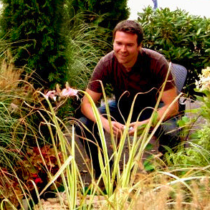 Michael CoyleParticipant
Michael CoyleParticipantFrom my experience the world of landscape arch. is dependent on a PC operating system… Mac’s are great for Adobe CS but otherwise PC will make your life easier. PC’s tend to be cheaper as well, but you will loose the sleek Mac design.
But if you’re still in school, try to take advantage of your school’s computers. They should have all the programs you need, plus it will save you money… just my opinion though.
October 7, 2012 at 12:35 am #156280 ashaParticipant
ashaParticipantI had the same problem, so i purchased parallels, worked for a while but couldn’t sent up or connected to the internet whilst in parallels(pc side), all in all it does work but you need patients as it can get fiddly.
October 12, 2012 at 8:05 pm #156279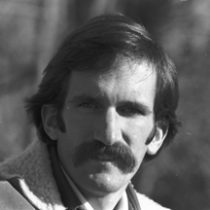 Paul DeeringParticipant
Paul DeeringParticipantI used to run Windows Vista on an iMac in a partition (for AutoCAD), and I tried Fusion and it worked for me for a while, but not crisply which is important when you are on a deadline and need to just work hard. When I needed to up-grade my iMac, I bought another iMac and just put the two side-by-side. I use the old iMac solely as a PC now (with just Bootcamp so everything runs just like it is a PC). Both computers work on files stored on a Mac Mini so that the other person in our office can get at them just as easily. All of this is on a wireless network and Apple’s wireless is just fast enough to keep me happy while opening and saving during AutoCAD work. Since the old iMac doesn’t store the files, hard drive space is not a problem, and the 4GB random memory works fine in AutoCAD since it is totally dedicated to Windows because it is running via Bootcamp.
October 14, 2012 at 11:42 am #156278 Scott S WeinbergParticipant
Scott S WeinbergParticipantIf you are not good at technology, spend $600-$800 and buy a pc laptop….Make life easy on yourself.
-
AuthorPosts
- You must be logged in to reply to this topic.


