Landscape Architecture for Landscape Architects › Forums › TECHNOLOGY › Illustrator vs. Photoshop for Rendering Plans
- This topic has 1 reply, 25 voices, and was last updated 14 years, 7 months ago by
 David Lorberbaum.
David Lorberbaum.
-
AuthorPosts
-
January 27, 2010 at 1:58 pm #171367
 Bill Staley, RLAParticipant
Bill Staley, RLAParticipantAll,
The small east-coast firm I work for is in the process of developing graphic standards within our office. I started with the firm a year ago, and found I was using a different rendering program than everyone else in the office. The starting point for renderings varies: some are CAD-based renderings (50%), while others are based on PDF’s, hand drawings, or meeting sketches.
My first question is ‘do you think it is wise/unwise to limit employees to a single program for rendering plans?’
My second question is ‘which program do you choose to render plans with / which program does your company use?’
I plan to share the responses with people in my office after a few weeks, so please make specific references if you can. If you feel comfortable discussing which program you are using in your workplace, that would be helpful as well.
Thanks
January 27, 2010 at 5:50 pm #171407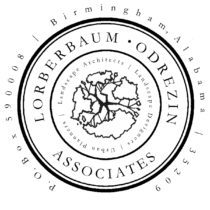 David LorberbaumParticipant
David LorberbaumParticipantIn our office we all use Photoshop for our digital renderings. I think it helps using one program to do our renderings because we typically all use the same format so that anyone can pick up the rendering at anytime to work on it. This works well when someone is sick or needs help with a rendering.
I think you can see the problem with using different programs if everyone doesn’t know how to use them. Now if everyone knows how to use all the programs within the office then I do not think it matters.
That’s just my two cents. It works fairly well in our office.
January 27, 2010 at 7:46 pm #171406 ncaParticipant
ncaParticipantYes. It is unwise.
I use both photoshop and illustrator for most plans. I like to use photoshop with a wacom tablet. If a plan has to be done in twenty minutes, cad or hand drawn, I can ‘free color’ with a tablet on one layer to get it done quickly. Illustrator is good for vector shapes, diagramming, adding linework and linetypes, and labeling.
January 27, 2010 at 8:01 pm #171405 Chris WhittedParticipant
Chris WhittedParticipantI suppose limiting to specific programs is really no different than limiting to only pencils or only markers or what have you, and I’ve heard of (and worked under) both. Personally I’d say it’s unwise because you’re hobbling people to one specific tool when they may be better with others. The counter argument being that gets you a consistent look and method (or closer to one) both for appearance sake and as David mentioned so that anyone can pick it up and run with it. One solution to which is to take turns having lunches/meetings where the expert on a particular method/program shows everyone else how s/he does it.
We used both and more. Photoshop is raster based while Illustrator is vector based. They each have their own strengths and weaknesses and can be used to compliment each other quite easily. I hate doing text and layout in Photoshop. It’s very difficult (in my experience) to do more organic things with Illustrator. Timeline and final desired look, as well as level of future revisions/edits also plays a key role in deciding how we set up a render.
Things get even more complicated when you start throwing in purpose-written 3D rendering programs used for scenes out of 3D modeling programs as they become more and more popular.
January 27, 2010 at 8:23 pm #171404 Noah BilligParticipant
Noah BilligParticipantI’m no expert and I use both (like Nick). However, Illustrator has the vector goodness that is, in my opinion, easier to adjust later. You can also download a plug-in for Illustrator that will bring in all the CAD layers (not sure if there is a similar plug-in for PS). I’ve worked on a few plans in Illustrator (via CAD) that were changed a lot through the design process. I found the vector format easier to adjust than the big photoshop raster documents.
January 27, 2010 at 9:07 pm #171403 Wes Arola, RLAParticipant
Wes Arola, RLAParticipantFor very illustrative, final plans use photoshop. For a design that is going to possibly change you can use photoshop but try to keep things simple, otherwise if the plan changes you just wasted a ton of time.
I personally like to use the combination of cad and photoshop.From cad I plot pdfs of certain elements, such as hardscape, trees, bldgs, etc. That way I can layer all these together in photoshop and use them to magic wand the areas and fill them with gradients or fills. The key is to be able to select specific objects by isolating them in cad and plotting them as a pdf so that you can use your cad linework almost like a cookie cutter in photoshop. Thinking ahead of which closed areas you will want to fill with color.
Here are some examples of cad plans I rendered in Photoshop. Hopefully this helps
http://www.wesarola.com/images/king_city_1.jpg
http://www.wesarola.com/images/treasure_island_master_plan.jpgJanuary 27, 2010 at 9:09 pm #171402 Wes Arola, RLAParticipant
Wes Arola, RLAParticipantYou can add a lot of effects by simply using drop shadows and bevel and emboss , as well as making copies of layers and applying textures to them. Another very useful tip is copying and pasting layer properties.
January 27, 2010 at 9:14 pm #171401 Ben YahrParticipant
Ben YahrParticipantI also agree that it is unwise to limit employees to a single program.
Nearly all of my planviews are either composed 100% in Autocad or a combination of Autocad and hand rendering. Just today I was required to render a plan in Photoshop. It’s a pain, but the result is good- until you have to go back to edit it! If only Autocad had transparency and drop shadows…
January 27, 2010 at 9:28 pm #171400 ncaParticipant
ncaParticipantBen, my boss graduated college and went out on his own before the advent of photoshop and adobe software in landscape, early 90’s. He dose his illustrative plans including shdows and solid fill gradient hatches in autocad.
He ends up with HUGE cad files, but the plans look like basic photoshop rendering with gradient overlays and drop shadows.
All-
I think a lot of LA’s/designers who do a lot of plans to familiarize themselves with ‘alpha channels’ and ‘masking’ in photoshop. Just by using masks and channels you can color an entire plan in photoshop on a single layer while still being able to go back and selct the individual areas like turf, stone, tree, etc., even if it’s all shaded.
January 27, 2010 at 9:35 pm #171399 Bill Staley, RLAParticipant
Bill Staley, RLAParticipantThanks for the responses. Please keep them coming!
January 27, 2010 at 9:52 pm #171398 Ben YahrParticipant
Ben YahrParticipantYup, I was “encouraged” to render that way when I started (draw a big thick line around a tree- it kind of looks like a drop shadow).
In my opinion, you can render a plan in a million different ways and have it turn out about the same, but what makes a plan good is the annotation. Notes have to be readable but not distracting, things should line up, dimensions and leaders shouldn’t cross, etc. I find its very easy to add text to a drawing in Autocad, and very easy to updated it when I change the drawing. The problem is the lack of nifty text boxes and transparency in Autocad. I’ll look into Illustrator. Last time I used it the dwg options were not available.
Not to reopen the hand vs computer discussion, but it’s amazing how much time I waste sending files back and forth between computer programs that don’t really get along. Are we really saving time?
January 28, 2010 at 12:35 am #171397 ncaParticipant
ncaParticipantIt’s all about having a system, or multiple systems for processing different drawings.
Just the other day I was given two sketches of a planned community and asked to color it in less than an hour for a meeting. I colored it in photoshop in about twenty minutes and did a second alt plan in about the same time.
Knowing how to use masks and channels as well as manage your layers in photoshop is key.
To clarify, my boss uses ‘color gradient fill’ hatches in acad to render. It looks just like photoshop basic color or more closely- mcolor if youve seen that. If you like rendering 2D in cad I would check out Mcolor..
January 28, 2010 at 8:18 am #171396 Soo Wai-KinParticipant
Soo Wai-KinParticipantIn our office, we use autocad for line work, rasterize in photoshop, and color in photoshop, managing layers in autocad and photoshop allows efficient management for applying textures and shadows, for speed, we use strictly autocad to export a color rendering, just by standardizing your pen settings for plotting ie. transparency/screening, specific solid or gradient colors, eg. tree blocks with solid grey shadows, and color gradients fill for the tree, works really well. For quick renderings from hand sketches, I tend to scan and render/color in photoshop, good layer management helps with speed, lately, i have been using skecthup to export quick isos, elevation cad blocks and sections, for text and notation, i tend to do the rendering in photoshop, import the image into cad, and do notations there, really quick, CAD is so flexible these days, with the right pdf distiller, you can do a lot, acroplot is a good pdf plotter as it allows lines merge, all line work will show up under colors and gradient depending on how you organize layers in autocad, at the end of the day, as some of the other responses have noted, its about time, budget, and client expectations. CAD is awesome, skecthup is awesome, sticking to one software will only decrease efficiency, alwasy look for better software, there is always better and faster ways to achieve the same result, do some more research…. will upload some egs. when i have time…
January 28, 2010 at 3:19 pm #171395 Derick LangelParticipant
Derick LangelParticipantI agree with Lee Martin. I am just going to write my thoughts without much thought…
Money is the bottom line.That being said you don’t want to get involved in training people a certain way only,by the time you are “done” doing this there is new ways of doing things…. in my mind it is best to stay flex and also in tune and aware of new ways of doing things,but, sometimes you need to color a sketch for a presentation that same day and the “rendering guru” is out of the office, we can’t all be gurus in everything,as you grow in the profession you are dealing more with Project Management spec’ing and coordinating…. so grab some pencils and get it done…….as new technologies come available, even in the same “old” software, then they can be implemented; for example I am starting to explore autocad 2010 and it seems you can fade away layers sort of like photoshop…,
the name of the game is libraries, yes, even in photoshop, you can have libraries of stuff you can easily add to either a sketch or autocad drawing base. AutoCad is basically the industry standard, still is, so most of your stuff will be .dwg to start with…. I like Landf/x plug-in, you can do the plans and turn on and off the shadows…
i know I am all over the place, but that’s my two cents…January 28, 2010 at 11:11 pm #171394 Chris WhittedParticipant
Chris WhittedParticipantHaving seen the plans Nick is referring to, I can attest to the level of rendering straight CAD is capable of. When I first walked in I made the assumption they were done with Photoshop because they looked just like (at wall viewing distance anyway) some of the plans we’d turned out. I was more than a little surprised when he told me it was all CAD.
CAD can do transparency to a point, but they have a very roundabout way of doing it with masks, screened ‘blank’ solid fills, layer ordering, careful manipulation of plot driver settings, and a little luck (especially when making pdfs).
-
AuthorPosts
- You must be logged in to reply to this topic.


