Landscape Architecture for Landscape Architects › Forums › EDUCATION › LA graphics programs – illustrator, photoshop, indesign, autocad
- This topic has 1 reply, 12 voices, and was last updated 14 years, 7 months ago by
 David Barbarash.
David Barbarash.
-
AuthorPosts
-
July 24, 2011 at 1:23 pm #161318
 Grace NgParticipant
Grace NgParticipantHi guys,
I’m going to be starting my MLA program in Aug, and the program is offering this 2 week, 40hr crash course into the graphic programs that we will be using in studios (illustrator, photoshop, indesign, autocad). The program is $1200 which is quite hefty considering the other expenses for the year (tuition, new laptopm, studio supplies). I personally don’t have any experience with the programs and I believe about 4 or so people in my 20 person class have an art/LA design background – so I don’t want to be at an advantage in the program. Apparently the learning curve for these programs are high but maybe I think too highly of myself – but I think I can pick it up? I also have an architect friend and my sister is a graphic designer, so I do have access to some sources if I needed help throughout the semester…I just need some insight from people who have been through it – Is the crash course worth it?
Given that context, I do believe I am a fast learner and I do have Adobe suite on my laptop – so I can in theory try to learn some of the skills now and see if I really need to take the crash course in mid Aug. Can anyone provide some example of things/tasks that are done in those programs so that I can start trying to pick up now?
Thanks in advance!
July 24, 2011 at 2:11 pm #161350 David BarbarashParticipant
David BarbarashParticipantI’d say that the course isn’t worth it at all, especially not at that price. In 20 hours, the best you will get is a overview of the software interface and maybe one or two ‘click here, do this” tutorials. The Adobe Suite and CAD can be split into a full semester long course each and you STILL won’t have half of what each program can do. $1200 is WAY too much for 20 hours. Think what your regular dollar cost per credit is at your school, I doubt it’s as high as $60 an hour…
As for what to try and learn on your own, there are TONS of tutorials and videos on the web available for free. Plus there are books on CAD and Adobe programs tailored specifically for the AEC professions.
Here’s an example for Photoshop if you don’t mind the odd asides and the “character” that the guy is portraying as a backstory, then the videos are helpful (if a bit advanced for a beginner).: http://www.mydamnchannel.com/You_Suck_at_Photoshop/Season_1/YouSuckAtPhotoshop1DistortWarpandLayerEffects_1373.aspx
Here’s a great website resource for AutoCAD: http://www.cadtutor.net/tutorials/autocad/
And by the way, I should ask, are there no formal classes on these programs during your MLA curriculum?
July 24, 2011 at 2:16 pm #161349 Grace NgParticipant
Grace NgParticipantHi David, thanks for the response and links, will definitely review the site and head to barnes and nobles for a book geared towards AEC professions
I mispoke (corrected now in the post- it is actually 40 hrs, 20 hrs each week – so its $30 per hour – does that seem more reasonable?
Nope, no formal course on those programs.
July 24, 2011 at 2:25 pm #161348 David BarbarashParticipant
David BarbarashParticipantIts my experience that big box book stores rarely carry such specialized books, instead focusing on generalist uses of the software (which can be fine as well depending on your learning style). Take a look at Amazon and the ASLA and AIA book lists for decent titles.
I’d still say that $30 an hour is too much but if it’s the only training you’ll get, then it’s up to you to decide how you will learn the programs. You obviously know that you can not get a job without knowledge of this software and how Cornell can over look this is surprising. I know that the MLA curriculum is all ready crowded but still… Is there opportunity to take some graphics courses through the communications or architecture departments? I”m sure that there will be an undergraduate level course either in the LA department, architecture, or engineering on AutoCAD too. I know that those programs are on the private side of the university, but I can almost guarantee that your money will be better spent in those classes than on this short course.
July 24, 2011 at 2:29 pm #161347 Michael WhiteParticipant
Michael WhiteParticipantDavid is definitely right in saying you’ll need a lot more than 40 hours to become proficient in each of those programs, let alone the whole package.
It’s also true that the most valuable learning resources are actually free. I’ve taken a number of paid courses in cs and autocad and honestly…I would have learned more in the same amount of time sitting at home browsing something like tutsplus and trying to figure things out.
The best advice I can give you is to find something you personally enjoy, maybe digital painting or designing flyers for your friend’s band or whatever, then use self-directed learning and your own experimentation to work on it using whatever software works.
Also as a side-tip, be wary of blowing huge amounts of cash on studio supplies early in your course. A lot of my studio lecturers insisted on us buying quality art supplies which we never used, amounting to hundreds of dollars over the course of the degree. Some landscape architects benefit from these resources but I’ve seen work just as impressive done with a ballpoint on cheap paper.
July 24, 2011 at 2:31 pm #161346 Grace NgParticipant
Grace NgParticipantOkay – will check out Amazon.
Sorry, I’m new to this site and have neglected to update my profile – went to Cornell for undergrad, heading to City College for the MLA. There is a course I will be taking in the fall called “Digital/Trad Drawing” – I’m sure it will be a general overview of the uses of these programs…but don’t know the depth of it. Okay- thanks for you feedback – that this bootcamp course does seems to be overpriced for what it is.
Thanks!
July 24, 2011 at 2:37 pm #161345 David BarbarashParticipant
David BarbarashParticipantGot ya. Since CCNY is part of the CUNY system, there’s a possibility that you can take a class or two at a different location if you aren’t getting what you need from their program.I know that Brooklyn College has a strong digital media component, but check here for others: http://www.cuny.edu/academics/programs/notable/digital-media.html
Plus, I don’t know the logistics or costs, but Columbia is right around the corner and I know that they offer courses if self-directed learning isn’t giving you enough.
July 24, 2011 at 6:47 pm #161344 Jason T. RadiceParticipant
Jason T. RadiceParticipant$1200??? O…U…C…H! And that course probably carries no credits either. I concur with the rest of the bunch; skip it. Photoshop is particularly easy to pick up once you understand the menus and structure of the program. I also agree with Henry, practice is the best way to learn the programs. Second would be to learn from an expert outside a classroom environment. I think most of us can remember stuctured CAD classes…you spend a week learning to draw a box. If somebody who is in practice can show you the most efficient way in five minutes…using the proper text inputs (thats how I learned AutoCAD).
However, you will need to know how to apply the software to the profession…to see what is possible and learn the little “finess” tricks to make it standout, or the shortcuts the pros take. I’d suggest this recent book:
July 25, 2011 at 12:44 am #161343 ncaParticipant
ncaParticipantI agree that the course probably isnt really worth it, but for different reasons.
1. I actually think a 2 week course is overkill. The interface and operations between adobe products is fairly intuitive once you’ve learned the basics of one.
2. When in doubt, realize that you can do almost ANYTHING in photoshop (or at least fake it).
3. Indesign is a handy tool to know for after graduation, but I wouldnt kill yourself learning it in school..again you can probably get away with illustrator and photoshop for most of what you need to do.
4. I second the LYNDA.com tutorials. After you’ve got the basics, check out Burt Monroys tutorials for photoshop..you’ll be light years ahead of your classmates in two days.
5. Autocad-you should start learning the basics asap if you want to be employable in two years. learn to use the command line/keyboard commands and forget about the toolbars.
good luck.
July 25, 2011 at 1:07 am #161342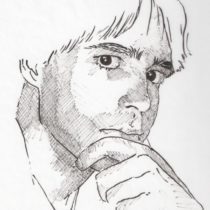 Jon QuackenbushParticipant
Jon QuackenbushParticipantThe best way to learn photoshop? Online tutorials & trial and error. Spend some time on Youtube as well– basically don’t pay someone to teach you something you can get for free online. Some of the best I have seen take you step by step. You will learn the in’s and the outs as well as develop a style of your own.
Start with font/text effect tutorials, you will find a ton and learn how to best use your layers & blending effects.
Try these:
http://www.photoshoproadmap.com/Photoshop-blog/2007/07/22/the-best-80-photoshop-text-effects-on-the-web/
http://www.smashingmagazine.com/2009/03/04/50-stunning-photoshop-text-effect-tutorials/Plenty to get you started, plus it is guaranteed that you will learn a thing or two. I try to do a new one every month to try and learn an aspect of the program I am not familiar with. When it comes time to color render a plan in the computer, it will be a breeze, and you will likely have the wherewithal to really do it well.
Have fun.
July 25, 2011 at 1:48 am #161341 Grace NgParticipant
Grace NgParticipantHi Henry, I got a copy of Adobe CS3 from work, will try to learn it between now and mid August to get myself familiar with the programs. The studio prof actually sent us a materials list already – CS5 is required, will definitely hit you up if I can’t score a copy from my class. The cost of the studio materials and the new laptop I’ll need is seriously overwhelming – but I guess a new career focus requires some start-up costs! Thanks for the offer 🙂
July 25, 2011 at 1:54 am #161340 Grace NgParticipant
Grace NgParticipantWell, there is a 2nd year MLA student who has offered me a crash course for a rate of $40 an hour…which I think he priced based off of the course fee. I don’t intend to take his offer but he did give me an intro to how the programs are used in studios…so I have a vague idea of what I need to know.
Do MLA students come in knowing Autocad? I wasn’t too concerned about not knowing this Autocad since it is a more field related program…? (I was more concerned about illustrator, in design, and photoshop as these are more generically design programs)
July 25, 2011 at 1:59 am #161339 Grace NgParticipant
Grace NgParticipantThanks for the links! I guess I feel overwhelmed with all the functions and applications available in these programs…are there any specific skills I should be learning within these programs first?
When I met with teh 2nd year MLA student – he said he used illustrator alot to ‘map’, and then used indesign just to make things pretty layoutwise – does that sound like the gist of it?
July 25, 2011 at 11:59 am #161338 David BarbarashParticipant
David BarbarashParticipantIn my experience, Illustrator was the least used program in the Adobe suite. I could never get past it’s awful memory management, constant crashes, and annoying errors. I use Photoshop for rendering and InDesign for layouts. I’ll only use Illustrator if there is a lot of complex analysis level linework (arrows, bubbles, etc.) since it’s Illustrator can draw them natively.
And while you’ll want to learn the Adobe Suite first since it creates the “pretty pictures” on the wall, it’s AutoCAD that is the daily bread and butter of our profession.
As for what to learn first in Photoshop, focus on selections and masking, layer management and blending modes, and the free transform tool and all of it’s options. If you’re going to be using a tablet, add in dynamic brushes as well. After you learn those things, then the rest is icing on the cake.
Illustrator: Learn the pen tool. It’s tricky at first but is great once you get the hang of it. Remember that there is a pen tool in Photoshop as well. Then learn your boolean operations (add, subtract, intersection, etc.) to combine shapes.
InDesign: Basic layout. Try and get your hands on a style guide for desktop publishing to learn what to do (things like aligning to the baseline grid, columns and page structure, readability, fonts & text sizes, etc.) The program itself is pretty intuitive once you’re used to the Adobe layout.
CAD: Wow. Tons to learn, and all of it important. Layers, polylines and their options, the hundreds of shortcut commands, it’s better to just follow the tutorials on CadTutor in order…
July 25, 2011 at 1:07 pm #161337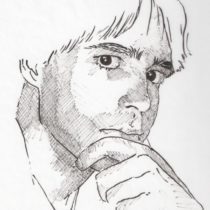 Jon QuackenbushParticipant
Jon QuackenbushParticipantGood tips Dave. My summary for photoshop basics:
- Layer Management (Naming & Grouping)
- Masks (What I think is the single most important concept to grasp, especially when it comes to edits. You’ll be thankful to have learned this. Rarely erase. Mask it.)
- Filters & Layer Blending Effects & Blending Modes. You’ll learn most of what you’ll need to know about these most likely in those text effect tutorials.
Have fun.
-
AuthorPosts
- You must be logged in to reply to this topic.


