Landscape Architecture for Landscape Architects › Forums › GENERAL DISCUSSION › Recomendations for landscape design software??
- This topic has 1 reply, 11 voices, and was last updated 11 years, 9 months ago by
 Daniel Miller | RLA, LEED AP.
Daniel Miller | RLA, LEED AP.
-
AuthorPosts
-
March 24, 2014 at 10:58 am #152920
 Bruce MongeParticipant
Bruce MongeParticipantLooking for a best architectural/landscape design software for creating large-scale environments?.
Recommendations please?
Thanks a lot!
March 24, 2014 at 7:08 pm #152934 Daniel Miller | RLA, LEED APParticipant
Daniel Miller | RLA, LEED APParticipantMaybe I’m the only one, but I like this little program called AutoCad. Seems to work for me…
March 24, 2014 at 11:20 pm #152933Jason Packenham
ParticipantCreating large-scale environments……..?
Could you elaborate on that? What is your desired final output? Rendered master plans? Documentation/construction drawings? Will you be working in 3D?
Maybe post a pic or two of the end product you’re looking to create?
March 25, 2014 at 9:46 am #152932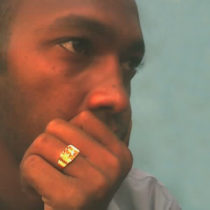 Baskar GParticipant
Baskar GParticipantAutocad, Land f/x , sketch up pro. photoshop. all are in order . from line concept to construction.
March 25, 2014 at 9:03 pm #152931 Robert AndersonParticipant
Robert AndersonParticipantI have the same question as Jason. What are you considering as large scale and for what purpose. Land Use planning urban planning massing models?
Your answer will directly influence your responses here.
March 26, 2014 at 5:34 am #152930 outveParticipant
outveParticipantI found a great website if you are looking for more ideas: http://www.archiexpo.com/architecture-design-manufacturer/cad-software-1294.html March 31, 2014 at 1:28 pm #152929 Bruce MongeParticipant
Bruce MongeParticipantthanks for all the answers guys 🙂 I appreciate it!!!
Well, after googling a few different software programs I thinking about going with Vizterra http://www.structurestudios.com/website/software/vizterra/ , unless someone can give some good reviews on something different that is around the same price. I like the Photo view…you can take pic’s of the property and go from there and that is what I was looking for. Lots of other features like drag n drop. Its priced right at around $95.00, so not bad, and the highest priced one was $500.00 but I won’t be needing anything like that. If someone has another software for around the same price let me know…..thanks!
March 31, 2014 at 5:45 pm #152928 Andrew Garulay, RLAParticipant
Andrew Garulay, RLAParticipant“Looking for a best architectural/landscape design software for creating large-scale environments”
The answer does not match the question.
March 31, 2014 at 10:45 pm #152927 J. Robert (Bob) WainnerParticipant
J. Robert (Bob) WainnerParticipantBruce……to ME, the term “design software” doesn’t even make sense.
I did go to the link and watched a DEMO video of a residential pool being designed and then converted to a 3D presentation. Call me a “traditionalist”, but, every since I realized that crayons were not created for us to eat, but, to draw with, I have had a great passion for “hand drawing”.
Check out “Beloose Graphics Workshop“ – by Mike & Brian Lin. They have a Facebook page too. There you will see several “before & after” hand sketches & renderings that are incredible.
I think if you asked most of the Senior LA’s in some of the TOP LA firms in the Nation, they would probably tell you they do hand sketches – individually or within groups, generating ideas and concepts BEFORE they even go to any type of computer software program. I can definitely see the advantages of various computer software programs; I just believe they have become a crutch for LA’s – maybe because, they never learned HOW to draw or sketch…which is a very fundamental basis for what we do as designers. So, I don’t believe I’m the only LA who approaches computer software more in terms of “production” than as a “design” tool.
I like the age old story about Picasso. When he was in a restaurant one day and his waitress asked Picasso if he would please create a small sketch for her. He did, and it only took him 10 minutes. He then told his waitress his fee was $20,000.00. She was shocked and said, but, it only took you 10 minutes to create that sketch. Picasso, said, no, that sketch took me “a life time“.
When, I decided to study Landscape Architecture, part of my reasoning was because, I have always had a “passion” for sketching and drawing. And I realize, in today’s world of Landscape Architecture, marrying hand drawings with computer software is the direction our profession is headed.
Good Luck finding the computer software program you’re searching for. But also, take a look at “Beloose Graphics Workshop” – well worth your time.
April 1, 2014 at 4:00 pm #152926 Tosh KParticipant
Tosh KParticipantLandform: Rhino (precision and fine surface modeling)
Massing sketches: SketchUp / Rhino / Vectorworks
Documentation: AutoCAD (Landf/x) / Vectorworks / MicroStation
Diagramming: Illustrator / Photoshop
Renderings: any render engine on SketchUp/Rhino + Photoshop
Animation: 3DMax / Maya
High level of competency is recommended to use these as real design tools (rhino and sketchup are relatively easy to master).
April 1, 2014 at 4:12 pm #152925 Dave McCorquodaleParticipant
Dave McCorquodaleParticipantBruce, look closer at the Vizterra info, that’s a $95 per month software license. You don’t actually buy their software, just “rent” the license.
We use their Pool Studio on every project (high-end residential), and I export the “bones” of the project into CAD LT for 2D drawings. Their control of slopes & terrain is pretty poor, though it’s easy to create the general idea in 3D. Plant selections aren’t zone-specific, which isn’t great. I use an approximation of what I want to convey the general idea.
The sites we work with are almost always “lot-size” ranging from 1/4-acre to 1.5 acres. We’ve worked on 5+ acre sites and the software has trouble using computing resources efficiently. Overall, the program does single-family size backyards very well, but it sounds like you may be looking for something different.
Dave
April 1, 2014 at 7:55 pm #152924 J. Robert (Bob) WainnerParticipant
J. Robert (Bob) WainnerParticipantTosh………with all due respect, after reading your LIST of “computer software programs”…it just seems like you’re speaking more about a CYBORG than a LANDSCAPE ARCHITECT. Most of us know the definition of a Landscape Architect. If you don’t know the definition of a Cyborg, look it up.
So much dependency on “computer software”. I’m wondering HOW many LAs could even function today without these programs?
Sorry, I just find it all pretty humorous and at the same time…….sad.
April 1, 2014 at 8:33 pm #152923 Daniel Miller | RLA, LEED APParticipant
Daniel Miller | RLA, LEED APParticipantSorry all, I know I’m opening a can of worms here, but — J Robert, we get it. You despise computers and their software and constantly argue that “real LAs use pens and hand draw everything” — but it’s not true. Saying that simply dismisses everyone’s abilities, training, insight, knowledge, etc. just because they work on a computer. It’s okay if you don’t want to use one or if you prefer the methods you’re accustomed to, but the world — our world — is changing and evolving and these “computers” are a part of that. Saying something is lesser because it’s done digitally simply belittles others and diminishes the profession. We’re all here together doing what we do as LAs and I don’t get the purpose of your argument. I get your side, but I never see the point of it.
Artists in every facet of the word express themselves through different mediums; pastel, oil, marble, film, pencil and even on a computer. It’s reality, always has been. Is NASA less important because they use technologies that the Wright brothers never had? That’s kind of the argument I’m getting.
Peace to all. Feel free to respond, but I won’t reply to that. I’m not here to argue “sides” I’m just stating the fact that we don’t all agree — with you or one another — on every topic. On this one, just let it slide.
April 2, 2014 at 4:07 am #152922 J. Robert (Bob) WainnerParticipant
J. Robert (Bob) WainnerParticipantYes, Yes, Daniel. I am fully aware that YOU believe me to be a broken record and believe that ALL computer software technology is a bad thing for our design profession. NOT TRUE.
It’s just that I believe the most talented Landscape Architects have a wide variety of skills – yes, including hand drawing/sketching skills. LAs who are not just very skilled with computer software programs.
In another thread here on LAND8, I mentioned methods that are used to produce some of the most fantastic movies we all go see. Movies like the SY FY movie “Prometheus”. In order for this movie (and many like it) to become a reality & so successful, many very creative artists & designers produced hand sketches/drawings of the space ship, the space suits, the human like aliens on the distant planet, the incredible interior design of the space ship, etc., etc….THEN, those drawings were converted to very realistic computer generated images. It’s the “creative process” that is used in many industries in today’s world – yes, including Landscape Architecture.
So, all I’m saying is, Landscape Architects shouldn’t shy away from developing and improving their hand drawing skills – they are a very important part of the creative design process.
Next thing you know, we’ll be seeing a NEW thread or topic here on LAND8 from a young Landscape Architect asking “Does anyone know where I can purchase computer software that can actually completely design a project for me“. You think I’m kidding.
If your hand drawing skills are weak and just not part of your “creative design process”, I suggested in my last note….look up “Beloose Graphics Workshop” by Mike & Brian Lin. This Father & Son team are 2 of the most talented Graphic Designers in our World today.
Hand sketching skills IS and always will be an integral part of Landscape Architecture. And too, the addition of the many computer graphic computer programs that help make our profession even that much better. I think in today’s world of Landscape Architecture, you really can’t separate the two methods and be very successful.
May 8, 2014 at 12:18 am #152921 NoahParticipant
NoahParticipantHi Dave, I’m glad to hear you are enjoying Pool Studio.
We’ve made a lot of progress in the last few months. In our next update we you will see a totally new way of creating slopes. They are now super versatile, allowing you to import topographic plans, and create your 3D property in a few clicks. Let us know you you like it when it comes out (hopefully in about a week).
With the recent release of the totally re-designed 64bit 2.0 version, the lot size is quadrupled. The software is now only limited by the amount of ram on your computer, feel free to load up on plants and trees!
We’re also working on more landscape design software features for the very near future. Here is one from our blog. Also for VizTerra, plan selections are zone specific, if you would like to check it out sometime let me know.
Thanks!
-
AuthorPosts
- You must be logged in to reply to this topic.


