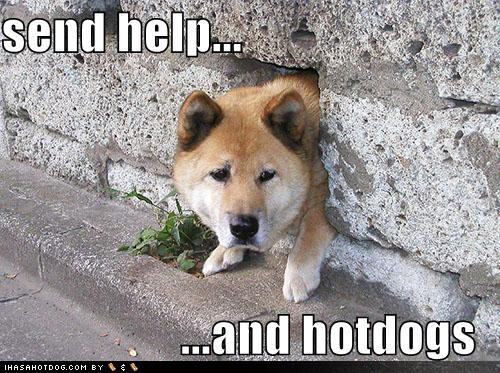Landscape Architecture for Landscape Architects › Forums › PORTFOLIO & RESUME › Too much text?
- This topic has 1 reply, 8 voices, and was last updated 11 years, 9 months ago by
 Aiyou Zhu.
Aiyou Zhu.
-
AuthorPosts
-
July 25, 2012 at 2:37 am #156888
 Aiyou ZhuParticipant
Aiyou ZhuParticipantHi, all, do you think I have too much text in my portfolio?
I just feel like there are so much to talk on every graphics, but it’s obvious I am not that good at writing, haha! anyway, if it is too much, can you guys give me some advice to reduce it?
http://issuu.com/aiyouzhu/docs/laportfolio
Of course, you are welcome to leave any comments about my portfolio.
Thank you very much!!
July 25, 2012 at 4:59 pm #156904 Aiyou ZhuParticipantJuly 25, 2012 at 7:24 pm #156903
Aiyou ZhuParticipantJuly 25, 2012 at 7:24 pm #156903 Wes Arola, RLAParticipant
Wes Arola, RLAParticipantI think it looks great. You may benefit by summarizing your text into more of a summary of the project. One key item for each project I would include is the programs/process you used for each to show your experience and skills with handsketching,Photoshop,Modeling,CAD, Illustrator, InDesign etc..
People first want to see and look at the photos or plans, then if they want to know more they read SOME of the text and continue on to the next page.
Best of luck!
July 25, 2012 at 7:40 pm #156902 Aiyou ZhuParticipant
Aiyou ZhuParticipantAwesome, I think I will add a summary page to every projects, and then add SOME text, thanks!
July 25, 2012 at 11:22 pm #156901 Tonie C.Participant
Tonie C.ParticipantI agree with Wes, reduce the text into summaries or bullet points. I find the gray boxes a bit distracting too. It seems like an unnecessary element that isn’t adding anything.
Be sure to proofread, and maybe ask a friend or instructor to edit too, I saw some grammatical errors.
Almost there…. : )
July 26, 2012 at 12:18 am #156900 Aiyou ZhuParticipant
Aiyou ZhuParticipantHaha, I will sure ask my friend to look at it, thank you!
July 26, 2012 at 3:30 am #156899Anonymous
InactiveJuly 26, 2012 at 1:40 pm #156898 Tosh KParticipant
Tosh KParticipantI like that you start with one of your strongest projects, the last one should be your strongest (it looks like it will have more content?). I agree with the previous posters – the grey is distracting. Amount of text doesn’t bother me – but it should add relevant content not repeat the obvious (didn’t get a chance to go through it).
The use of white space is well done and most of the graphics looks solid. More hand/process work would be beneficial
July 26, 2012 at 5:58 pm #156897Anonymous
InactiveFirst off I think you have great graphics, they are punchy and interesting. I also like your contents page and the over all diversity of types of projects.
Here is my advice:
1. Get rid of hyphens, you can do this easily in indesign if that is the layout program you used.
2. Make your captions, shorter, pithy and concise. With that said, you might want to make titles more descriptive, for instance instead of the title “Transit” get to the point of the image like “Transit connects visitors to park” or whatever the point of the image is. Also make the font size a little bigger on your headings so they stand out.
3. I think bullet points are ok, but with moderation.
4. I personally don’t like how on p. 9 and elsewhere you start the page of with text. Your images should dominate the page, not the text. Something about this makes me uncomfortable. The text in these cases detracts from your sexy images.
5. To add to the last point, maybe break up your layout with some pages with a full on images. You do that once I think, but it could be done more. It makes the reader pause and look at the images more and helps break up monotony of pages full of lots of little images.
Ok that is all, hope it is helpful.
July 27, 2012 at 3:25 am #156896 Aiyou ZhuParticipant
Aiyou ZhuParticipantRight I need to spend more time on the writing part to explain my projects more clearly. Thank you!
July 27, 2012 at 3:32 am #156895 Aiyou ZhuParticipant
Aiyou ZhuParticipantyes, I realized that the grey was distracting and I agree that more hand process sketches would be beneficial, thanks!
July 27, 2012 at 3:43 am #156894 Aiyou ZhuParticipant
Aiyou ZhuParticipantThis is helpful for sure! You gave me some good advice about my layout. I really agree that graphics should dominate the page. Thank you!
July 27, 2012 at 4:17 am #156893 idaParticipant
idaParticipantYes you can reduce the text, but you should try place the text in one area rather than in-between the images. Having text in-between reduces the images’ impact. Right now your pages look like a muddled mess of gray. If you need a caption to describe the image, the caption should only be 1 sentence or 1 line, not a paragraph block. I agee with the previous post, it looks like a planning report (yawn) rather than a portfolio. The employer will only give seconds of his/her time to look at your portfolio before moving to another, so you want your images (your work) to be the first thing they see, text should be secondary because text does not sell in our industry.
Good work by the way!
July 28, 2012 at 3:07 am #156892 Aiyou ZhuParticipant
Aiyou ZhuParticipantThanks for your advice, it is helpful!
You mentioned that it looks like a planning report, is that mainly because of the text? or problems with my content?
Thanks again!
July 28, 2012 at 6:56 pm #156891Anonymous
Inactive -
AuthorPosts
- You must be logged in to reply to this topic.