Landscape Architecture for Landscape Architects › Forums › EDUCATION › VizTerra 3D Landscape Design Software
- This topic has 1 reply, 6 voices, and was last updated 15 years, 1 month ago by
 Mike Swift.
Mike Swift.
-
AuthorPosts
-
October 22, 2010 at 8:54 pm #167238
 Jessica HawkinsParticipant
Jessica HawkinsParticipantHello everyone! Just an fyi…..VizTerra, the state of the art professional 3D landscape design program is now available at no charge to Universities & Colleges with Hort, Landscape Architecture & Design programs. Thanks!
October 23, 2010 at 2:56 pm #167247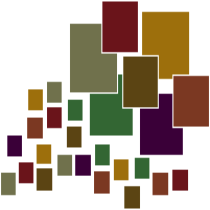 Mike SwiftParticipant
Mike SwiftParticipantDoes that include student licenses also or just classroom access?
October 25, 2010 at 5:05 pm #167246 Jessica HawkinsParticipant
Jessica HawkinsParticipantHi Mike! It includes all classroom and lab computers for no charge to the universities. However, students can purchase their own copy of the student version for a highly discounted rate. Just let me know if you want more info on that and I can either call or email you….Thanks!
October 26, 2010 at 2:14 am #167245 Steve MercerParticipant
Steve MercerParticipantYes but Google’s Sketchup is better way to go! Go to the SketchUP group under groups here on the lounge and check it out!
October 28, 2010 at 9:23 pm #167244 Jessica HawkinsParticipant
Jessica HawkinsParticipantHi Mike! Did you have any other questions about VizTerra and/or our student license? Thanks, Jess
January 10, 2011 at 2:07 pm #167243 Wags WagnerParticipant
Wags WagnerParticipant3D OPTIONS- I am a landscape contractor who still hand draws from my PennState days. We do residential design build and the most important visual a customer wants is “how is this going to look”. I am looking to have a quick learning curve that will show the space in 3d. I dont need alot of plan detail as the job isnt sold yet. I will have some idea of price. If the job sells i can go back to the plan for more detail for the field. Does dynascape, vizterra, or sketch up make the most sense. We presently sell by alot of pictures ,images, like projects etc.. I know that the fast learning curve does create problems down the road for capabilities but the picture and price and ease of learning is main 3 main components.
January 10, 2011 at 5:08 pm #167242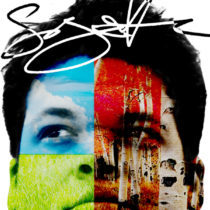 Singleton HicksParticipant
Singleton HicksParticipantHey Wags, I think that the Viz Terra looks good as far as a render, but I cannont speak to the usability since I have not used it before. I have done great looking renderings in SketchUP using some Plug ins that you can get which are free and very easy to use. I would recommend INDIGO RENDERER. Very easy to use and produces wonderful visualizations.
January 10, 2011 at 5:19 pm #167241 Jessica HawkinsParticipant
Jessica HawkinsParticipantHi Wags! VizTerra would be an excellent choice for you because it was designed to be very user friendly. It has free live online training and also video tutorials on the website. Also, free tech support to help you too. With it you get 2d, 3d, and a construction plan, but you can wait to customize your construction plan until you need it like you mentioned. the 3D is fully interactive and animated….it will make a great impression on your customer. The monthly membership is $95 with no contract, so you can start and stop any month you’re not using it…no sign up fee, no cancelation fee, and everything is included: free training, tech support, and updates to the software. The monthly is nice if you are seasonal or don’t design all year long, but if you do, you can always upgrade to the yearly membership and save almost 2 months.
January 10, 2011 at 7:05 pm #167240 ykonwandererParticipant
ykonwandererParticipantDoes this include Canadian universities as well?
January 10, 2011 at 7:09 pm #167239 Jessica HawkinsParticipant
Jessica HawkinsParticipantYes it does. I just got Seneca College in ON and Kwantlen College in VC set up…and would be happy to help others.
-
AuthorPosts
- You must be logged in to reply to this topic.


