Landscape Architecture for Landscape Architects › Forums › GENERAL DISCUSSION › Which render tool is compatible with Sketchup and Vectorworks?
- This topic has 1 reply, 5 voices, and was last updated 16 years, 3 months ago by
 nca.
nca.
-
AuthorPosts
-
November 24, 2009 at 7:48 pm #172216
 Kerry JacksonParticipant
Kerry JacksonParticipantHi
I’ve been using Sketchup for 6 years now and believe that my creations will be enhanced by the use of a render tool.
I’m currently learning how to use Vectorworks, in time I shall phase out Sketchup and replace with Vectorwork drawings.
My problem is this, I’d also like to purchase a rendering tool that is compatible with both, I’m looking at the Vray render tool, I’m currently 1-2 years away from using Vectorworks as my concept / final design plans for clients.
I also need to learn the correct render tool, I’m very keen to get started with the correct tool, can anyone assist with my decision? And point me in the correct direction please.
Best, Kerry
November 24, 2009 at 8:09 pm #172221 ncaParticipant
ncaParticipantKerry,
I can see where your work could benefit from a render engine. I use Vray for sketchup myself, but at a very basic capacity. I usually spend no more than ten minutes kicking out a render, though I spend a little more time on the scene and composition.
November 24, 2009 at 8:50 pm #172220 Manuj DarshanParticipant
Manuj DarshanParticipantI am satisfied with Vray for Sketchup.
November 25, 2009 at 8:47 pm #172219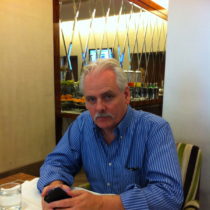 Glenn ArthurParticipant
Glenn ArthurParticipantHi Kerry , We have been using Vectorworks( mac verseion) for 6 years for our 2D and 3D Landscape and Product Design work. We also use Renderworks that comes with Vectorworks and it works really well . It has some performance issues like most 3D rendering programs, but soon we will upgrade to the new Imac 27inch with Quad processor , so performance should be much better. We have found Vectorworks is a great all round package as we are a “middle” industry in that we do landscape design, product design and architectural design. I am also keeping my eye on sketchup as it is very powerful and seems to be getting better with each new version . It is also very cheap, so I think it will become the mainstream 3D design “concept” software of the future. But when you need detailed drawings, Vectorworks is excellent , and a lot cheaper than Autocad . Have fun with design mate, we do . Regards Glenn http://www.wowfactors.biz
November 26, 2009 at 6:24 am #172218 Ryland FoxParticipant
Ryland FoxParticipantVray isn’t a stand alone renderer as far as I know. You can’t export to it. You export to a software that has it – Max, Maya, Rhino, Sketchup etc.
Renderworks is pretty weak if you are going for anything beyond basic, from looking it seems like Artlantis makes a export plugin for Vectorworks or some people export to Cinema4D. You would just have to try them and see.
November 26, 2009 at 7:24 am #172217 Kerry JacksonParticipant
Kerry JacksonParticipantThank you all very much for your thoughts
I do have vectorworks already, just havent taken the plunge yet.
Since my post ive purchased Vray, so now I have my work cut out learning the two software programs, I’ll post my first Sketchup rendered image when finished here.
Again Thank you for your time
Best, Kerry
-
AuthorPosts
- You must be logged in to reply to this topic.


