Landscape Architecture for Landscape Architects › Forums › TECHNOLOGY › Which software is the best time investment to learn?
- This topic has 1 reply, 14 voices, and was last updated 14 years, 3 months ago by
 Clayton Munson.
Clayton Munson.
-
AuthorPosts
-
April 29, 2009 at 3:29 pm #174328
 Robert WardParticipant
Robert WardParticipantI am looking at learning some new software and I want to make sure I am pointed in the right direction before I go down the path. It seems like everything keeps coming back to vectorworks, 3d studioMAX, and LandFX. What are firms currently using, and which software is the best? I am doing my own research, but I wanted to see what the general feeling was on this issue.
1)Is it a better investment of time to learn a modeling program like 3d studio or to learn a BIM program like vectorworks?
2)which is the better tool for landscape architecture BIM vectorworks or Revit?
3)is it a good investment to learn Flash as substitute for powerpoint when preparing client presentations?
April 29, 2009 at 3:59 pm #174343 Clayton MunsonParticipant
Clayton MunsonParticipantWhat programs do you know right now? some of these will overlap with what you already know.
April 29, 2009 at 4:42 pm #174342 Robert HaughtParticipant
Robert HaughtParticipantnrschmid is correct, autocad is the number one program to learn , IMHO. The rest are
2. Photoshop
3. Sketchup
4. Indesign (this is for proposals and includes photoshop)April 29, 2009 at 5:04 pm #174341 Andrew SpieringParticipant
Andrew SpieringParticipantEvery tool you can have under your belt the better… I know Autocad very well since it was the standard at the last two firms I worked for. At the last firm I talked them into getting Land F/X which is super easy to learn and speeds up production time. With that, I learned SketchUp (another easy program to learn). However, I am learning Vectorworks at the moment because a few firms that I am looking at use it as their standard – Peter Walker and Arterra to name two. Also, many free-lancers use it because of its ease of use. I do not know 3d max yet but do use photoshop frequently. For questions about 3d max, check out the group – http://www.land8lounge.com/group/3dsmaxlandscapearchitecture?page=4…
But to answer your questions inline:
1. That’s a tough one because Vectorworks is an all-inclusive program that does both drafting and modeling. 3d Studio from my understanding is a stand-alone modeling program. Also, our industry is moving toward BIM, or, Site Information Modeling (SIM), so that should be considered, as well.2. Word on the street is that Revit is not a good solution when compared to the other solutions out there. Vectorworks would be much quicker to learn.
3. Not to sure about this one. I would stick with what I know and the most simple solution. Powerpoint.
You can find tutorials on these tools on Land8Lounge here, here, and here.
Also, since you are a student, you can score great deals over at Studica.
Hope this helps!
April 30, 2009 at 3:48 am #174340 Robert WardParticipant
Robert WardParticipantThanks guys, I am already fluent in CAD2008, PS, illustrator, indesign, and sketchup7. Also I forgot to ask where does arcGIS fit in the priority list? has its function been replaced by either Vectorworks or LandFX?
it sounds like so far Vectorworks is more of a priority to learn than 3DstudioMAX
April 30, 2009 at 6:52 am #174339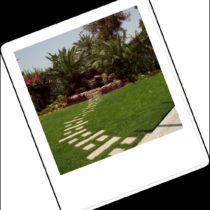 Manish BablaniParticipant
Manish BablaniParticipanthi !
i would say …. you should know Auto cad along with 3d studio max and Photoshop, i have been working with these programs since last 10 yrs and would like to stick to the same. All supported to each other and always upgraded with new features.good luck – bye
April 30, 2009 at 3:20 pm #174338 Todd McCurdy, FASLA, CLARBParticipant
Todd McCurdy, FASLA, CLARBParticipant1 – depends on what you want to do with your career. Every 3DSMax person we have even had work here – that’s all they ever do – model other people’s designs. They were not used as designers, but as production. Max is a complex program that very few people will learn, so if someone needs something modeled and rendered, it would fall to you. VW and sketchup are better DESIGN tools imho – as in tools for designers to use to figure things out. Max would be better for polished final renderings. Again, it depends on what you want to do, and how you want to use the tools.
2- VW for sure – it’s designed (Landmark) is designed for LAs. Revit is designed for architects.
3 – All too often it is important to be able to make changes – tweaks – to a presentation on the fly. If you have a presentation two days in a row, and you wanted to tweak the show for your audience based on something you learned the first day……As a general rule, Flash would not be as fast to make changes to. It has its benefits, don’t get me wrong, but I would have a hard time relying on it for a presentation. I use Keynote for my presentations – it’s like powerpoint, but I find it to be better for what I do. The transitions and action elements rival flash for quality – yet making changes in a hotel room in China between shows for example are quite doable.Favorite design software tools for me here:
Vectorworks Landmark, Sketchup, Photoshop. Add InDesign for making presentation books and you’re there.
May 1, 2009 at 6:14 am #174337 Eric GilbeyParticipant
Eric GilbeyParticipantRobert, Kudos for the research to do something other than standard protocol!
From my experience I would suggest the following…
1. Vectorworks Landmark, for the biggest reason…efficient use of time. Utilizing data rich 2D/3D hybrid objects and modeling features means less time in production, since while you are creating 2D plans, you can also be testing your ideas, analyzing the existing and proposed site, preparing for section studies, making 3D presentation and utilize the same 3D model to help form the basis of your construction details. The Site Information Modeling (SIM) capabilities are immense, and frankly, you get more mileage out of the direct 2D/3D relationship of the project rather then having to go from one program to another, and back and forth as revisions are made.
2. As others have mentioned, and I would definitely concur, Revit is a BIM solution for building design…Vectorworks Landmark is the SIM solution for the site. If you find that you need to have both BIM and SIM for both building and site design, consider Vectorworks Designer, which is Vectorworks Architect (BIM) and Vectorworks Landmark (SIM) and a couple other industry modules, too. A totally integrated module for rendering can be added, called Renderworks.
3. I work mostly with Power Point for presentations, but also work out of my Vectorworks files for interactive presentations, including animated walkthroughs and solar animations.
4. You brought up one other point regarding ArcGIS and Vectorworks. For some time, Vectorworks has been able to import world referenced image files, such as ortho satellite imagery, as well, it has been able to import data rich shapefiles. The lines, shapes and data associate with these files are manageable in Vectorworks and can be used for analysis and presentation purposes as well. I recently met with a fellow Land8Lounge member who sells and rents GPS gathering devices and we walked through the processes of gathering the GPS point data, such as elevations and site inventories and the points, which can be loaded with data can then be saved as a DXF file and brought into Vectorworks, where those data filled points can be turned into data object symbols and thus an easier than ever site inventory is born.
I know a lot of information in with my opinion…hope it helps.May 1, 2009 at 11:24 am #174336 Robert WardParticipant
Robert WardParticipantBased on the discussion here is the list I generated ranked by priority:
Basic Skills
AutoCAD
SketchUp
Photoshop
Illustator
IndesignExtended Skills
Vectorworks Landmark
3DstudioMAX
LandFX
Flash
arcGISI am not really certain about where LandFX fits on the list so I took the best guess.
June 1, 2009 at 11:12 pm #174335 Ryland FoxParticipant
Ryland FoxParticipantRhino is the best. Easy modelling. Great plugins and render engines. Firms should be using it, it is cheap and powerful.
June 12, 2009 at 8:12 pm #174334 Lee AttingerParticipant
Lee AttingerParticipantThe answer to the original question is going to be different depending on who you ask and what firm you’re working for. 3ds Max isn’t very common in landscape architecture because it takes awhile to learn and it can be difficult / time consuming. Most firms are content with a sketchup model. However, if you do take the time to learn it and you can use it efficiently its a very effective way to represent your designs, by far the best way to create realistic renderings of a space. I would say its useful but definitely optional to know the program. Flash also would fall into that category. There’s alot of cool stuff you can do with it and its pretty easy to learn the basics but if you’re just making a basic slideshow its not necessary. You’re better off just using photoshop and acrobat.
June 12, 2009 at 9:08 pm #174333 Rip WeaverParticipant
Rip WeaverParticipantI have used them all–Started with Minicad, migrated to a wonderful program called Flexicad (no longer made), jumped to Autocad for Mac R.12, moved back to VectorWorks, and now use Archicad.
Between all of them, I think Archicad is the most powerful, although VectorWorks has better LA tools. What i find so valuable in Archicad is its instant 3D–you draw all in 3D, which translates so easily to contract docs and tack-offs. I could use VectorWorks just as easily, but would encourage a hard look at Archicad as more and more LAs are using it and discovering its power.
Has great interface with Xcel, instant sections, instant take-offs, instant visioning….I loth Autocad. Feels like someone has given you a single pencil to use for everything. Isn’t part of the fun of this profession the graphic “stuff” you get to use? Autocad cad turned me into a techie, not a better landscape architect.
Beyond CAD, learn Illustrator. My old office practically wrote the book on rendering with that program back in the late 80’s, stuff that people are just now doing. Photoshop is great, but Illustrator will do it as well.
October 14, 2009 at 2:46 am #174332 Jim Del CarpioParticipant
Jim Del CarpioParticipantTodd,
Your comments and list of Software confirms mine.
Thanks,
Jim
October 14, 2009 at 5:36 pm #174331 Richard LongmanParticipant
Richard LongmanParticipantWith the list of programs you already know I’d say take on a BIM program. My office is a multi-discipline office and we use Revit. For the architectural side of the world it’s great. For the Landscape side it about as useful a and 2d CAD program. A little better but not much and from all I heard Autodesk isn’t really interested in the landscape side. There are not real features that support an easy transition from design to CD’s like the architectural side. I can’t speak to Vectorworks but it sounds like it’s headed in the right direction.
October 19, 2009 at 4:35 am #174330 idaParticipant
idaParticipantIt depends on what part of the design phase you want to focus on. I use Maya for conceptual design studies since it allows you to quickly create complex forms without being bogged down by a technical process. It’s the equivalent to the cut & paste method of paper study models during the creative process. When you have a design you’re happy with (or your boss is happy with), you can switch to Rhino for post-production to generate the perspectives and diagrams for presentation. Rhino functions like Autocad and will even render cad plans and sections from your 3d model (it’s like hitting two birds with one stone).
I’m not sure about 3ds Max, but I’m sure it functions like Rhino.
Basically, Maya is the best tool for designing in 3d. I don’t recommend designing in Rhino, 3ds Max, or even Sketchup since you’ll be overwhelmed with the technical functions (you’ll understand what I mean once you try Maya). Reserve those programs for post-production…
-
AuthorPosts
- You must be logged in to reply to this topic.

