Landscape Architecture for Landscape Architects › Forums › GENERAL DISCUSSION › Wide format Printer recommendations?
- This topic has 1 reply, 7 voices, and was last updated 12 years, 5 months ago by
 Roland Beinert.
Roland Beinert.
-
AuthorPosts
-
February 9, 2013 at 3:57 am #155553
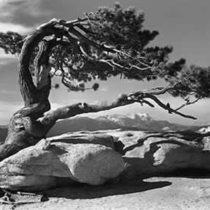 Jay SmithParticipant
Jay SmithParticipantCan anyone recommend a good home color printer under $400 that prints up to 11 x 17? I did a lot of reading over on archinect and the consensus seems to be that Epson makes the best printers for color. However a lot of the printers they were recommending were beyond my budget.
I’m using it for portfolio and brochure type work mainly, and I don’t intend to put a lot of miles on it, so ink refill costs are not too much of a concern. My main concern is the ability to print CAD work (black and various shades of black) as 70% of my portfolio content is black and white.
I’ve considered the new Epson Artison 1430, but some reviewers complained about their black prints coming out with a tinted green look since this particular printer has only 1 black cartridge, compared to 2 or more for some of the higher end photo printers. I’ve also considered some of the lower end Epson Workforce models, but I’m concerned about compromising print quality.
Any recommendations would be much appreciated.
February 9, 2013 at 4:48 pm #155561 Roland BeinertParticipant
Roland BeinertParticipantI have a Brother printer that does 11×17, and it was in the $300 range (I got it way back when I had a good job). My only complaint is that it goes through ink too quickly. Just a few 11×17’s and it will need new cartridges. I’m not sure whether the newer models are better about this. Mine is a MFC-6490CW, and the equivalent newer models would be MFC-J5910DW, MFC-J6510DW, MFC-J6710DW and MFC-J6910DW. They range in price from $199-$299.
February 9, 2013 at 5:32 pm #155560 Vincent FiligenziParticipant
Vincent FiligenziParticipantGreat 11×17 printer scanner I bought a t staples for under $200.
HP OfficeJet 7500 e910
February 9, 2013 at 8:51 pm #155559 Jason T. RadiceParticipant
Jason T. RadiceParticipantIf you are not going to use it all that much, time is not of the essence, and you are using it for personal reasons instead of recouping by billing the costs on a job, I would suggest just getting what you need laser printed at a good print shop. It will cost you a lot less in the end and be much less of a headache. I have an Epson inkjet that I bought to do the same thing and it has sat unused for several years now. One office I worked at, I had one as a personal printer for billable work. My experience has been the same with both. The ink is REALLY expensive and doesn’t last very long, the nozzles constantly clog if you don’t run the printer at least once a week and you use a ton of ink keeping them clean, and to get good prints out of it you need their special coated paper, which is also absurdly expensive. HPs are okay, but not of the quality the Epson produces. In the office, I replaced the three inkjets with a very expensive color laser printer (the best you can buy) and it ended up costing much less and saved a great deal of time, which is money. At home, I just use my robust B&W laser for most things and have color printed as needed.
Find a place that has Graphics Class laser printers or copiers and see their paper selections, and ask to see samples.At my local shop, I bring my own paper for certain items I have printed. Laser quality has come a very long way in recent years to the point where the photo-quality ink jet isn’t necessary unless it is a photographic portfolio, in which case, just getting quality photographic prints is fairly inexpensive now. Unless you put your face right up to the paper, you really can’t tell. And if you put the print in a portfolio sleeve, you can’t tell. For CAD work, the laser wins again as the fine lines and small text will be razor sharp, which usually isn’t the case with inkjet.You’ll save a ton of money and get consistent results. And as for brochures, laser is the absolute way to go, as it is MUCH more durable than a inkjet print. There are also perceived quality issues with inkjet brochures. They come across as “cheap” and they don’t duplex well (much of the good paper is only coated on ONE SIDE). Plus, they cost a LOT less. I have an 8 page brochure and they cost a bit less than 4 bucks a pop to print (2 tabloids double sided @ $.96 a face), which is pretty cheap.
February 9, 2013 at 10:14 pm #155558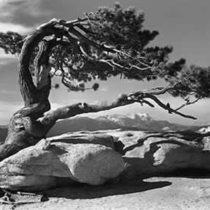 Jay SmithParticipant
Jay SmithParticipantJason I’ve had some mixed results with digital print shops. When I’ve printed 11 x 17 portfolio pages with a combination of color images and cad, the color backgrounds, images and pictures look fantastic, but the black and white (cad) work wasn’t as good as what I’ve produced on a home photo printer. In fact, with the last batch of brochures, the cad work had a brownish tint to it and the lines aren’t as crisp. Perhaps this is a result of how I’m formatting the cad work?
What I’ve done in the past is print my cad work as high quality adobe pdf. Then open that pdf in photoshop, set the resolution to about 300, flatten it, and save it as a tiff before placing it in Indesign. I then export the indesign document as a high quality pdf which is then printed at a shop. What I’m going to try this week is just placing the cad work into indesign as a pdf instead of an image file, perhaps this will make a difference? I think for me the allure of having a decent wide format printer is to avoid all the back and forth fine tuning of working with a print shop and being able to have total control over the operation myself at home.
I’ll be trying a new print shop this week which uses a Xerox Docucolor 5000. Perhaps I’ll have better results with cad pdf’s.
February 10, 2013 at 5:04 am #155557 Jason T. RadiceParticipant
Jason T. RadiceParticipantIt can make a huge difference. By inputting into InDesign by using a standard setting for the PDF, color is assigned to the black lines, and unless you make the drawing pure black, it can use all four toner colors to print black which is why the image will print muddy and brown. And if the printer’s registration is off, it looks terrible. Unless you have color images on the same page as the CAD, the simplest thing to do is just have them printed on a black and white machine using the same paper as the color. Also, printing direct from the PDF will get you the sharpest lines and text because they will still be vector images, any other conversion makes them raster and worse.
If you have color on the same page as CAD, you can convert the PDF to black and white simply by PRINTING it to a new file from Acrobat and selecting black and white. This discards all the color info so it will import as black color information only. There are other more complicated ways to do this, but this is the easy way. You can then import that to InDesign. Also, never EXPORT from InDesign directly, instead, PRINT as a PDF. There is something screwy with the export function, there always has been and it tends to throw colors off.
Hopefully, the new place and the Xerox will work out for you.
February 13, 2013 at 9:54 pm #155556 Dave McCorquodaleParticipant
Dave McCorquodaleParticipantHP 7780 (?) Just under $300 I think. Noticed that when I printed from a residential 3D software and CAD that line drawings were not printing to scale. There has to be a way to correct it, but probably above my echelon level. I turned off all scaling, etc and went through all the GUI settings, but never got it right. Does good on color for printing letter-size color on photo paper which is what I use it most for. Probably won’t buy another when this tanks, going to expand away from HP
Dave
February 14, 2013 at 7:42 pm #155555 Colleen MurphyParticipant
Colleen MurphyParticipantSpend $400.00 more and get an HP DesignJet 111 great plotter and fits on top of a desk.Line wieght is great.
February 16, 2013 at 12:15 am #155554 Alan Ray, RLAParticipant
Alan Ray, RLAParticipantI threw away a HP 7000 today. Totally a waste of money!!!
it printed up to 13″X19″, when it worked. I tried using it for about a year
and couldn’t take it any more. It was noisy and used too much ink….
was constantly chewing up envelopes and was a pain in the a#@s!
Don’t buy this printer!
On the other hand,
I bought a HP Designjet 100 D size printer in the 90’s and it still works
like a champ! this was about $1,000.00
the new HP 130 is about the same printer and cost.
-
AuthorPosts
- You must be logged in to reply to this topic.


