Landscape Architecture for Landscape Architects › Forums › TECHNOLOGY › 3 D Options with a fast learning curve
- This topic has 1 reply, 5 voices, and was last updated 15 years ago by
 Singleton Hicks.
Singleton Hicks.
-
AuthorPosts
-
January 10, 2011 at 2:22 pm #165711
 Wags WagnerParticipant
Wags WagnerParticipant3D OPTIONS- I am a landscape contractor who still hand draws from my PennState days. We do residential design build and the most important visual a customer wants is “how is this going to look”. I am looking to have a quick learning curve that will show the space in 3d. I dont need alot of plan detail as the job isnt sold yet. I will have some idea of price. If the job sells i can go back to the plan for more detail for the field. Does dynascape, vizterra, or sketch up make the most sense. We presently sell by alot of pictures ,images, like projects etc.. I know that the fast learning curve does create problems down the road for capabilities but the picture and price and ease of learning are the 3 main goals.
January 10, 2011 at 5:10 pm #165717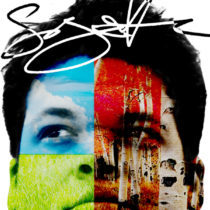 Singleton HicksParticipant
Singleton HicksParticipantHey Wags, I think that the Viz Terra looks good as far as a render, but I cannont speak to the usability since I have not used it before. I have done great looking renderings in SketchUP using some Plug ins that you can get which are free and very easy to use. I would recommend INDIGO RENDERER. Very easy to use and produces wonderful visualizations.
January 10, 2011 at 5:38 pm #165716 Jessica HawkinsParticipant
Jessica HawkinsParticipantHi Wags! VizTerra would be an excellent choice for you because it was designed to be very user friendly. It has free live online training and also video tutorials on the website. And, free tech support to help you. With it you get 2d, 3d, and a construction plan, but you can wait to customize your construction plan until you need it like you mentioned. The 3d is fully interactive and animated (you can even record it as a video and instantly upload to YouTube for your customer to see!!)….so it will make a great impression for sure! You can even import a cad file (.dwg or .dxf) to see in 3d. The monthly membership is $95 with no contract, so you can start and stop any month you’re not using it….no sign up fee, no cancelation fee, and everything is included: free training, tech support, and updates to the software. The monthly is nice if you are seasonal or don’t design all year long, but if you do, you can always upgrade to the yearly membership and save almost 2 months.
January 10, 2011 at 5:40 pm #165715 Eric GilbeyParticipant
Eric GilbeyParticipantWags, using an application like Vectorworks Landmark with Renderworks would enable you to work both in 2D and 3D at the same time, while using smart objects that know what they are and budget pricing can be included in what they know about themselves, so that as you compile your design, you can see your ideas come to life, analyze for sun/shade, cut/fill, slopes, etc and have them all report the materials you specify to worksheets for estimates and install lists. The aspect of Vectorworks I like the best is that it allows me to design more efficiently with landscape specific tools and I’m able to see my design come to life not only for my own studying, but that work is then ready for client presentations and when the client makes changes on the spot, I’m ready to re-present and know how those changes would effect the client’s budget.
January 10, 2011 at 6:30 pm #165714 Wags WagnerParticipant
Wags WagnerParticipantThank you for the feedback
January 10, 2011 at 6:53 pm #165713 ykonwandererParticipant
ykonwandererParticipantMy vote is also for Sketch Up. Really really fast learning curve, and then eventually advanced users can do some pretty good models and renderings.
January 10, 2011 at 7:04 pm #165712 ykonwandererParticipant
ykonwandererParticipantIf you get the book “Sketch Up for Site DEsign” by Daniel Tal there are many invaluable shortcuts and a great chapter on acquiring and using plugins.
-
AuthorPosts
- You must be logged in to reply to this topic.


