Landscape Architecture for Landscape Architects › Forums › GENERAL DISCUSSION › Adobe CS3/CS4
- This topic has 1 reply, 7 voices, and was last updated 16 years, 6 months ago by
Alex Edwards-Hastings.
-
AuthorPosts
-
August 7, 2009 at 10:30 pm #173445
 Jason BensonParticipant
Jason BensonParticipantHey all,
Just wondering if anyone had a way of getting Photoshop and Illustrator for a Macbook Pro with out breaking my bank account. Sorry if this offend anyone but im on a in college and money is sparse. ThanksAugust 7, 2009 at 11:13 pm #173453Alex Edwards-Hastings
Participanti think if you buy the students addition, you should be fine. i have it and i spent about 220. it’s not that bad and i have been using it since.
August 8, 2009 at 12:20 am #173452 Andrew SpieringParticipant
Andrew SpieringParticipantHey Jason,
Adobe has student additions that are discounted 80%… you can get Photoshop for $199 or the entire Design Suite for $399. See here.
August 8, 2009 at 1:35 am #173451bak
ParticipantI’m in the same boat as you Jason, and I just picked up CS4 Design Pro and it’s great. Was 395 with shipping from studica.com . Haven’t looked back, it’s been very useful.
August 8, 2009 at 5:05 am #173450 Andrew SpieringParticipant
Andrew SpieringParticipantWas the process simple?
August 8, 2009 at 6:04 am #173449 Jason TurnerParticipant
Jason TurnerParticipantThere is freeware version called Gimp which I use on my Mac. It’s ok – worth what you pay for it. I am not that good with image editing software, so I wouldn’t really know just how good or bad it is, but I can do just about anything I need to do on it. Its fairly much like Photoshop, if not quite as slick.
August 8, 2009 at 3:20 pm #173448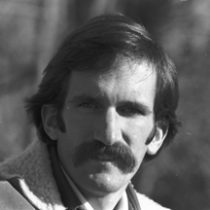 Paul DeeringParticipant
Paul DeeringParticipantOn a related subject, I’ll pass along that there is a straightforward way to move AutoCAD files to Photoshop. You probabably know that AutoCAD doesn’t provide a “save as” or “export” to Photoshop (probably intentionally because they want you to use their own products for rendering). An inexpensive program “Bluebeam” acts as a printer from AutoCAD and produces Photoshop files (you set the resolution). It does so reliably so that you can “print” different layers of line work from your AutoCAD drawing making coloring in Photoshop easier.
August 8, 2009 at 4:37 pm #173447bak
ParticipantTotally straightforward. Once the software shows up you go through a website where you shoot info to adobe proving you’re a student and they send back a serial number for the software. I was up and running within half a day once I got the package.
August 8, 2009 at 6:47 pm #173446 Kerri AParticipant
Kerri AParticipantHang on to that thought. It’s not so straightforward and simple if you need to swap the software to a different computer. Have this in mind and install it where you think it will be parked the longest-ka
-
AuthorPosts
- You must be logged in to reply to this topic.


