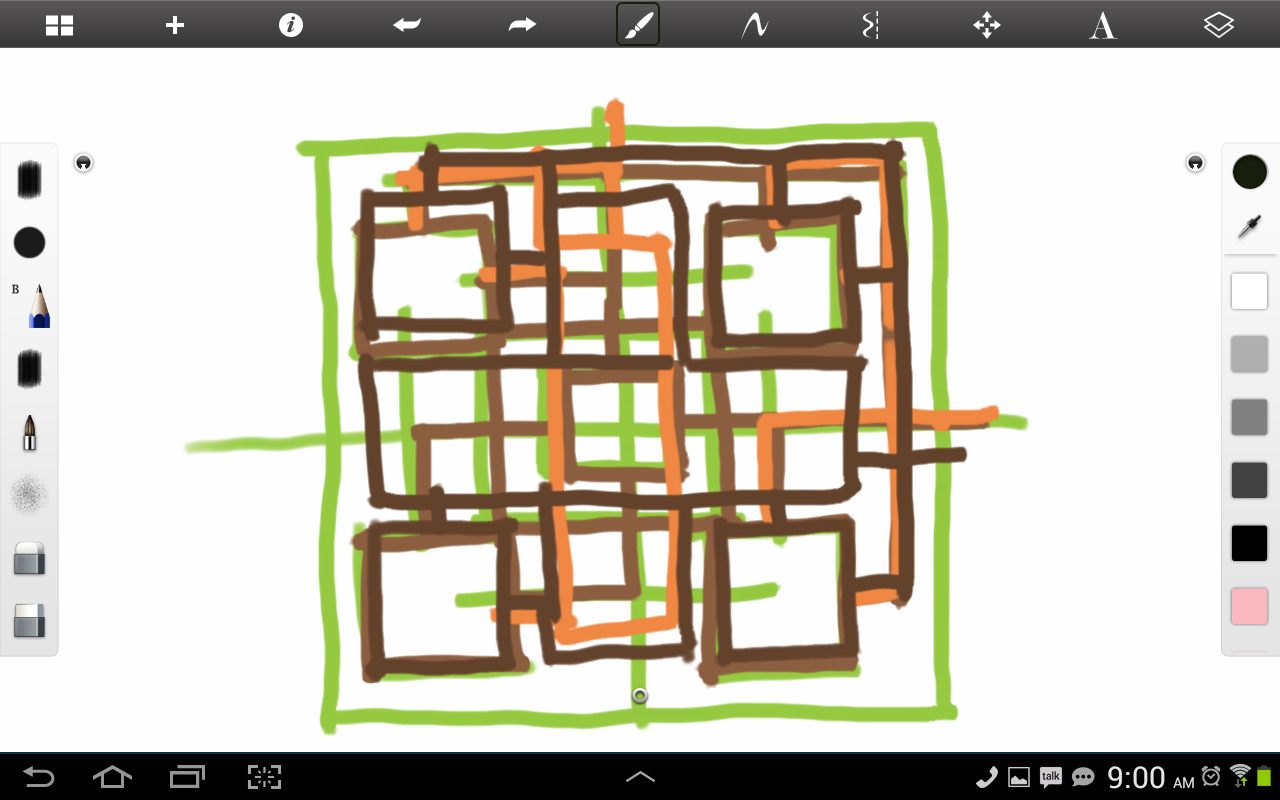Landscape Architecture for Landscape Architects › Forums › TECHNOLOGY › Best Tablet for Landscape Architecture/Design Use
- This topic has 6 replies, 2 voices, and was last updated 5 years, 4 months ago by
 J. Nielsen.
J. Nielsen.
-
AuthorPosts
-
September 26, 2013 at 8:22 pm #154006
 Jayson WoodParticipant
Jayson WoodParticipantMore and more designers are using IPADs to present, take site notes, and mark up PDFs. I recently tried out the new Dell Latitude 10 tablet that comes with a full version of Windows 8, a Wacom stylus accessory, etc.
I see that these different tablets now have 2 GB of RAM and “LTE” or “App” versions of photoshop, Sketchup, and AutoCAD are beginning to be used. Also popular are small projector accessories.
Has anyone out there had successes or failures? Which tablets do you own/prefer? Why?
Have you used the “APP” version of Photoshop and rendered successfully?
Do you prefer the new pressure sensitive stylus from Wacom or the touch stylus?
Which accessories do you find useful?
Any and all information would be great as I’m trying to get a feel for all the options.
Thanks!
September 27, 2013 at 12:12 pm #154021 Anne LaymanParticipant
Anne LaymanParticipantI think Note 3 is provide awesome feature of Multi Window it’s very helpful
September 28, 2013 at 12:29 am #154020 ncaParticipant
ncaParticipantSamsung note 10.1 is what i use. We also have an ipad. The not is head and shoulders above the ipad in terms of funtionality. It comes with a pressure sensitive stylus but i also bought a wacom bamboo stylus for sketching. I use the tab for quick ideas and some sketching, not taking, markups, etc.
Id highly recommend a tab similar to the note for accuracy in the stylus. The ipad touch only enabled devices are useless for note taking or accurate sketching as the stylii tend to be as blunt and broad as a finger tip.
September 28, 2013 at 12:35 am #154019 ncaParticipantSeptember 28, 2013 at 2:06 am #154018
ncaParticipantSeptember 28, 2013 at 2:06 am #154018 Alec Johnson, PLAParticipantSeptember 29, 2013 at 6:44 am #154017
Alec Johnson, PLAParticipantSeptember 29, 2013 at 6:44 am #154017 ncaParticipant
ncaParticipantSure i could probably use a butter knife to turn a screw, but i’d rather use a screwdriver. See my point?
September 29, 2013 at 10:32 pm #154016 Alec Johnson, PLAParticipant
Alec Johnson, PLAParticipantI understand your point, but fail to see how it applies.
All tools have limitations.
Claiming the iPad is “useless for note taking or accurate sketching as the stylii tend to be as blunt and broad as a finger tip.” is an inaccurate generalization. This was my point.
Off the point…really like the home page image on your website.
October 2, 2013 at 6:21 pm #154015 Akin AdekileParticipant
Akin AdekileParticipantI would imagine that the Surface Pro is the way to go. You can run a full-fledged Autocad and Photoshop on that thing. Pen is extremely pressure sensitive from what I’ve heard so it’s great for drawing and rendering. You should youtube the artwork artists I’ve made on it. I don’t own one myself, but I’m very interested in getting one.
I’ve played around a bit with the ipad and its apps, but I really wasnt impressed. I found it rather difficult to create accurate lines. But I was using my finger….no pen (which I’ve heard is not that much better).
October 2, 2013 at 8:40 pm #154014 Matthew StubbsParticipant
Matthew StubbsParticipantYou should look into the new cintiq tablets from Wacom. The hybrid one just came out that runs an android OS and they gave another one coming out that will have windows 8 on it. Hearing lots of good things about them. The come with a Wacom stylus specifically designed for them I think.
October 3, 2013 at 1:20 am #154013 ncaParticipant
ncaParticipantor save 2 or 3 grand and pick up a note or one of the dozen or so other tablets on the market already using wacom technology. No doubt though the wacom tablet will be the best for creating finished graphics and artwork. <y samsun tab, cost $450 uses a stylus made by wacom with 512 levels. The ipads dont support wacom tech, yet, so using a stylus with the ipad is about the same as using your finger because of the size of the nib..the samsung tabs use the same stylii as the wacom tabs.
December 10, 2013 at 3:05 am #154012 brian matthew walkerParticipant
brian matthew walkerParticipantGlad I saw this discussion…I have been debating whether or not to get a Wacom product. have not yet decided if i want to spend the extra to get a Cintiq or not. Probably will just go with the IntuoPro or something similar. Does anyone on here say that I should just spend the extra dim and get the Cintiq? Another question, Can you use these other tablets that everyone has listed on this forum to work directly in Photoshop when plugged in to your computer or does it only work with the tablets version of photoshop? Personally I feel like the Cintiq will give you the best workflow, but is it hard to use a tablet while looking at a different screen?
Please explain pros/cons of each!
Thanks!
December 10, 2013 at 10:29 am #154011 Walter Bone, RLAParticipant
Walter Bone, RLAParticipantSeveral have told me the SurfacePro works great. Should also consider the new ultra thin laptops coming out with touch screen capability. Lenovo has one where the screen is hinged and can lay flat on a table. turn it around a bigger drawing surface with full functioning software.
May be a better solution to tablets, light in weight (only 1/2″ thick), but a little pricier.
December 10, 2013 at 5:22 pm #154010 ncaParticipant
ncaParticipantsounds like youre confusing tablets (ipad, galaxy note) with graphics tablets (intuos) and input displays (cintiq, others). I owned the smallest cintig 12wx for a few weeks and didnt like it. I have been a long time (8 years+/-) graphics tablet user. I started with wacoms smallest and chepest and now run an intuos 4 touch, medium size. Lots to discuss–
1. you should try an intuos before yo ubuy–some people just cant make the hand eye connection
2. cintiq 12wx imo is too small for architectural work, resolution isnt great, plus clunky power supply and you are tethered to a computer
March 9, 2014 at 5:05 pm #154009 dan paulParticipant
dan paulParticipantawesome drawing
March 10, 2014 at 4:41 pm #154008 Jordan LockmanParticipant
Jordan LockmanParticipantWow that is an awesome drawing.
-
AuthorPosts
- You must be logged in to reply to this topic.