Landscape Architecture for Landscape Architects › Forums › TECHNOLOGY › Dynascape design program. Designers in philadelphia
- This topic has 1 reply, 5 voices, and was last updated 12 years, 11 months ago by
Nic Wurzbacher.
-
AuthorPosts
-
August 10, 2011 at 1:42 am #161044
 heidi diskinParticipant
heidi diskinParticipantDoes anyone have dynascape installed on their computer in Philadelphia area
August 15, 2011 at 9:44 pm #161049Nic Wurzbacher
Participantyou have ?
August 29, 2011 at 12:59 am #161048John.Dallinga
ParticipantI know for sure of only one company that is currently using that package, being Laurel Hill Gardens in Chestnut Hill. From my understanding, it is aimed more towards residential design applications versus larger projects that might require more complex data input (i.e. grading, utilities, drainage, etc.). Are you using the software or just interested in how prevalently it is in use?
August 29, 2011 at 1:24 pm #161047 heidi diskinParticipant
heidi diskinParticipantThanks John– I recently learned Dynascape at a company I worked for in philadelphia area- I thought it was being used by some designers. I am trying to figure out which programs companies (design/build and landscape architecture firms) like to use other than autoCAD. I am thinking of taking an online course this week for google SketchUp. Do you know if that is widely used? I have been a business owner in landscape design/build for some time and now am looking for a position with a company as a designer and need to know what program to learn to best present my work samples. Any help is so appreciated. Do you work in the area?
August 29, 2011 at 3:59 pm #161046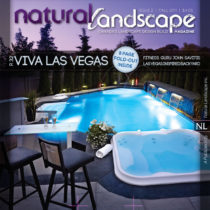 Dave MaciulisParticipant
Dave MaciulisParticipantDynascape software is only good for residential design. If your looking at teaching your self better skills on the computer I recommend taking the online course for sketch up. Even look on YouTube they always have great information on sketch up and auto cad. Dynascape in my opinion is dieing and can not do anything beyond the residential aspect of design. If you want another program that’s similar to Sketch up but is more interactive to design work check out vizterra.
August 29, 2011 at 5:29 pm #161045 Jordan LockmanParticipant
Jordan LockmanParticipantI used dynascape at a former employer. It is just another autocad type program(from canada I think) with different commands. If you know how to use one drafting program it should not be a big transition between them all. I switched from autocad, to Landscape pro, to dynascape, to microstation, and now to revit over the last 7 years. It was difficult going to BIM (revit), but many of the aspects are the same with all the programs. So learn whatever cad/bim programs you can get your hands on and it should be transferable. I have heard a lot about vectorworks that might be another one to look at. Sketchup is a good presentation tool that you can get for free and it helps you understand working in 3d.
-
AuthorPosts
- You must be logged in to reply to this topic.

