Landscape Architecture for Landscape Architects › Forums › GENERAL DISCUSSION › Happy World GIS Day everyone!
- This topic has 1 reply, 7 voices, and was last updated 15 years ago by
 Jason T. Radice.
Jason T. Radice.
-
AuthorPosts
-
November 17, 2010 at 9:55 pm #166861
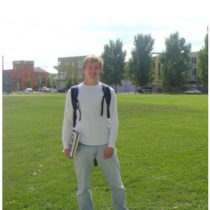 Jonathan NelsenParticipant
Jonathan NelsenParticipantHi,
We are celebrating GIS day here on the Iowa State University campus and just got done listening to some very interesting presentations. I was just curious how many people use GIS in their work as a landscape architect? I am working on getting my GIS certificate in addition to completing my MLA degree and just wondering if it is used as much as my professors make it sound.
Jon
If you are interested, you can watch the presentations from the day at the following link:
http://www.gis.iastate.edu/gisday/
The link is at the very bottom of the page.November 17, 2010 at 10:12 pm #166878 Jason T. RadiceParticipant
Jason T. RadiceParticipantIts not. I recently saw a study where it was around 5% to 10% of those in practice use it, and I’m leaning more towards the 5%. It is a tool that has it limits and questionable returns. It is primarily used in gov’t planning depts to keep property owner information and demographics, and zoning maps. As far as information, its like shooting at a dartboard, hit or miss. Usually, miss.
I personally think there is a huge overemphasis on it, especially teaching ArcView (there are free apps that can get you all the pertenant info, and free county planning sites for the same), which like AutoCad, has a corner on the market. Too bad its so complicated, expensive, and horrifically unreliable. Schools teach it because they have relationships with ESRI, and get $25k software for next to nothing. Lots of software companies do this. Anbody remember FormZ? They tried this route. I equate it to teaching MicroStation, Corel, or Rhino. Not many people use it in industry, but some firms do. The VAST majority use AutoCAD, Adobe, and Sketchup or 3D Studio. It is better to pick it up more obscure software in practice, and only if you need to. Most LAs don’t use it, don’t teach it! get back to teaching GOOD DESIGN!!!!!!!
A cursory glimpse is appropriate, you need to know its out there, but the colleges insist on teaching the tool, instead of learning to do interpretation yourself. I find I can find the information I need, quicker, more accurately, and ore up to date by skipping GIS altogether. With experience, you get better than the machine at it.
I have seen the future, and it’s not GIS. HUGE BIM models will become the norm that combine engineering, LA, and Arch models of entire regions. GIS may fold into this, but nothing more than record keeping, which, again, is its primary use.
November 19, 2010 at 2:46 pm #166877 Gordon W. PerkinsParticipant
Gordon W. PerkinsParticipantIn my work GIS is an invaluable tool and I wish I had taken it in university. Unfortunately, there was a lack of emphasis on the application of GIS when I was in school. GIS can give you is a very useful tool kit in understanding complex environmental, social, and even economic relationships on any scale site. With the availability of more and more fine scaled data, we can run several layers of analysis on even the smallest sites. The 3-D analyst extension is a great tool for working with topography (slope analysis, viewshed analysis, sun/shade analysis). The planners, landscape architects, architects, and engineers all utilize our firms GIS resources on a daily bases. It is and should be a integral part of deign and planning process as it can give us information in such an efficient and usable way that really no other platform can. Choice of software is somewhat limited, but for most tasks I can get by with a free app. called QGIS. I use Global Mapper for data compilation, and ArcGIS for more complicated analysis. AutoCAD Civil 3D also has some useful GIS tools that we use frequently. Regardless, to use GIS you absolutely must have a solid understanding of the tool to use it correctly and efficiently. Otherwise it can lead to expensive mistakes. I believe GIS is certainly in the future of this profession and our client base consistently backs that up. Not to mention it will make you a much more well rounded professional that has a valuable role in a multidisciplinary firm. This is even more important in a competitive job market. The web is also going to add an interesting dynamic to the future of GIS data sharing/communication. Good Luck!
November 19, 2010 at 7:41 pm #166876 Gordon W. PerkinsParticipant
Gordon W. PerkinsParticipantRespectfully, I don’t see how people do not see that GIS has a great potential in LA work. It is an invaluable analysis tool. Maybe not so much for the Jone’s pool and patio, but I assumed we were thinking beyond that. However, it’s uses there are not overlooked. I am not a blind advocate of GIS. I can assure you, we use it on a daily basis for simple to very complex applications. LA’s should absolutely consider having GIS skills.
November 19, 2010 at 9:49 pm #166875John.Dallinga
ParticipantIn my (very brief) experience, the effectiveness of GIS has everything to do with project type/scope and the availability/accessibility of data. For planning it can be a great tool; for a strictly landscape architecture practice, the potential is there unless you’re simply too small a firm to chase the big municipal projects that large multi-disciplinarypracticesare more adept to pursue. I like GIS as a pre-site survey tool, but it can be frustrating when trying to acquire publicly held data such as utilities or other sensitive infrastructure. Obviously, the biggest turn-off is its pricetag.
November 20, 2010 at 6:57 pm #166874 Thomas J. JohnsonParticipant
Thomas J. JohnsonParticipantGIS is an incredibly powerful tool for large scale design and planning. I used it regularly at Colorado State University yet I would consider myself a novice because I’ve only scratched the surface of it’s capabilities.
Senior year I used ArchGIS to site a mid-mountain lodge for “resort design” class. With Arch GIS I was able to analyze slope, exposure, and vegetation type to select the most appropriate locations for the lodge. Once I had narrowed down my choices I used the view-shed feature to assess each locations visual impact on the surrounding preserve. My goal was to have a luxury back-country skiing experience without compromising the integrity of the site. ArchGIS helped me make well-informed decisions and gave me the tools to present and defend my design.
GIS is an essential tool for understanding the context of a project and making educated design decisions. It shows a client that you can see the big picture and are concerned with issues beyond the project boundary lines. This in turn, helps gain support for projects from the local community and government because you are better able to illustrate your intent, integrate the site and add value to the composition of a region. GIS opens your eyes… by giving you and your clients different lenses through which to view the world.
November 20, 2010 at 11:26 pm #166873 Gordon W. PerkinsParticipant
Gordon W. PerkinsParticipantGreat example and creative use of the application. I also do extensive visual impact work and GIS is one of the best desktop study applications we use. ArcGIS, being the primary platform.
November 20, 2010 at 11:47 pm #166872 Jason T. RadiceParticipant
Jason T. RadiceParticipantIts nothing that cannot be done with other methods…especially for those with experience. While it may make some design decisions easier for a novice, a skilled hand can do the same thing in less time and with better accuracy. You can just LOOK at data and dermine suitability. I’ve used GIS, both professionally as well as academically, and found reliably that with training, the human is far better than the machine.
As far as presenting results to clients, its more style over substance. You don’t need to show all of your work in a huge pack of maps and charts because they very often can’t read them, and they don’t really care. They hire US to do that stuff for them. Again, with analysis, the experienced LA has trained themselves to do this inanately, we don’t need to generrate a fancy color chart. Do you show your clients your bubble sketches? Your trash paper? Your thumbnails? No, you prepare a concept package. The time spent having the machine generate all of these pretty maps can be better spent improving your design. That’s why most firms don’t bother, it adds way to much expense for minimal gains. There is such a thing as over-analysis as well. This is why it seems to be popular in academia, as an anlysis tool, but it is too heavily relied on. It makes the decisions for you. Before GIS, the student had to analyze the data themselves. There was a connection, with GIS, not so much
One of the issues I have with GIS is the quality of the data sets. They can be outdated or very unreliable when compared with on-site analysis or a survey (which you need for REAL site design). For academic purposes, it may be fine, but not good enough to rely on in the professional world. As soon as someone sells or purchases a property, your data set it obsolete. This leads to poor design decisions as you are relying on the quality of your data. Keep in mind, I don’t trust surveys 100% unless they are field verified.
Another issue is that it enables ‘top-down’ design; looking at things from 1000′ feet up. As LAs, while the most sensitive to how a design is viewed from ground level, planning aspects of our profession can depend too heavily on the tool and it’s calculations. For the most part, grades are limited to 2′ contours, which might get you in the right direction, but rarely provides enough information. It is often done from LIDAR, or other imagery, which accuaracy can be question. Its throwing darts. Property lines come from tax maps, which are notoriously inaccurate.
Do I use GIS. Yes. I use the local planning office’s web-based GIS software for propery information (owner, zoning district). Thats it. You certainly don’t need ArcView or the training that goes with it. CAN it be a valuable tool? For certain aspects of the profession, absolutely. Does everyone need some exposure to it? Yes. Are the benefits overhyped and over emphasized in academia? They most certainly are.
November 21, 2010 at 12:36 am #166871Chupacabra
ParticipantI have an MLA and work as a landscape planner. I use it extensively and find it an invaluable tool. I find it useful because we use our own data and I often work at a massive scale (my smallest project area is 5000 acres, my largest is 8.4 million). It is an excellent analysis tool but is of very limited use beyond that. You need to be using lots of data rigorously (like in an EIS). GIS is useful to manage and analyze data, but not to present it and not to design.
If you are interested in the planning end of our professional spectrum it’d be good to be a mid-level user. For designers there’s much less value in the tool.
November 21, 2010 at 2:38 am #166870 Gordon W. PerkinsParticipant
Gordon W. PerkinsParticipantA human can not (i repeat “can not”) efficiently analyze 45 million cells of topographic data to determine how best to situate a 200 acre resort so as to minimize light pollution, visual impact, noise impact, as well as ecological disturbance in a 10 mile study area in a matter of hours. I don’t care how skilled your hand is. You will be drawing lines of sight for three months! I think we work different ends of the spectrum. In your realm, GIS may not be an asset. In mine, it rules. By the way, the data is always field verified from random test points generated by the GIS database (another human impossibility) and there has not been a single instance in 100+ projects in which the data has given us bad results. Lets face it, this is an invaluable tool for certain professionals in the field of landscape architecture.
November 21, 2010 at 3:46 pm #166869 Thomas J. JohnsonParticipant
Thomas J. JohnsonParticipantI have to disagree with your statement that GIS is not a good presentation or design tool. With ArchGIS you are able to heavily manipulate all aspects of a map including colors (specifying the shade of blue for water for instance), text, and layout. If you are so inclined, you can make beautiful, artistic maps for presentations that are far superior to the generic maps often produced by more scientific types. Same powerful content, now beautiful.
ArchGIS is also a powerful design tool. For example, using TIN functions you can literally “drape” your 2D plan drawing onto a 3D contour map. While that may not be a valuable tool in Nebraska, it sure is in Colorado. Furthermore, at the most basic level, I don’t see a distinction between a tool that informs your design and the design itself. If ArchGIS helps you to arrive at a more complete and defensible design solution then it is a powerful design tool indeed.
Again, I think a lot of it has to do with scale. If it saves you from having to go out in a helicopter for a few days, it’s paid for itself. If it enables you to analyze data, make design decisions and present to clients more effectively, then it’s worthwhile. If you are designing backyards, it might not be a good investment. If you are designing the planned community those backyards will be in, then it’s invaluable.
November 21, 2010 at 9:33 pm #166868Chupacabra
ParticipantI often start in ArcGIS but prefer to finish using other tools I find more effective or efficient for presentation stuff.
January 10, 2011 at 6:52 am #166867 ykonwandererParticipant
ykonwandererParticipantHmm – I’m curious – what Civil 3d tools use GIS?
January 10, 2011 at 6:59 am #166866 ykonwandererParticipant
ykonwandererParticipantI think with some of the extensions you get better design and display options.
You know you can use GIS to quickly build 3d models of entire cities or regions and map out the terrain, while simultaneously overlaying an almost infinite number of spatial and network analyses onto this 3d representation. It’s pretty valuable for large-scale environmental planning and urban design, it shows clients the reasons behind decisions, and is good for showing alternative options as well.
With ArcScene and ArcGlobe once the proper attributes are inputted into the tables then all it takes is an extrusion operation and you can have cities displaying with each individual building height, you can do fly-throughs, you can do multiple viewshed anaylses, you can see the topography with the city overlain over top, etc., etc. The 3d representations help the public to be better informed and to visualize things as well, improving the chance of smoother implementation later on.
Some pretty useful stuff. Granted, it is expensive and you need good computers!
January 10, 2011 at 12:27 pm #166865 Gordon W. PerkinsParticipant
Gordon W. PerkinsParticipantNot really sure GIS Tools was an appropriate term. More than anything we use it for larger digitizing jobs because as a drafting app., it is much faster that ArcGIS. We will generally take that digitizing product seemlessly back to ArcGIS once complete. We also use it to overlay data, and create some very particular types of maps, and for doing 3D camera alignments for simulation work. Oh, I also reference unreference point, line and polygon data in CAD. It is way faster for me. I know Civil 3D now recognizes most geographic projection systems and there is a much more robust set of tools available in the app. that I simply don’t need or don’t know how to use.
-
AuthorPosts
- You must be logged in to reply to this topic.


