Landscape Architecture for Landscape Architects › Forums › TECHNOLOGY › Sketch-up pro + Vectorworks/Landmark on iMac!
- This topic has 1 reply, 9 voices, and was last updated 11 years, 11 months ago by
 Glenn Arthur.
Glenn Arthur.
-
AuthorPosts
-
May 9, 2013 at 4:28 pm #155032
 Laurent PamélaParticipant
Laurent PamélaParticipantDoes anyone using Sketch-up pro and Vectorworks/Landmark on iMac – Would appreciate any feedback + pros/cons from daily user.
May 10, 2013 at 1:51 am #155049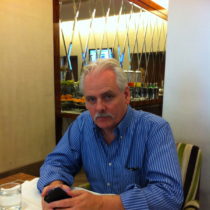 Glenn ArthurParticipant
Glenn ArthurParticipantHi Laurent ,
We have been using Vectorworks for 7 years . Currently have Vectorworks Designer 2011 which includes Landmark /Architect /Machinery/ Theatre and Renderworks . Our company cuts across 3 areas as we do Product Design, Landscape Design and we also need to work on incoming Architectural Files , so Vectorworks is a good solution for us for our 2D and mostly 3D projects . Renderworks is fairly good as well and we usually do not have to export our files to photoshop etc ( for our purposes ) . Of course it is not as good as 3D max etc, but it is also not the price either . Our Designer Version includes all modules, but you could easily just buy the Landmark Module which is very powerful for Master planning , Site Contours , Mass planting layouts , Plant Databases, Landscape Design and Construction, as well as Bill of Quantities .
We use i7 Imacs ( 18 mths old ) with 8GB RAM . We also have Parallel V7 loaded which gives us Windows 7 at the same time (to copy and paste from Windows to Mac etc ) . Mainly for images and web site stuff .
There are lots of Videos on Youtube for Vectorworks ( about 200 ) to let you see how it works . A big plus for us is that VW uses Layers and Classes (so you don’t need lots of layers in your drawings ) . It is a very powerful program .
Cheers Glenn
May 11, 2013 at 4:33 am #155048 Laurent PamélaParticipant
Laurent PamélaParticipantGreat info Glenn… Many thanks!
When working within a team/consultants environment… how do you manage site plan/building footprint revisions… can you xref dwg. like in Autocad?May 11, 2013 at 2:08 pm #155047John Newman
ParticipantWe use vectorworks on Macs at Environmental Partnership. It is quite popular in the landscape industry in Australia. The Landmark add on is great for planting plans. Vectorworks is better on Macs because of the quartz imaging / transparent layers. Started off doing 3d in Vectorworks but have recently changed over to SketchUp – much more intuitive and easier to use for 3d.
May 11, 2013 at 5:16 pm #155046 Laurent PamélaParticipant
Laurent PamélaParticipantAppreciate your feedback John… Are you running on iMac or Mac Pro? Trying to figure out minimum configurations/spec to run VW AND SU!
May 11, 2013 at 10:14 pm #155045John Newman
ParticipantWe use Mac Pros which are super nice computers but pretty expensive. A few of the guys from work have iMacs at home and say that it works fine. I guess it depends a bit on how big / detailed your vectorworks files are. If you contact your Vectorworks rep they should be able to give you some pretty good advice. I’m looking at getting a Mac Book Pro for VW and SU.
May 21, 2013 at 9:07 pm #155044 John PacygaParticipant
John PacygaParticipantLaurent,
I whole-heartedly back Vectorworks Landmark. It’s amazingly well-fitted to our profession. I also believe watching the videos will help you get over any learning curve. (The company also has Service Select which gives you more videos on landscape tasks, training, and software upgrades. It’s well worth it.) SketchUp just released a new version today by the way. They are working on becoming more of a professional’s choice but it is mainly a visualization tool. So if you want plant schedules that automatically update, customizable symbols, and full color plans spend the time to get into Vectorworks Landmark.
May 22, 2013 at 12:46 pm #155043 Laurent PamélaParticipant
Laurent PamélaParticipantjohn – thanks for your input… are you on mac or pc?
May 23, 2013 at 12:02 am #155042 Ben LangfordParticipant
Ben LangfordParticipantHey Laurent,
We use VW Landmark and SU Pro, and we’re a mac-based office. Some iMacs, some Mac Pros. I have the latest iMac, maxed out on hard drive, video card, and 32GB of RAM. One in the office has slightly less RAM on an 1.5 year old iMac, works ok, but not as fast on SU in particular. Video card is really important. You may spend an extra $800, but worth it for the upgrades over the long run and still much cheaper than the Mac Pro. My advice would be not to look for the minimum configuration, go for the max. Consider how many hours you are at this machine x number of years… daily cost ends up very low for cost/benefit analysis of not having to wait as long and deal with a laggy computer for years on end.
We deal with VW files that are typically 30-75mb, but can get up to 150mb+ on more image intensive files. My iMac can handle all that pretty well. SU performance is always a combination of geometric complexity and available RAM + video card. Typical files for us are 50mb-150mb.
VW has been a good solution for us, very powerful planting tools and much better graphic interface/output than CAD. 3D is overly complex and no where near as intuitive or easy as SU, therefore we have opted for the back-and-forth workflow, even though it gets old…
Consultant collaboration is not much of a problem, but you will likely run into lineweight issues when importing/exporting. Xrefing, etc. no problem.
Hope that helps!
May 23, 2013 at 12:28 am #155041 Robert AndersonParticipant
Robert AndersonParticipantLaurent,
I’m writing to you from Cusco, Peru about this topic. I rarely use Sketchup now that I’m using vectorworks but there is a great advantage to each and the fact the VW easily imports sketchup files really helps.May 23, 2013 at 3:01 am #155040 Laurent PamélaParticipant
Laurent PamélaParticipantBen… right on target! exactly the type of the technical answers/feedback i was searching for…
Following-up via email + Many thanks for your time.
May 23, 2013 at 3:02 am #155039 Laurent PamélaParticipant
Laurent PamélaParticipantRobert – I appreciate your feedback
May 26, 2013 at 3:50 pm #155038 Cheryl CorsonParticipant
Cheryl CorsonParticipantI use VW Landmark w/Renderworks, and subscribe to Service Select so I always have the current version. It’s taken me over a year to get comfortable in the program, but now I wouldn’t go back. I don’t understand why people would use SU in conjunction with VW, as the VW 3D registers all changes automatically and the new version has some SU-type features. In VW, I love being able to make simple adjustments while the file is in 3D and automatically see the changes, and only have to do it once without any version control issues.
The plant lists, once you work out the kinks, works really well, especially once you create many of your commonly used plants. And the heliodon tool to see sun/shadow for any location and day is awesome and you can export quicktimes movies to send to clients. I use a PC with two monitors, and recently switched back from a laptop to a desktop.
May 27, 2013 at 2:49 pm #155037 Laurent PamélaParticipant
Laurent PamélaParticipantCheryl, thanks for your feedback… Appreciated!
May 30, 2013 at 2:22 am #155036 Janine MendelParticipant
Janine MendelParticipantI have been using Vectorworks Landmark on an iMac for a few years now. Having come from a hand drawing background, it was a steep learning curve and I experimented with a few other packages first. I find the plant scheduling on Landmark a bit cumbersome but I am still learning. Overall however, I think Vectorworks is a great program for the price and the technical support is fantastic. The only gripe I have is that hardly anyone in Perth Australia uses Vectorworks (Our design college here has fluffed around changing what CAD program they teach every couple of years and Vectorworks was discarded after only 12 months) Not sure why – I think it is just the incompetence of the college itself) Anyway, I cant find anyone proficient in the program to help me with my drafting, so I would suggest you check out who else is using the program in your area before you commit. I use Sketchup for my 3D work because it is quicker and much more intuitive than Vectorworks.
-
AuthorPosts
- You must be logged in to reply to this topic.


