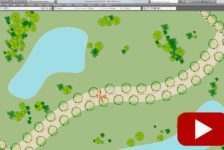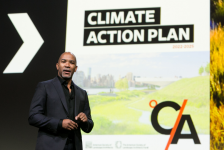Last week, I posted three videos. The video on book design and the one on cover design both discussed typography. They inspired me to do a little more hunting around, and when I read this post by Seth Godin (marketing guru!) I knew I had to pay closer attention.
In the past, I have largely ignored typography. It was confusing and seemed too complicated (when re-designing my portfolio, resume, etc was challenge enough) so instead of learning about it, I just chose a typeface and moved on. I might add a little emphasis by using italics or bold, make headings a larger size, and that was it. After all, I figured my work should focus on the landscape work; the letters on the page were secondary….
Typography is another “nth degree” of design that can make or break the overall look and feel of your design(ed) portfolio. Period. Typography is just this: the art and technique of arranging type (thank you, wikipedia). It has proven to be a deep and popular subject (sifting through articles and resources online is daunting), but in trying to navigate it lately, I found a few useful things to share with you.
The Basics: Glossary of typographic terms, a cool inforgraphic, and the Typographic Sins Poster, here’s an article with good information on combining typefaces, and lastly, this is an excellent article on the Principles of Beautiful Typography (a must read especially if you are building a website).
Learning what looks good: I would compare exploring these two websites to learn about typography to studying gardening magazines to learn what different plants look like and how they work together. It would be wrong to say that one typeface is always the right choice just as it is ill advised to proclaim that one plant suits all projects. The way to learn about typography is to see it in use and these are a good place to start:
Fonts In Use Blog: I love how they showcase examples of images that employ type.
I Love Typography: These folks are serious about typography and discuss it every which way.
Finding fonts to buy: There are zillions of fonts out there, some free, some expensive. These three font websites are all popular and easy to navigate: My Fonts, Da Font, and Urban Fonts.
Additional Resources:
Here is an exhausting list of 101 typography resources from Vandelay Website Design. They include articles, tools, font websites, and so forth.
How Magazine put up this article on typographic resources.
There are different issues when using typography in web design. Here is an article that addresses some common problems.
The book Explorations in Typography is not on Amazon. It was designed and self-published by a typography teacher at the Academy of Art University in San Francisco. I think the book is gorgeous, but since she self-published it, this seems like the only place to buy it ($65.) I included this book instead of anything on Amazon because of the page previews under “about the book” and the “typeface combos”. Take a look at those pages and see if you agree with the author’s choices.
There’s even a whole movie on Helvetica. I watched it on Netflix, and it was very interesting to see people argue both for it and against it, and hear their reasoning. Who knew that one typeface could be so polarizing!? The people in the movie had such strong feelings about this one typeface. A friend of mine and I were talking about it and she sent me this article assigning personality traits to people based in their font selections.
Make A Font Catalog: So in doing the research for putting this post together, I got all excited and decided to make a “catalog” of all the fonts on my computer for reference. I have a few more than I need, thanks to websites like the ones above offering all that free stuff, but printing a sample of each font proved to be an expensive nightmare. Based on this article, here is what I did: I downloaded FontViewOK (FREE) and ran the application. It allowed me to print a sample of each of my 540 installed fonts at 30pt (you can choose what size) which took 28 pages. I printed them double-sided and stapled them together and now have a very handy “font catalog” that I think is way better than squinting at the pull-down menu in MS Word, trying to figure out what the differences are. I also found (among hundreds of options) Printer’s Apprentice which is a relatively inexpensive ($25.) font management software with way more features and cooler layout options for printing font catalogs like the one I made (here’s a sample page of some of my fonts printed at 48 pts):
What I learned: Nobody agrees. Typography is subjective, but there do seem to be some things that more people agree on:
Your typeface choices should have the same “personality” as the effect you are trying to achieve with your marketing materials. Elegant fonts belong with elegant materials. Modern fonts with modern materials, etc. If you have an adjective or a few adjectives in mind, look for fonts that support those words.
Some people like to combine serif fonts with sans serif fonts, others don’t. It seems that most people use a serif font for headings and a sans serif font for the body of text, but I also saw some nice examples that reversed this.
Arial and Times New Roman are perfectly nice, but not interesting. Papyrus is widely hated, as is Comic Sans (for some fun, read this discussion thread in The Lounge). Decorative (or novelty) fonts should be used only with extreme care.
Next time, I’ll be sharing a cool one page digital portfolio.
How do you deal with fonts and type in your portfolio? I’d love to hear!
Published in Blog