Though it might be tempting, drawing on the defpoints layer might not be the best idea. Since the layer doesn’t plot, many designers like to use the defpoints layer to add construction lines, notes to other team members, and other information. In this post, I’ll explain why the downsides of using a defpoint layer can outweigh its advantages.
WHAT IS THE DEFPOINTS LAYER?
The defpoints layer is created automatically by AutoCAD when you create dimensions and contains the definition points of these dimensions. I’m not sure exactly what these definition points are but I know from experience that drawing on the defpoints layer can be bad news.
WHAT IS THE PROBLEM WITH DRAWING ON THE DEFPOINTS LAYER?
There are two main reasons why using the defpoints layer is a bad idea:
PROBLEM 1.
If layer zero gets frozen then everything that is on the defpoints layer is unable to be selected. This might not seem like much but if you’re not aware of it you can waste lots of time trying to work out why you can’t select anything on the defpoints layer. Not to mention if you are working in a team and someone else will be using your drawing it can be even more confusing for them.
PROBLEM 2.
If you run the AUDIT command this will create a new layer called $AUDIT-BAD-LAYER and put everything that was on the defpoints layer onto this new layer. The previously non-plotting objects will now plot as they are not on a no-plot layer anymore – see this link for more information.
SO…WHAT IS THE BEST WAY TO HANDLE THIS?
The best practise is to create your own no plot layer, or series of no plot layers, and this will ensure that you don’t have to worry about this happening. It will also make your other team members happy.
ANY QUESTIONS?
That’s all for this tip. How does your office treat the defpoints layer? Leave a comment below and let us know how your office treats the defpoints layer.
Paul Stafford
Also appeared on CADsmarter
If you’ve missed any, you can also check out the rest of my AutoCAD tips on Land8.
Published in Blog


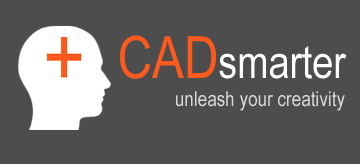






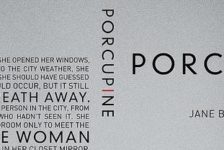
Goustan BODIN
hmmm… I just loooove so much writing on that defpoint layer !
Not sure I understand the importance of your tip, but will trust your word for it and start making my own ‘non-plot’ layers. May be one day light will dawn on me.
Paul Stafford
Thanks Goustan BODIN.
I know it doesn’t seem like much but it can result in unhappy team members and potentially missed deadlines. It’s widely considered bad practise.
Regards
Paul Stafford
Abraham Medina, ASLA
I don’t know how many times I’ve argued with other staff about why using the defpoints layer is a bad idea. I prefer that folks create a new non-plotting layer, and name it appropriately so everyone knows exactly what they are looking at (eg non-plotting notes, guides, etc). It’s much easier to delete non-plotting items of the same type when they are no longer needed if they are separated out this way.
Paul Stafford
Thanks Abraham.
I know how you feel. It’s very frustrating if you’re working in a team and everyone is doing their own thing. Good layer management is key to efficient AutoCAD use.
I put all my hatch boundaries on a non-plot layer, colour magenta. Named like this:
L-TURF-HTCH-BDRY
L-PAVE-CONC-HTCH-BDRY
etc…
That makes it easy for everyone to see how the drawing has been constructed. also easy to do quick area calcs!
Regards
Paul Stafford
Anthony Parziale
It’s almost as frustrating as people drawing certain site features with splines. Great tips!
Paul Stafford
Thanks Anthony
I assume you’re talking about contours? That’s actually in my top 10 of what NOT to do. I’m going to do a post about it soon!
Regards
Paul Stafford
Jason T. Radice
Agreed. Everything should be on a its own layer. Nothing on 0 and nothing on Defpoints.
Paul Stafford
Thanks Jason.
Spot on! I know you’re not really talking about this but just to expand a little. Yes nothing on layer 0 – except for when creating blocks where you want them to adopt the properties of the layer that they’re inserted on. Block creation is a topic worthy of a whole big post on it’s own so I will leave it at that.
Regards
Paul Stafford