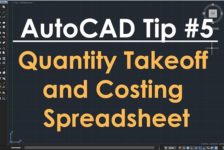With so many software design programs on the market that claim to be the best, it may seem like mission impossible to choose one. If you are searching for some of the best free design software trials to download, look no further than this handy list that we have composed for you. There is an age-old adage that says, “a picture is worth a thousand words”. This is a sure fact, especially when you are a landscape architect and you want to illustrate an idea for your project. Indeed, with software design programs revolutionizing the landscape architectural world, you now have the ability to present a model of what your project might possibly look like, using some impressive conceptual 3D modeling landscape design and 2D graphic drawing software. Whatever happened to the old pen a paper? Of course, some landscape designers prefer to stick with the old school method of using pencil and compass to draw up plans and perspectives. That being said, at some point technology will gain the upper hand over tradition when it comes to spending less time and making more money. So, what are the best free landscape design software trials to download?
FREE Design Software
10. Lumion 3D Lumion is one of the most impressive rendering programs that you could ever imagine. It can take you to a whole other dimension of 3D rendering and animation, with a real-time 3D technology that can be very quickly learned and easy to manipulate. WATCH: Lumion Landscape Architectural Design Project
9. Rhino Rhino is a 3D modeler suitable for landscapers who like to create dynamic and organic shapes. Working with this sophisticated software program can be challenging, as it has a steep learning curve even with a 90-day trial. But if it is in the right hands, it would be hard to beat. WATCH: Instant Terrain in Rhino
8. Vectorworks Landmark Vectorworks offers a unified layer view mode, which can be used to easily manipulate your model and create some very nice drawings. It is very expensive to purchase, but you can still download the trial for 30 days and decide if you like it or not. WATCH: Vectorworks Landmark Landscape Design
7. VisionScape VisionScape is a 3D modeling program for landscape designers who want to build a 3D model in the blink of an eye. You can quickly create some instantaneous design features, plants, outdoor furniture, and buildings. WATCH: Whats New in VisionScape 3D Landscape Design Software | Spring 2015
6. 3ds Max 3ds Max is the ultimate software design program for landscape designers. Still, in my opinion, this software is a bit complicated to use; only a few people can truly master it. However, 3ds Max features powerful modeling tools and has some really amazing landscape architectural visualization capabilities. WATCH: 3ds Max Landscape Design
Related Articles:
- Computer Aided Software for Landscape Architects: The Essential Guide
- 5 Top 3D Modeling Software Programs for Landscape Architects
- 10 Incredible Plugins for Sketchup
5. Land F/X Land F/X is one of the most flexible software programs, allowing you to synchronize your AutoCAD drawing database as well as your Google SketchUp design. For instance, you can change some plants in AutoCAD and, with a few simple clicks, they will be automatically changed in your SketchUp 3D design, and — voilà! 4. Photoshop Photoshop is surely the cream of the crop! It allows you to fine tune your final landscape rendering with many kinds of visual effects. It is a great software program for editing images, as you can sharpen, adjust lighting, correct color, and master your digital image with a wide range of tools. WATCH: Photoshop Landscape Tutorial by Alex Hogrefe
3. V-Ray V-Ray is a rendering software that helps to create landscape architectural visualizations in the surrounding environment at any time of the day. It is very easy to manipulate when you want to put textures, adjust lights and shadow, etc., as you can have full control over the rendering process. V-Ray would be a great complement to Rhino, 3ds Max, SketchUp to create the best results. WATCH: Sample Landscape Work with V-Ray 3D rendering
2. SketchUp SketchUp is definitely in the category of the best landscape design software. This is a spontaneous program with guides to help you build your 3D modeling design from scratch. It is simple to use and to master. Indeed, you can easily create any form you can think of. However, to make your SketchUp design more powerful, you need to add plugins that aren’t difficult to customize. WATCH: SketchUp Site Design
1. AutoCAD AutoCAD is a 2D software program that practically all landscape architecture firms use. It is well known for being a very precise and intuitive tool for drafting plans. It is compatible with almost every other software. Plus, AutoCAD is a common software adopted by many other professionals directly involved in the landscape field, such as architects and engineers. No wonder this software remains a huge success of the CAD industry. WATCH: How to Design Your Landscape
Choosing software depends on each person’s needs, whether for usability or aesthetics. That is why you have to try them all so you can decide which software works the best for you. If you have already experienced some of them, why not help other future readers and share with them in the comments below your review of the programs you’ve tried. I am sure that they will appreciate the additional insight. What free design software trials would you recommend and why? Recommended Reading:
- SketchUp 2014 For Dummies by Aidan Chopra
- The Complete Guide to Blender Graphics, Second Edition: Computer Modeling and Animation by John M. Blain
Email by Naila Salhi Return to Homepage Feature image: Printscreen from source
Published in Blog