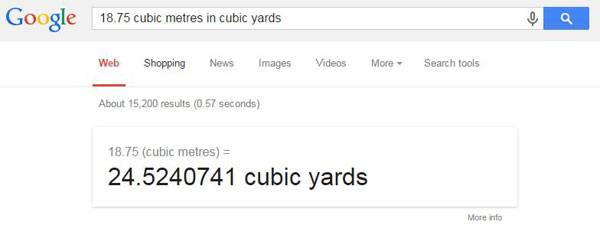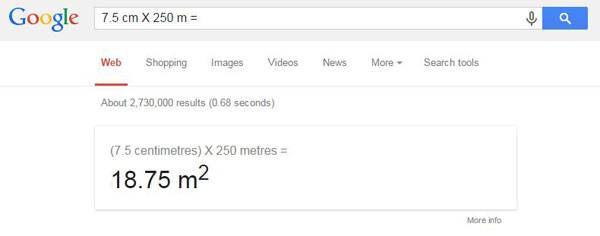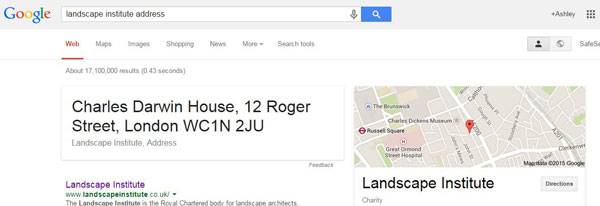Learn how to Google beyond the basics with these Google Hacks and enhance your ability to perform as a landscape architect. The Google search engine has become ubiquitous in modern life. As much as 77% of all internet searches are performed using Google, with Statista placing last months figures at 1.17 Billion worldwide Google users! No doubt Google is a powerful search engine, but do you use it to its full potential? Here I share with you some of the Google hacks I’ve learned over the years that have helped me, in my work as a landscape architect.
Google Hacks
1. Calculating and converting This is a really simple and easy Google hack for landscape architects. If you want to quantify the amount of mulch you will need for any given area, simply type the equation into Google. For example, a 7.5 centimeter depth of mulch over a 250 square meter area gives a total volume of 18.75 cubic meters of mulch. Want that in imperial? Simply ask Google: “18.75 cubic meters in cubic yards”.
2. Location, location, location As the old real estate saying goes “Location is everything”. When you search from a particular location Google will normally redirect you to a local version of their page e.g. Google.fr for France or Google.co.uk for the United Kingdom. However, you may be researching a particular project in another country. To circumnavigate Google’s location redirection, simply search from www.google.com/ncr. The NCR stands for ‘No Country Redirect‘. This takes you to the generic worldwide Google site in English. There is also the handy No Country Redirect Chrome plug-in available for free from the Chrome Web Store that will automatically do this for you. Related Articles:
- 6 Surprising Tricks You Need to Know for a Site Visit
- 10 Practices Showing That “Sustainability” is More Than Just a Buzzword!
- 9 Facts About Landscape Architecture That You Didn’t Know!
Alternatively, you may want to search for a specified location that you are not currently in. Say you have just won that prestigious contract in China or Australia, and want to search for construction materials that are available in that country. If signed into Google you can go to Settings> Advanced Search and set your preferred country to search from, and your preferred language for search returns. Doing this saves you having to always go to Advanced Search and changing the settings there every time you search. 3. Safety First Perhaps I’m naïve, but I learned this the hard way. When performing an image search for terms that have a potentially embarrassing double meaning, such as “holly bush”, “Rose Bed”, or “Dutch hoe”, its best to ensure you have engaged ‘Safe Search‘. When searching Google, simply go to Safe Search at the top right of the screen and make sure ‘Filter Explicit Results‘ is checked. 5. Spell check There are many advantages to being dyslexic, sadly good spelling is NOT one of them. I am always plagued by not remembering how to spell words. Especially Latin plant names. Google has become increasingly clever over the years, and now has very sophisticated spell checking capabilities. If you are unsure of how to spell a word, and don’t have a word processor open on you computer, simply type your best guess into Google and let Google work it out for you.
4. Quotation Searching for, Quercus ilex will return pages that contain both Quercus and ilex. These results may include pages about many different species of Quercus (of which there are over 600) and even some pages dedicated to the genus of Ilex (yet another 400-600 species). By putting your search term in “quotation” marks, Google will return results that only pertain to that exact phrase i.e. the specific plant “Quercus ilex”. 6. Can’t remember that species name? Sometimes when searching for a particular plant you might forget the species, genus, or part of the cultivar name. This is a Google hack that can really help us out. Simply put the search term in quotation marks and replace the part of the name you can’t recall with an asterisk. For example: “Photinia X * Red Robin” or “Acer rubrum * Glory”. When searching, Google will understand that the asterisk could be any word, and so will search for the term in word order, but leave a ‘space’ where the asterisk is, thus returning results that are more likely to be close to what you are looking for. 7. Google Shortcuts Google can be used as a dictionary, weather app, address, and zip/postal code finder as well as a calculator. Simply type in “Define:” followed by your term, for example “Define: Architectural Engineering”. Similarly if you are going to site, or need to check the weather for your site, simply put the zip or postal code into Google, preceded by “weather” to get a succinct weather report for your site. Similarly, if you can’t recall the address of a particular place or site, simply ask Google.
In the example below I found the address and postcode for the Landscape Institute in the UK without having to go to their website, and look to see if there is a “Contact Us” page or if their address is on the page footer, thus saving time.
Google Hacks are a Real Timesaver
Google is such a ubiquitous search engine that it can be easy to take it for granted, but by learning how to use simple Google hacks landscape architects can find what they are looking for quicker, and easier. Whether its saving time letting Google assist you with quantifying, checking the weather on site, or finding construction materials that are actually available in the country you’re working in; Google hacks can significantly help you out.
Recommended Reading:
- 1000 Details in Landscape Architecture: A Selection of the World’s Most Interesting Landscaping Elements by Francesc Mola
- Street Design: The Secret to Great Cities and Towns by John Massengale
Article by Ashley Penn
Published in Blog