Landscape Architecture for Landscape Architects › Forums › TECHNOLOGY › Creating prairie in photoshop
- This topic has 1 reply, 10 voices, and was last updated 14 years, 12 months ago by
 nca.
nca.
-
AuthorPosts
-
May 18, 2010 at 9:53 pm #169635
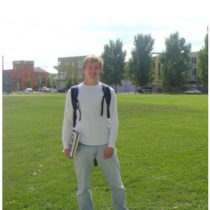 Jonathan NelsenParticipant
Jonathan NelsenParticipantDoes anyone have any links or ideas that can help in creating a realistic looking prairie in Photoshop? I’m trying to add some prairie grasses into a perspective drawing I’m working on and haven’t figured out a really good way of doing it. Anyone come across any tutorials or anything that discuss this?
May 18, 2010 at 10:19 pm #169652 ncaParticipant
ncaParticipantWell,
The easiest way might be to find or take a picture of a prairie you like and create a photoshop montage with it.
The way I have used more in the past is to create custom brushes in photoshop. There are videos online about creating custom brushes. If you create a grass brush, which there may already be one by defauly in your brushes palette you can use that with a pressure sensitive tablet (or mouse) to ‘paint’ grass texture horiszontally. It’s really very complicated to explain in text or even with pictures.
Once you learn about brushes, you should think about painting with strokes horizontally and building contrast in the grass to build texture..I’ll see if I can find some examples of my own work which I did this..
May 18, 2010 at 10:37 pm #169651 ncaParticipant
ncaParticipantI did this a few years ago for a student park project. Everything except for the sky is done from scratch with photoshop brushes I made or borrowed from the default library. There are also a few filters here and there. I can answer specific questions if you have any. That might be more helpful.
May 18, 2010 at 10:42 pm #169650 ncaParticipantMay 18, 2010 at 10:51 pm #169649
ncaParticipantMay 18, 2010 at 10:51 pm #169649 Bob LutherParticipant
Bob LutherParticipantYeah I think Nick hit it on the head, the key is brushes, especially grass brush that you can “scattter” and “jitter” the hue/saturation for variation. You can also use the clone stamp from an existing image and “stamp” it into your image but this require more practice and a keen eye to get it to look natural.
May 18, 2010 at 11:46 pm #169648 Wes Arola, RLAParticipant
Wes Arola, RLAParticipantThe key is to find or create the correct brush and vary the size of it using the brackets [ ] to make it larger or smaller as you sample for a photo of an actual prairie. That way you will sample the real colors and textures from the picture. Good luck! Post it up when you’re done!
May 19, 2010 at 12:26 am #169647 Bob LutherParticipant
Bob LutherParticipantahh I found one I did with grass brush and cloning… here is my input to the visual discussion the first is the photo of the site the second is the proposed landscape with meadow in the mid and foreground all “painted” along with all other landscape in photoshop.

 May 19, 2010 at 1:58 am #169646
May 19, 2010 at 1:58 am #169646Rooney
ParticipantI went looking for the same thing a while back and found this
http://www.metacafe.com/watch/475869/realistic_grass_effect_using_photoshop/
I found it good and straight forward considering my limited knowledge of photoshop at the time although it will take alot of tweaking and practice to produce the quality shown in the posts previous to this! Hope it helps
Dec
May 19, 2010 at 3:18 am #169645 Ryland FoxParticipant
Ryland FoxParticipantDefinitely brushes. you can download free sets from many places.
Here is a link to a bunch
http://designm.ag/resources/photoshop-nature-brushes/May 19, 2010 at 5:49 am #169644 ncaParticipant
ncaParticipantWow..good find.
May 19, 2010 at 6:48 pm #169643 Steve_WhiteParticipant
Steve_WhiteParticipantThis is what I like to see around here.
thanks nick
July 28, 2010 at 3:24 pm #169642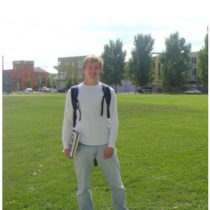 Jonathan NelsenParticipant
Jonathan NelsenParticipantSo I forgot about this thread, but came across it again and decided to post my prairie results. The first image is the before…just a base sketch up model. The second is after photoshopping. I used that great video link that Declan Rooney provided as a guide in creating my prairie. It turned out pretty good. Could use a little more work but I’m much happier with it now than when it was just sketchup. Thanks for all the insight everyone!
July 28, 2010 at 4:35 pm #169641 Wyatt Thompson, PLAParticipant
Wyatt Thompson, PLAParticipantGood job on the grasses. The structure doesn’t appear to cast a shadow.
July 28, 2010 at 4:40 pm #169640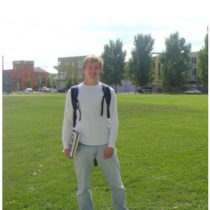 Jonathan NelsenParticipant
Jonathan NelsenParticipantyea, thats the part that I need to complete still. Working on trying to get those shadows correct.. Thanks for the compliment on the grasses, I have always struggled with portraying them in renderings.
July 29, 2010 at 2:53 am #169639Tanya Olson
ParticipantFollowing the aside….Tall grass prairie hasn’t fared as well as short grass – Wind Cave National Park shortgrass prairie complete with native herbivores, yes a few invasives, but not bad, not bad. Buffalo Gap National Grasslands – shortgrass – great plant diversity, some grazing, mostly antelope. WY and MT aren’t too bad. Nothin’ there to disturb the prairie but the wind.
What? You’re giving clues to your secret location? ha! The bat cave will never be the same. -
AuthorPosts
- You must be logged in to reply to this topic.


