Landscape Architecture for Landscape Architects › Forums › GENERAL DISCUSSION › Digital Portfolios
- This topic has 1 reply, 7 voices, and was last updated 12 years, 6 months ago by
Chupacabra.
-
AuthorPosts
-
October 10, 2011 at 4:49 pm #159845
Sara Donohoe
ParticipantHi all,
Lately I’ve been thinking of creating a digital/online portfolio via template website makers… such as http://www.wix.com/create/website. I realize that nothing beats a hard-copy at an interview, but is this format something that potential employers appreciate? I thought it might be a great preview prior to any face-to-face meeting. Thoughts?
I do worry, however, that my images could be stolen. Has anyone had problems with this?
Thanks for the insight!
October 10, 2011 at 5:07 pm #159859Chupacabra
ParticipantWhen I was last seriously searching for a job (spring 2008), I built an online portfolio using Dreamweaver. It was extremely useful because I was applying for jobs all over the US and it allowed me to share a large amount of information about me quickly and cheaply. I still brought hard copies of my portfolio to interviews, but the website added quite a bit and helped open doors.
I’ve never had any issues with images being stolen (that I know of, anyway).
I think next time I am going to use a template. Teaching myself Dreamweaver was a bit of a time sink and I thinkthe available template services have improved considerably.
October 10, 2011 at 5:32 pm #159858 Jordan LockmanParticipant
Jordan LockmanParticipantCan’t hurt, just don’t go crazy and spend all sorts of time doing it. I would recommend only showing absolutely the best work. It is better to have five awesome images than thirty so-so images. Mainly an employer just wants to know that you can do the task they would be hiring you for. Unless you are going to be the design principal, your designs do not need to be flawless, but your graphics should be clean and as accurate as possible.
October 10, 2011 at 5:54 pm #159857Sara Donohoe
ParticipantThanks for the help. Any thoughts on layout? Typical to portfolios, I’ve always had representations of my work in “themes” with several images on one sheet. Since I have many images that directly relate to one another, it’ll be a little more difficult to present the ideas when the viewer is simply clicking through a series of images. I’m assuming that if I use a template that I can separate out images by project/job.
I guess there can be a challenge in this – to present an idea (or growth) through linear viewing rather than a set of images with words.
October 10, 2011 at 7:39 pm #159856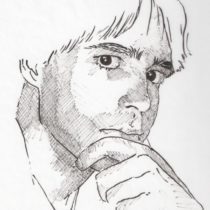 Jon QuackenbushParticipant
Jon QuackenbushParticipantThat is what I did and it worked very well. I purchased my domain name from go daddy so it is personalized and put it out there.
My bosses saw all my work before I even stepped in the door and were impressed that I made my own website (I didn’t let them know how easy it was). This gives me the ability to make sure anyone who sees my portfolio views one that is up to date, which I personally see value in (especially for us youngsters who’s portfolio is rapidly growing). If you are worried about images being stolen, watermark them with your name diagonal across the whole image. Easy.
Admittedly since becoming gainfully employed, I have not updated it once, but it is still out there. I’ll send you a personal message with the address in-case you are interested in seeing what someone else has done with theirs…
October 10, 2011 at 7:54 pm #159855 Andy PattonParticipant
Andy PattonParticipantI think they can be a really great asset especially because it doesn’t cost anything but time. I am currently in the process of creating one with a dual purpose of being a portfolio and client grabber for freelance work.
I haven’t had any images stolen either from other sites I have had as far as I know.
October 10, 2011 at 7:56 pm #159854Sara Donohoe
ParticipantGetting a personalized domain is a great idea. I was under the impression that it was difficult/too expensive. Now I know that’s not always the case!
I thought about the watermark and that seems to be the only sure way to keep my images from being stolen. If I decide to go through with this, I’ll be sure to add it to my images.
BTW – Website was great! Thanks for sharing!
October 10, 2011 at 8:26 pm #159853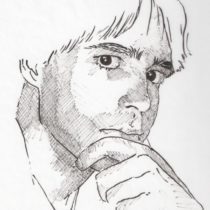 Jon QuackenbushParticipant
Jon QuackenbushParticipantThe domain name is a couple of bucks a month, and the premium site hosting is $10-15 a month, so there is some cost. As far as being complicated, it isn’t and there are walk throughs on how to do it so it is fairly dummy proof. I didn’t watermark anything because most of my images are owned by the firms that I worked with when I designed it, so I didn’t worry about it, and all of my art (digital and otherwise) I have the original high res / hand-drawn files so I didn’t worry about that either. If someone wants to ‘steal’ my artwork to display, that is fine by me. If they use it for commercial gain, I would be very surprised.
Thanks by the way. Did you like the hand flying on screen for the page transitions? I liked it because it was humorous, but I was on the fence as to whether it was professional enough. I kept it though because I don’t like to take everything so serious.
October 10, 2011 at 8:27 pm #159852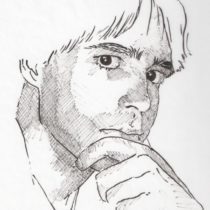 Jon QuackenbushParticipant
Jon QuackenbushParticipantthey do cost if you personalize your web address, because it is better to have a http://www.your-name.com instead of a http://www.wix.com/blah blah
October 10, 2011 at 8:36 pm #159851Sara Donohoe
ParticipantI wouldn’t think anyone would steal my images for any kind of economical/commercial gain, but it was just a passing thought. It is nice to know that I’ll always have the originals, too.
I liked the hand. I thought it was unique and definitely an eye-catcher!
October 10, 2011 at 8:39 pm #159850Sara Donohoe
ParticipantWould you say that the extra cost for the personalized web address is worth it? Is it something that employers notice when viewing an online portfolio?
October 10, 2011 at 9:35 pm #159849 Jason T. RadiceParticipant
Jason T. RadiceParticipantGet your own domain name (I have 3, soon to be 4)…they are cheap in the scheme of things and can all be pointed to the one website (I bought a few because I am parking names if I need them at some point). All told, I spend about $50 a year for 3 domains and 1 host package. I also wait for GoDaddy (who I register through) to have a good sale (usually 20% to 30% off) before renewing. I have all .com domains, which are more expensive than .us or the other ones because .coms are getting scarce and are more in demand.
You won’t need much in the way of hosting provided your website and images are formatted properly. You can try hosting yourself if you want an adventure in Linux. I am using a template for mine, as it was just too time consuming to do HTML and flash in the time I had. Once I get more cash, or the need, I will purchase the template to customize it, rather than the stick with the free version I have now. Its the only one I found that I liked. I chose to do it totally in flash as it is much more difficult to grab images from (the average user generally doesn’t know how), plus I have linked PDFs for resume (which I have to update) and portfolio, making it very secure. But you cannot view flash on iPads or iPhones, so beware of that. Since I already have about a billion e-mail addresses, I have them all point to my “main” address. I use Android, so not a problem for me. I can call it up right on my phone, which is handy. But I also have a hi-res gallery set up on my phone anyway. Great for trade shows.
On my website are more photos from projects I don’t have in my portfolio brochure that I send to employers/clients, as well as more projects than are included. Keep the content simple, like a resume. If you want more personal info…get a blog or a personal webpage, don’t use the one for your work and resume as a personal webpage. Be sure to put a link to a resume pdf and a way for someone to contact you (set up the e-mail option on your domain/hosting package). It looks really professional.
October 11, 2011 at 12:51 am #159848 mauiBobParticipant
mauiBobParticipantWhile there’s nothing wrong with expanding your software application knowledge, I’m certainly for it, but it is also wise to be careful. An LA firm isn’t going to ask an entry level person to work billable hours on designing websites. The time you put into learning the “graphic designer’s tools” you could be spending it on more important matters in landscape architecture like design and construction. Expand your skills in autocad, illustrator, photoshop, sketchup or learn some GIS and ArcView. Tools LAs use more often on the job than website design and maintenance. Practice hand graphics too. The LARE doesn’t have questions about Dreamweaver or Flash. The fancy sites you find on the wix link are almost all made by graphic artists / multi-media specialists / advertising professionals. They’re not landscape architects or civil engineers.
October 11, 2011 at 11:49 am #159847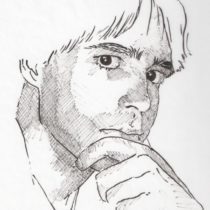 Jon QuackenbushParticipant
Jon QuackenbushParticipantabsolutely. it is much easier to remember and type. frustrating a potential employer is the last thing you want to do.
October 11, 2011 at 12:01 pm #159846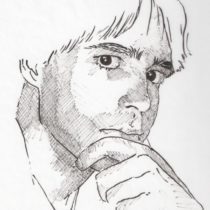 Jon QuackenbushParticipant
Jon QuackenbushParticipantKnowledge is never wasted, even if you don’t utilize it with your current employer. While I have never been asked to make a website for my firm, I have used that to make one for my wife’s small business, and a band.
-
AuthorPosts
- You must be logged in to reply to this topic.

