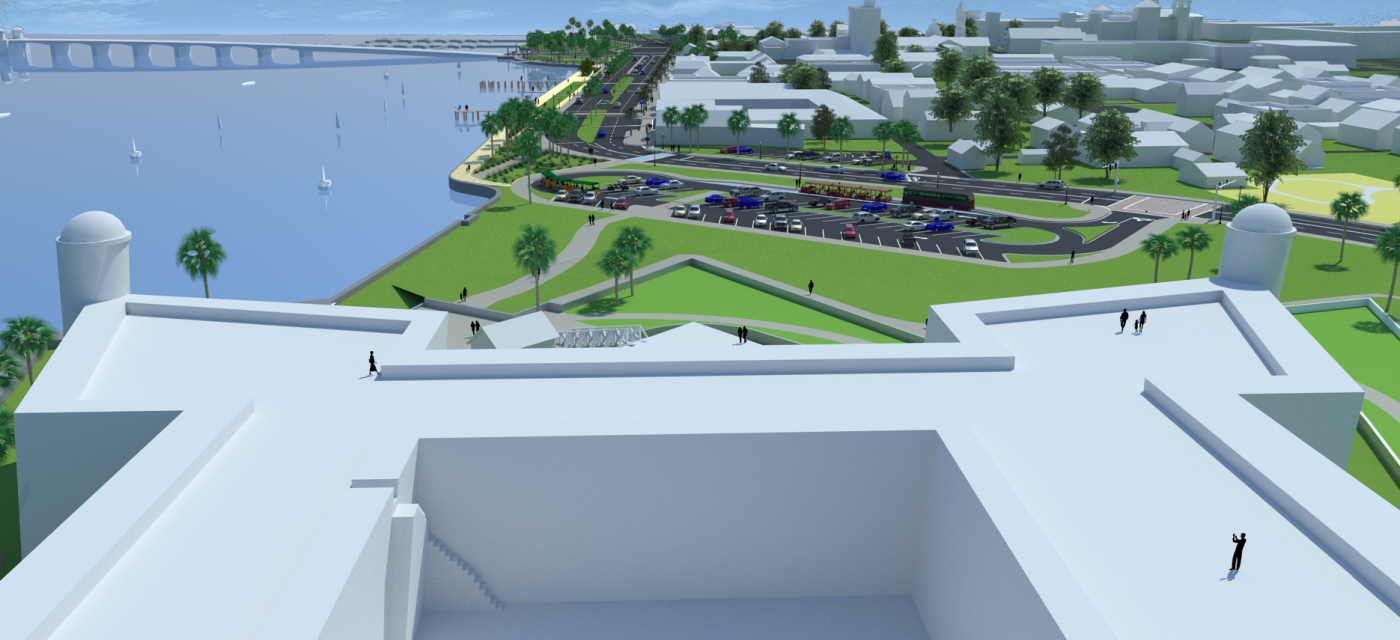Landscape Architecture for Landscape Architects › Forums › GRAPHICS › Help! Making Sketchup more realistic
- This topic has 1 reply, 21 voices, and was last updated 12 years, 9 months ago by
 David Barbarash.
David Barbarash.
-
AuthorPosts
-
May 3, 2011 at 11:13 pm #163066
 Nicole Beane PlunkettParticipant
Nicole Beane PlunkettParticipantHi friends! I have been working in Sketchup and have been having trouble with my models and final presentation materials (specifically vegetation and trees) looking very unrealistic. I was wondering if anyone had any advice or resources that they could share with me to improve my skills.
Thank you!
May 3, 2011 at 11:39 pm #163105 David BarbarashParticipant
David BarbarashParticipantWhen it comes to vegetation, I can’t recommend ANY 3D program (except maybe the Vue xStream or Onyx plug-ins for 3D Studio Max) and would suggest handling your plants in Photoshop. Plants are so complex that they take forever to render. Just be sure to match your plant materials to the lighting scheme of the image and to vary the size and orientation of your plants so it’s harder to tell you’re using the same component multiple times.
As for the Sketchup renders themselves, either go with a 3rd party renderer like V-Ray or start learning a new software package. In my opinion Sketchup is good for massing models and quick mock-ups, but little else. It just doesn’t have the editable workflow for the usual ever changing projects in an office production line. I’m sure there will be dozens of people popping up to refute me though… To each their own…
May 4, 2011 at 1:20 pm #163104 Wyatt Thompson, PLAParticipant
Wyatt Thompson, PLAParticipantIf you want photorealism with Sketchup you need to start with high quality textures and components. Then you need to take your model into some sort of rendering program. There are lots to choose from, from free to fairly expensive. To a large degree you get what you pay for, although I have had success with some of the less expensive options. I believe Daniel Tal has posted a pretty comprehensive list of the different render engines in the Sketchup group.
May 4, 2011 at 3:05 pm #163103 Bob CleaverParticipant
Bob CleaverParticipantI am learning a Vue architectural package with the sketchup import plugin. The Vue interface is tough and the options for every element are limitless. It is a steep curve to get usable images. Rendering an image is also a consideration because you need hours to develop a few images for printing. The plants and materials and ecosystems and skies in Vue are great.
I use Renderin for quick renderings with great results, but the plants are still lacking.
Sketchup is great for massing and the rendering with plants is a big commitment.
Best of luck,
May 4, 2011 at 3:42 pm #163102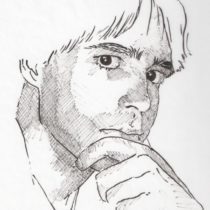 Jon QuackenbushParticipant
Jon QuackenbushParticipantIt’s lack of realism is my primary issue with it.
It is best to mass a model, then like dave said, do the heavy graphic lifting in photoshop…
May 4, 2011 at 3:53 pm #163101 John PacygaParticipant
John PacygaParticipantI agree with the others, start with quality components (with good detail) and textures. My blog may have some ideas for where to find these at http://sketchupland.posterous.com/ If there is something specific I can answer, let me know. I will have some upcoming articles about depth of field and other tricks that can increase the quality of a model in the coming weeks.
I think also look at the settings you use under Styles. Sometimes getting rid of the lines around the components, or changing the color of the linework slightly (I use light grey regularly), goes a long way. I will have something about editing or making your own styles soon. (This is an fast and a cheap way to get more out of SketchUp.)
May 5, 2011 at 2:20 am #163100 Nick MitchellParticipant
Nick MitchellParticipantTurning the edges and linework in sketchup will do a lot. I agree you need to use photoshop for vegetation. If you have a detailed sketchup model of a building I highly recommend V-ray. I use it for all my perspectives and export just the building (sometimes paths and other hardscape basic shapes for perspective) as a png image and overlay all my plants in photoshop. Heres one I did not to long ago: http://land8lounge.com/photo/terrafinished-1?context=user.
Kody Smith has a lot of great work using this method with before and after photos: http://land8lounge.com/photo/photo/listForContributor?screenName=3gmudbtwndyqz
May 6, 2011 at 5:49 am #163099 Wes Arola, RLAParticipant
Wes Arola, RLAParticipanthttp://www.howardmodels.com/0-tree/DecidiousTreesFull-112103/index.htm
THERE ARE SOME GOOD CUTOUTS OF TREES FOR YOUR USE
June 25, 2011 at 3:01 pm #163098Deborah Christman
ParticipantHave you tried Kerkythea? It is free and the results are realistic. A bit of a learning curve, but there is a network of people to help.
June 26, 2011 at 3:11 am #163097Anonymous
InactivePersonally, I have a huge file bank of plants and vegetation that I have tediously photoshopped… but as far as using sketchup, I think it is a terribly horrible looking program (compared to revit etc.) however, when rendered and edited in photoshop, sketchup models are the fastest and easiest way to create a great looking product. I have two suggestions, render your models using the SU podium plug-in. Along with the plug-in comes a decent sized library of vegetation, and once rendered the 2D trees look pretty good. Paired with photoshop, this method is quite effective. However, since I have my library of trees and vegetation I do most of my vegetation rendering in photoshop. I have added some examples of what photoshop can do to a normal rendering. Hope this helps
June 26, 2011 at 10:37 am #163096Maria Papadopoulou
ParticipantHello Nicole,
The use of jpgs for plants help me a lot to give a more realistic sense in my Sketch Up designs ! I recently found a very useful tutorial about it on Youtube this one :http://www.youtube.com/watch?v=rqWVKrPd_8E You will need images of the plants you want to add in your design proposal and Photoshop as well. In addition, a design in Sketch up looks more realistic when the edges in your design are not selected to be viewed. you can do this from View -> Edge Style -> Display Edges (not to be checked). I used these tips to create a roof garden; I upload here an image of this.
June 26, 2011 at 6:30 pm #163095 FremontParticipant
FremontParticipant
Hi Nicole, glad to see your still in Florida.I was working in SKP pretty heavily last year and ended up diving into the rendering engines. They are absolutely worth the time to learn as they can produce some amazing results relatively quickly once you have the model set up. I did my research into the various engines and I really wanted Vue, but couldn’t justify the cost. I ended up deciding on Thea Render http://www.thearender.com/cms/ There is a steep learning curve, but once you get familiar with the program it only takes an hour or two to set up your materials and test out your components before you click “go” and let it do its thing. Once the model is set up, I haven’t found it to be a problem making revisions. Simply make your tweaks to the SKP model, re-export it and let the render engine go.Here are some of the samples I did recently all using TheaRender with very basic post processing (all the plants are SKP models)
June 26, 2011 at 9:03 pm #163094 ncaParticipantJune 26, 2011 at 9:08 pm #163093
ncaParticipantJune 26, 2011 at 9:08 pm #163093Anonymous
Inactivenow thats a rendering, I also looked at your folio page… great work man!
June 27, 2011 at 1:37 pm #163092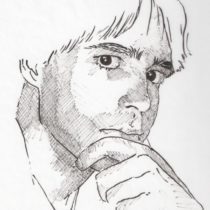 Jon QuackenbushParticipant
Jon QuackenbushParticipanttop notch.
-
AuthorPosts
- You must be logged in to reply to this topic.