Landscape Architecture for Landscape Architects › Forums › TECHNOLOGY › sketchup
- This topic has 1 reply, 8 voices, and was last updated 12 years, 4 months ago by
 Goustan BODIN.
Goustan BODIN.
-
AuthorPosts
-
October 3, 2013 at 12:47 pm #153948
 Robert HaughtParticipant
Robert HaughtParticipantHas anyone had any luck in creating a style that looks like a hand drafted marker colored rendering? I can get close on the pens but the colors all look computer generated.
October 4, 2013 at 2:42 pm #153968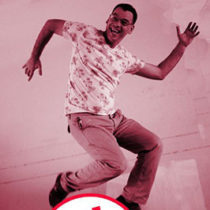 Goustan BODINParticipant
Goustan BODINParticipantnever tried this rendering, but met the same problem with other styles. How about photoshp filter in post-prod ?
October 4, 2013 at 4:11 pm #153967 Francis GopacoParticipant
Francis GopacoParticipantare you looking for someone to hire? for the type presentation you are looking for?
attached are some of my renders 🙂
October 5, 2013 at 6:42 am #153966 J. Robert (Bob) WainnerParticipant
J. Robert (Bob) WainnerParticipantThese color renderings are VERY good, Francis!
Robert, I have never used SKETCH-UP or any other type of computer software program to do my color renderings. All of my preliminary color renderings were done “by hand” on white trace. Many years ago, I developed a technique to draw the design on the front of the white trace….then, on the back of the tracing paper, I add color markers for a base shade of color for several design elements. Then, I go back to the front of the drawing and use colored pencils….along with black markers for shadowing.
I have a few samples of this technique on my FLICKR website & LAND8 profile.
Of course, you have to realize that if you make a major mistake…..you’re going to basically start over…..but, with practice, you’ll avoid that problem. Also, when you have completed a color rendering using this technique, you can have “color Xerox copies” made of the renderings and they look really good.
I’ve never cared too much for Photoshop type color renderings…..too often, the colors look flat…almost “paint by number” looking. And, it’s more difficult to get shade and shadowing to work on Photoshop. Besides, I think sometimes, when a client sees a Photoshop preliminary color rendering…..it looks a little to “finished”…..like the client may not feel like they have the opportunity to make changes to the design. I also use calligraphy labeling on my preliminary drawings….gives them a little looser feel and more personal touch.
October 5, 2013 at 3:53 pm #153965 Robert HaughtParticipant
Robert HaughtParticipantFrancis, those are very nice and what I am looking for, I am looking to do that myself. I would like to use the computer, so I don’t have to start from scratch each perspective. I am looking for a style that looks like AD markers , kind of hand drawn/colored. I know they exist, as I have seen renderings with them, but I can not find them.
Robert, I do not do enough to really be able to produce by hand.
Goustan, I would gladly do it in Photoshop, but the seem to computerized, there may be a filter?
October 5, 2013 at 10:16 pm #153964 J. Robert (Bob) WainnerParticipant
J. Robert (Bob) WainnerParticipantRobert……..I find your statement about “not having hand drawing skills” puzzling. I’m very familiar with the Landscape Architecture Program @ Ohio State University…and “hand drawing skills” have always been a MAJOR influence in their LA Program….even today (2013).
Personally, I believe way too many of today’s LA’s (of all ages), rely too much on “computer technology”….there are times, when “hand drawing” not only makes more sense, but is the best “method” to use for presenting design ideas.
Regards,
J. Robert (Bob) Wainner
October 5, 2013 at 11:37 pm #153963 Robert HaughtParticipant
Robert HaughtParticipantRobert, I was meaning that I do hand render enough to keep my skills sharp, yes I still can do it, but at least for me, it takes some time to remember all the tricks.
October 6, 2013 at 10:25 am #153962 Francis GopacoParticipant
Francis GopacoParticipantthanks for the complment robert, i used sketchup for my modeling then traced it doing the handrawn perspectives. then scanned and render with photoshop. it is alot easier to color them.
and mistake can easily be re drawn or render.
October 6, 2013 at 11:10 pm #153961 Eli PaddleParticipant
Eli PaddleParticipantTo achieve what you are after you could create marker materials in SketchUp. I have drawn out the swatches myself with Chartpak markers but never got around to scanning them and making them seamless textures. I have done it with pencil crayon as well. Anything that you can take a photo of can be made into a material in SketchUp.
In response to the comments on Photoshop rendering, with skill and the right tools (wacom tablet) you can achieve results that look like they were done with traditional media BUT you can easily fix your mistakes and take advantage of all the other things you can do with Photoshop (layer blending etc). It is just a matter of skill and time. Unfortunately real world budgets don’t allow for time…that is often why Photoshop gets used and the result is dictated by that to a great extent.
If you really want the look of traditional media, an even better option than Photoshop purely for rendering is Corel Painter or even Painter lite. Painter replicates marker, coloured pencil and pretty much any other media with shockingly real results…and the ability to “UNDO”…although mistakes can be great sources of inspiration.
I love both traditional and digital media, I teach both and I think in most cases the best results are hybrids of the two. While you can replicate the look of traditional media with digital rendering apps, it is hard to replicate the character of hand drawn graphic line work. You can however even scan your own line work with your favourite pen and use them in SketchUp as well, but there is still just more humanity in hand-drawn graphic line work.
October 7, 2013 at 12:02 am #153960 J. Robert (Bob) WainnerParticipant
J. Robert (Bob) WainnerParticipantEli……….excellent input here.
One issue, however. While thinking in terms of “real world budgets”….those relate closely to “size of LA firm and their overheads”. Since I have been “freelance” since 1991….my overhead is basically “zero”….other than Federal Income Taxes & some very minor other expenses. Well, I clearly remember paying over $50k in Federal Income Taxes 4 or 5 yrs. (no State Income Taxes in Texas).
I think different techniques just depend. I “could” have expanded….hired younger LA’s who were proficient in autoCAD, Photoshop, etc……but, then, there you go….office space, salaries, benefits, overhead…..less profits.
October 7, 2013 at 12:28 pm #153959 ben muguaParticipant
ben muguaParticipantyou could try sketchupartists.org They have a variety of styles that i’m sure you would find interesting.
October 7, 2013 at 3:30 pm #153958Anonymous
InactiveI ONLY do hand-rendered sketchup illustration, although I use two different methods:
Method 1: Hand-Rendering-Digital
1. Hand-render 2D plant elevations in color with ink, markers, pastels, pencil, etc. Do this for different overstory trees, understory trees, evergreen trees, shrubs, ornamental grasses, perennial beds, etc. You can do elevations by species: hackberries, redbuds, rose bushes, gingkos, etc.
2. Scan the renderings into the computer.
3. Crop out the white space in Photoshop and save as a transparent tiff. Compress image as well. If you want to show different species, cultivars, or varieties of plant material, you can do a Replace Color in Photoshop. For example, if you wanted to do Sketchup trees with Fall foliage, you can make one image with reddish leaves, another image with yellow leaves, etc. However, these will need to be saved as different images. The more types of images, the more complex your library will be.
4. Create Sketchup Component using image.
5. Populate Sketchup drawing with plant material. It helps to have a very detail planting plan CAD base already in Sketchup. Yes, this method can take considerable time, sometimes going into hundreds of hours just placing material alone depending on the size of the site). If you have a foundation planting plan with different perennial beds, clusters of different types of shrubs (18″, 24″, 36″, ornamental grasses, etc.).
6. I don’t use any additional filters or “wavy” lines. I might add some marker texture to my grass, but I keep my line weights on buildings, street furniture, cars, etc. at 0.
Method 2: Hand-Rendering-Digital-Hand-Rendering
7. Hand render 2D plant material in black ink.
8. Repeat Steps #2-6 from above, Make sure everything (plant material, buildings, etc.) is black/white.
9. Set up your 3D view in Sketchup, plot at full size.
10. Hand render the entire sheet itself in color, or on trace paper if that’s your preference.
11. Send hand rendering to scanner. Photoshop errors where needed.
12. Insert into final drawing/exhibit.
This method might be faster over the entire production cycle compared to Technique 1. Rather than accurately placing each hand-rendered plant symbol, you will just add a few dabs of color over the black/white linework in Step #10 for the same effect.
There used to be a site called Hand Drawn Images, but apparently they shut down? Samples for download can be found at http://sketchup.google.com/3dwarehouse/search?uq=0528981737658577029420535&scoring=m.
Hope this helps
October 8, 2013 at 8:32 pm #153957 J. Robert (Bob) WainnerParticipant
J. Robert (Bob) WainnerParticipantTo be HONEST with you…….BOTH methods look like MUCH more work….MUCH more complex than “hand renderings”. It just doesn’t all have to be this “complex” you know!
October 9, 2013 at 1:54 am #153956Anonymous
InactiveThe OP was how to create a hand-rendered look in Sketchup, not how to actually hand-render by itself. Half of the steps I described are building digital libraries not actual project work. AFTER a library is constructed, I think the biggest advantage is if the client has a very large project site and wants multiple isometric renderings quickly.
October 9, 2013 at 2:51 am #153955 Robert HaughtParticipant
Robert HaughtParticipantThank you for all your information. I need to go through and try it.
-
AuthorPosts
- You must be logged in to reply to this topic.


