To be a successful landscape architect, one has to possess multiple qualities. The way to success is always pursued by three basic factors – the ideas we have, the persistence to realize them, and the way we present (or sell) them. Those three things go hand in hand. It’s not enough just to have good ideas. Almost every person has good ideas. But the difference between the good professional and the average one, is that the good landscape architect has the full package. He has ideas, knows how to present them, and is persistent. In this article, we will focus on the third part of the design process – how we illustrate our design concepts and why is the way we do it so crucial? If a designer generates original ideas but doesn’t display them in an attractive way, he will be wasting efforts, time, and money. If another designer doesn’t have marvelous ideas, just decent ones but is able to create a mind-blowing illustration of them, which one, you think, will gain more? After clarifying the significance of designers’ presentation skills, let’s discuss the two most popular graphic techniques for Landscape architects.
Hand Drawing versus Computer Rendering
Hand Drawing Although the majority of designers nowadays prefer computer rendering, hand drawing is still very much alive and kicking. It remains the most fluent and unhindered way to transmit what is in designer’s imagination to the physical world.

By Pete Bonette. From imagination to paper.
Sketches and hand drawings are the fastest medium through which you can deliver your concepts on a sheet of paper. As creative personalities, landscape architects know that inspiration doesn’t always give a notion when it arrives. That’s why, if you don’t have the intention of becoming Michelangelo, you should at least try to sketch – to feature your primary ideas. This is how you will stay closest to what only your imagination can create.
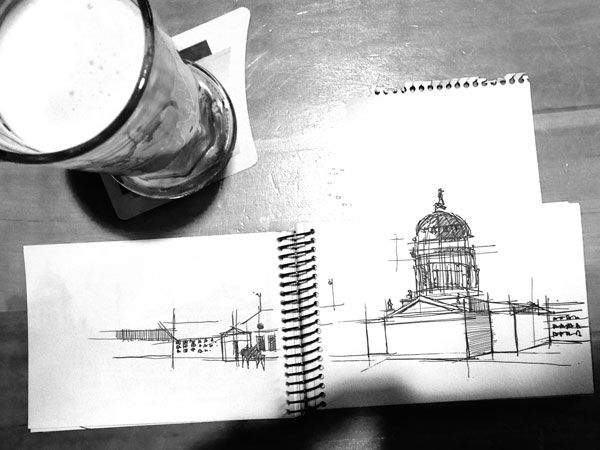
By Pablo Saiz del Rio. Featuring in our Sketchy Saturday Top 10
Perhaps everyone will agree that your hand is the tool which gives you limitless freedom when drawing. There’s no computer that will let you do exactly the same sketch like the one done by your hand. Sketching also allows you to prepare numerous versions of your concept very fast, and then to decide which one to develop. Thus, you train and improve your creativity.
3. Develops your analytical skills To visualize your design plans, a great attention to detail should be considered. Shapes, materials, vegetation… A landscape architect should study profoundly the nature of each object in a scene. How those objects interact, reflect light, cast shadows – all those things must be observed and analyzed by the designer. Drawing teaches you both – to observe and to think.
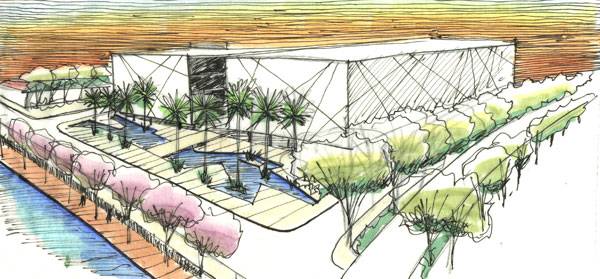
By Gustavo Garrido
Besides all the advantages of sketching, there are certain offsets going along.
1. Paper can be damaged easily You should be extremely precise while drawing on paper. Erasing a mistake from a sheet is much harder than clicking the undo button. Paper can also be unintentionally stained or moistened.
2. Only one original of your work As an artist, you spend hours and efforts to create your perfect visualization. Although you get paid for your work, you give away your only original, which isn’t a pleasant feeling at all.
The Golden Mean Before exploring how the other way of visualizing works, let’s take a look at one medial method – using a graphics tablet. This instrument of illustration can be defined as a combination of hand drawing and computer rendering, as it creates hand-drawn images, in a way similar to a person who draws images with pencil and paper. Still, the computer facilitates the process and the final result differs a lot from authentic hand drawing.
Computer Rendering Now that we reached the subject on computer rendering, it’s time to mark the pros and cons of it.
Pros: 1. Saves your time for a number of reasons This is the greatest advantage of all the computer programs you use. Although it takes time to study how to use certain software, the time you waste while studying it will be compensated later in your daily work. You won’t waste time calculating measurement, you won’t have to analyze how to draw a scene because the computer will do that for you. Furthermore, while your computer is rendering, you are free to start another project or spend that time in another useful way.

Computer rendering. Photo credit: shutterstock.com
No matter how precise you are when drawing, a computer will always win the battle with the human hand. Designers who draw by hand are often tempted to “measure by eye”, which leads to mistakes and bad final results.
3. More opportunities When you draw, you can hardly escape from your style. Although this could be a plus for your reputation, sometimes it may tip the balance in the wrong direction and make your works look all the same. The plethora of 2D and 3D graphic programs offers a plenty of filters and effects, which allow you to try and apply various styles to your projects.
Related Articles:
Cons: Like hand drawing, computer rendering has its shortcoming too. 1. Licensed versions require resources The greatest disadvantage of computer programs is that licensed versions have their price. Although there are free demo versions, they often process slowly and lack a part of the tools and libraries, which licensed programs have. 2. Misleading clients Subconsciously or not, designers tend to carry away with the effects they use in visualizations. Too much exaggeration could result in misunderstandings with clients, who expect that the realization will look just like the scene you showed.
Hand Drawing or Computer Rendering? Hand drawing and computer rendering are both important. A landscape architect should know how to use a pencil, as well as he should move with the times and keep up with the current technologies. Ultimately, there’s no matter which method you decide to choose. Just make sure you give prominence to the one that gives you more pleasure and master it until you know you are the best at it.
Recommended Reading:
Article by Velislava Valcheva
Return to Homepage
Published in Blog
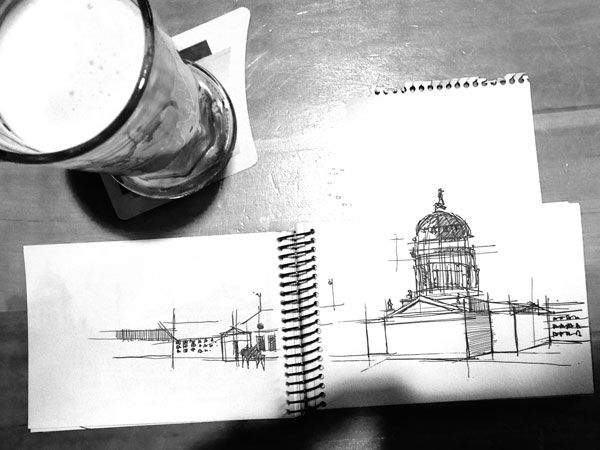
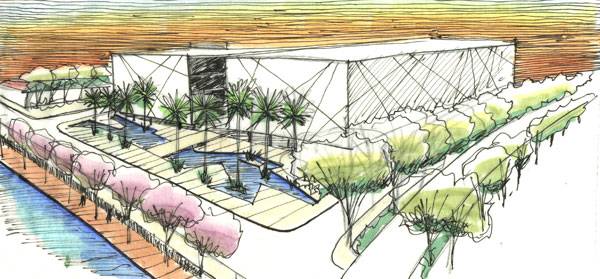






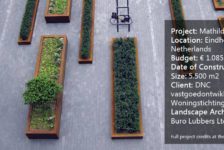





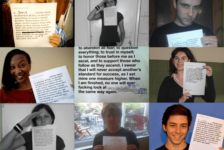

J. Robert (Bob) Wainner
I found this article very interesting & refreshing. And, I was pleased to read that the author gave a lot of credit to the imporantce of “Hand Drawing” skills by Landscape Architects. Interesting when hyou compare “Hand Drawings” to “Computer Generated Drawings……for instance, humans first recorded “Hand Drawings” 73,000 Years ago. I believe that Landscape Architects first began using autoCAD in 1982.,,,,that’s ONLY (39) years ago.
I first began learning Hand Drawn Architectural type drawings in the 7th Grade @ age 13….Earned an “A” in the couse and really enjoyed it. Took several additional similar courses (plus art & graphic design courses – Hand Drawn)…through my Senior Year in High School & for 3 semesters @ The University of North Texas. Took 4 years off to serve in the U.S. Navy onboard an Aircraft Carrier in the Mediterranean Sea (was the Administrative Assistant to the Airwing Commanding Officer. Then, earned my B.S.LA. degree @ Texas A&M University in 1977…then, designed for (2) different Landscape Architecture Firms for 14 years (all drawings then I created were “By Hand” only. In 1991, I established my own Landscape Architectural Design Practice in the Dallas, Texas area; I became so buried in major design projects, there was just no time to make the conversion from “Hand Drwaings” to “autoCAD”…..so, I just decided to stick with what I knew best and what I was comfortable with….”Hand Drawings”.
I put in 44 Calendar Years in my Career (along with 4 years worth of over-time hours)….so, to date, approx. (48) years of bending over a drawing board. I have designed close to (700) Design Projects (a wide variety of project types….in 16 different States. Now, at the Age of 72, I’m about to finally Retire…..it’s just time. I’m currently designing my Final Landscape Architectural Project….a $2 Million Vacation Home located on the Florida Panhandle. Should comple this project mid-January…..and I’ll be done,
Well, I can definitely understand where there were situations where “autoCAD” or being ableto create “3D Computer generted Renderings: would have been helpful…..but, I managed fine. Never had a single client request that I prooduce any of their design projectss using “autoCAD”. i have always felt that “Hand Drawing” helps me to stay loose and be more creative. Even some of the largest Landscape Architecture Firms in the World begin most of their projects with “Hand Drawan” sketches and Hand Drawn 2D drawings. But, I do believe way too many Landscape Architects lean too hard on “autoCAD”…..and don’t focus enough on “hand Drawing Skills”.
I will say this about “autoCAD”, although there are many Landscape Architects who are proficient in “autoCAD”…many of them still have not become accomplished & creative designers. And, many don’t understand the “value” of “Line Weights” to help their drawings easy to read & understand. Using “plant symbols” may be easy for a Landscape Architect to design with, but, IMO, those plans can cause confusion for Landscape Contractors in the field.
After all these years of designing…..I have NO regrets. Many of long hours @ my drawing board, but, a very satisfying 40 plus Landscape Architectural Design Career.
J. Robert (Bob) Wainner
Plano, Texas