With the development of Microsoft’s full Windows 8 interface added to digital Tablets this summer, Wacom unveiling their new pressure-sensitive stylus, and increased availability, digital tablets are strengthening their role in design offices across the country. Perhaps there is one in your office, or you have been on site when a fellow professional has scrolled through a drawing set. Initially, I was pretty out of the loop and would like to thank those of you who weighed in on the tablet discussion posted here. For me, it opened a never-ending Pandora’s box of additional questions and investigation that expands as fast as new products hit the shelf. It is my hope that we can continue to share and fully take advantage of state-of-the-art technologies. I’ve tried to summarize as best as possible below, but if you are investigating for the first time, like I was, I would suggest familiarizing yourself somewhere like here for some helpful background.
I began my voyage into tablet-dom a few years ago, using, at the time, an extremely expensive version of the Wacom Tablet. I quickly gave up the cumbersome pen and used the accompanying brush styles with a mouse to finish my work. Today, a variety of pen adaptions have hit the market and range in prices from $9.99 to $99. Perhaps the most important piece of information I’ve come across I found on Amazon.com: “Buyer beware, when buying Wacom pens online”. One need not read far into the reviews on Amazon to see that many purchasers have often ordered what they thought was a trust worth Wacom style pen, only to receive a cheap stylus that deteriorated quickly and provided terrible results. Be diligent; not only in your research to select a stylus, but as to its compatibility with the tablet you’ve selected. The most buzz worthy pens I found through reading and casual discussion are the Wacom Bamboo stylus and the Inuos Creative Stylus (available in October for $99). The Wacom Bamboo stylus stands as the industry standard where the Intuos is the revamped, renamed, newest version of the Bamboo with pressure sensitivity advertised as comparable to pen and paper.
Check this video for a breakdown of nine different available styluses, each with their own degree of limitations:
And a new advertisement for the Inuous Creative Stylus, with pressure sensitivity:
Also worth noting are the variability in the “nibs,” or pen tips that you choose. They are fairly inexpensive and it is advantageous to try broader and thinner tips, compare durability, and see which feels best to you. The video at the top shows the Adonit Jot Stylus as a thin-line tip model. There are a lot of hopes with the new Inuous Creative Stylus and its abilities, though in the released videos it still appears limited as a detailed sketching tool when compared with traditional mediums. Take the time to investigate the digitizer your tablet has so that you can rest assured that you chose the correct, compatible stylus for your approach. Styluses appear to be more of a rendering aid than a full on sketching tool; different digitizers allow for different tracing, sketching, and rendering capabilities. This is especially important with iPads and Dell tablets, as I have noticed forums with participants voicing displeasure with pens that don’t achieve the user’s desire, or are simply not compatible with the tablet they were purchased to be used on.
Also critical is selecting a tablet that is compatible with your office scheme. Using android phone, PC, and a tablet with Windows or Android interfaces versus using all Apple products, for example, provides for easy transfer and integration. Trying a variety to find what fits your situation best is key. Swing by Best Buy, an Apple Store, or Staples to try the Samsung Note 10.1, IPad, and Wacom Intuos Tablet. These have all received positive reports by sketching designers online.
At this time tablets can be purchased that have large amounts of RAM and storage space…allowing for SketchUp, AutoCAD, and full Adobe Suite use. The price tag naturally grows with adding these options.
Selecting a rendering App or program becomes another variable. On tablets with smaller amounts of RAM, Photoshop offers the “Touch” App available here, for around $10. Although it is far from the true version it is worth exploring. Apple released the Bamboo Paper App for sketching and jotting notes a few years ago and a revamped version is now available that was created for the Inuous Creative Stylus which will be available in October. But why limit yourself: check out these sketch Apps and render a fresco painting or if you have the opportunity, try Wacom’s Inkling (video below) for a more traditional process and share your findings with us.
A good old fashioned pros and cons list or an honest look at what you hope to achieve will help you make the right selection.
Keep the discussion going! Let us know if you give any of these a try and feel free to show some examples!











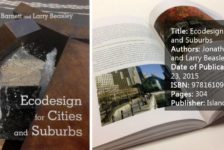
Jayson Wood
The “arc notes” app, available here:
https://play.google.com/store/apps/details?id=com.arcsoft.arcnote&hl=en
is also a great tool, if you have the chance to try it-
Akin Adekile
I’ve been creating art on my intuos for quite some years now. Original tablet I first had was a bamboo. It worked just fine, but I eventually lost it. Next tablet I want to purchase is a surface pro that comes with a pressure sensitive wacom stylus.
Here’s the quality of work I’ve been able to achieve on my intuos:
https://www.facebook.com/pages/AAdekiles-ART/178150725593062