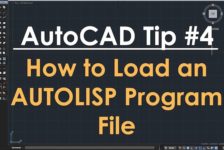Article by Erin Tharp LAN Writer of the Year 2015-16, Erin Tharp, takes a closer look at 7 Top Photoshop tutorials for digital rendering. One of our roles as landscape architects is to help our clients visualize the design that we are trying to sell to them. Plan view drawings usually aren’t enough to do that and oftentimes clients ask for renderings that will reveal what the project will look like once installed. One of the best tools we have at our disposal for this is Photoshop, but to use it we need to know some tricks to make our renderings actually look realistic. So here are seven Photoshop tutorials, ranging from super easy to slightly complicated, and all available on YouTube to help you perfect the art of photo rendering.
Digital Rendering with Photoshop
1. Sketchup to Photoshop: quick Quick rendering Rendering tutorial Tutorial by Alex Hogrefe Sketchup is an easy and fast way to create a 3D image of a site design, but the main complaint with the program is that the finished product is far from realistic looking. Adding some realism to these drawings is where Photoshop comes in. This tutorial will show you how to prepare your drawing for Photoshop and then add a sky, shading and color to your Sketchup renderings and create a drawing that will leave your clients in complete awe of your rendering skills. WATCH >>> Sketchup to Photoshop: quick rendering tutorial
2. How to Load Brushes Into Photoshop by Rebekah Cornell Finally, hHave you ever wondered how your coworkers or fellow classmates got all of those grass or cloud brushes into their Photoshop program? It’s actually not as hard as you might think, and most consider it pretty basic knowledge, so if you don’t already know how to load brushes, be sure to watch this tutorial, – because sometimes a nice ghost tree is all that a rendering needs to really make it pop. WATCH >>> How to Load Brushes Into Photoshop
3. Simple GRASS Tutorial by VIShopper One thing that a lot of people complain about with Photoshopped images is that elements in them appear flat or have hard edges, but if you follow this tutorial then you’ll be able to create a 3-dimensional rendering by laying down a realistic lawn that won’t take you dozens of billable hours to create. This short, seven-minute video is easy to follow and uses simple tools that even a beginner will master in no time at all. WATCH >>> Simple GRASS tutorial
4. How to Make a Tree in Photoshop CC 2014 by f64 Academy Photoshop CC is a customized version that uses cloud cloud-based technology to provide users with access to Adobe Stock libraries that make rendering seamless. If you don’t have this version it might be worth the monthly fee to try it out because this version of Photoshop makes rendering landscape architecture projects easier by providing users with a tree library. This tutorial will show you how to use this feature with ease and make your trees look like they actually grew there. WATCH >>> How to Make a Tree in Photoshop CC 2014 by f64 Academy 5. How to Remove a Background, Then Add add Another – Photoshop CS5 by Ch-Ch-Check It Sometimes you find an element, like a bench or, planter, or a person, that you want to include in your own drawinga rendering, but how do you get that element or person into your own drawing? Well, this tutorial shows you how to create a mask that will allow you to literally pick up whatever it is you want and put it in your project and make it look like it belongs there. The video is long at 25 minutes, but completely worth it if you want to create a truly professional professional-looking rendering. WATCH >>> How to Remove a Background, Then Add add Another – Photoshop CS5 by Ch-Ch-Check It
6. How to add Light Flares by Phlearn Photoshop and Photography Tutorials It’s not too hard to create a rendering to give your clients a good idea of what their site will look like, but if you want to really wow them then you need to make your drawing sparkle. Adding light rays is a tried and true method for taking a photo to the next level and adding a level of emotion to the rendering that is sure to sell it, and t. This tutorial will give you the tools to not only take the right picture but to then also add light rays effects in a realistic manner. WATCH >>> How to add Light Flares by Phlearn Photoshop and Photography Tutorials
7. Tutorial: Render an Architectural Night Scene in Photoshop – Tạo Phối Cảnh Đêm với Photoshop In this video we learn how to create a rendering that will show off the beauty of our project at night. This one is definitely for a more advanced Photoshop user, but despite the lack of verbal instructions the information is there and the video will show you how to add a night sky as well as the proper lighting that a site would require at night. WATCH >>> Tutorial: Render an Architectural Night Scene in Photoshop – Tạo Phối Cảnh Đêm với Photoshop
See More Photoshop Related Articles:
- 10 Photoshop Tutorials for Advanced Photoshop Skills
- 10 of The Best Photoshop Tutorials on YouTube for Landscape Architects
- The Lazy Photographer’s Guide to Photoshop
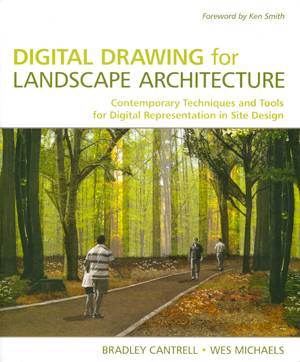
Recommended Reading: Digital Drawing for Landscape Architecture. Get it HERE!