Article by Moreira Filho We take a closer look at Lumion design software and how it can benefit your design. Lumion is a useful software tool to improve your work in rendering designs and video presentations. Would you like to put some movement into your work? This may be the solution. Check out some of the pros and cons of this remarkable software. Software Is Supposed to Make Life Easier There was a time when mock-ups were used to show professionals and clients how a project or design would work. But in the software age, it has become easy to show the same work by creating drawings on the computer. Software such as that developed by companies like VRay has become very popular. Now Lumion has started a new way to show movement in those models and drawings. WATCH >>> Lumion 6.0 Launch Trailer
Do you remember when you used to spend hours trying to render your work? Although you got high resolution using your software, the work wasn’t so nice, right? Lumion makes creating a video rendering of your design easy. In just a few clicks, you can bring your design to life. It is really fast and easy to use. You can model structures, landscape, water effects, and ground, and choose materials, adding elements such as people, cars, fitments, and animals. And you can make all of them move if you want to. All without spending hours at your computer. …It’s the perfect way to show your clients or other professionals how your idea can work… The effects are so real that you might think some scenes were really filmed. It’s the perfect way to show your clients or other professionals how your idea can work. Seeing emotion in the eyes of your clients or co-workers watching your productions is satisfying — better than that static model in the past – and you might want to shout out “Yes!” — but only to yourself, OK? Tools: Enjoy the Way You Do Your Job Lumion works in a different way than other software: You might feel like you are playing instead of working because of the ease of handling. WATCH >>> The Architectural Visualization Industry is changed by Lumion. Find out why!
Fusion of reality, effects, scale, and design are present in Lumion tools such as PureGlass, in which you can have reflections in glass whenever you want. SpeedRay is another element you can use for reflective objects. With HiperLight, you can improve the conditions of illumination of objects and environments you need to emphasize. OmniShadow is a way to bring real shadows to an object, according to the sun’s position. In some versions, you can also find wet asphalt effects that you can use for any kind of hardscape (concrete, bricks, etc.). Other tools allow you to draw lakes, mountains, landforms, pools, decks, streets, roads, etc. Other effects include 2 point perspective, watercolor, handheld camera, autumn generation effect, and sky drop. …You must have your project prepared in some of the available software above and then import it into Lumion… Lots of software and model formats are available — Revit, AutoCad, Sketchup, ArchiCad, Design Express, JPEG, TGA, BMP, and MP4 are some examples. Don’t forget about resolutions and pixels. This is an important thing to say, especially if you’ve never worked with Lumion before: You must have your project prepared in some of the available software above and then import it into Lumion. Pros and Cons: Almost Perfect As everything in the world, Lumion software has some pros and cons. Pros:
- Extremely easy to learn and use.
- Easy connection to other software such as Revit and Sketchup.
- It’s truly fast. As said before, rendering time is exquisite. The economy of time frees you for doing other work — or even taking that marvelous mug of coffee you normally don’t have time to enjoy.
- The archive of elements (trees, people, objects, materials, etc.) is extensive. If it’s not enough, you can buy more — but you’ll probably be satisfied with the archives. You can also import them from Sketchup. All of them are animated or can be animated.
- You don’t need a big group of architects, technicians, professionals, video programmers, etc. to help you in the work. You can do it yourself on just one nice computer.
- Artistic filters give reality to your work.
- It’s perfect for seeing how your landscape design will behave in the future. Unlike static mock-up or even electronic models, you can realize people and a big bunch of objects moving practically in a real experience, helping you to discover any design failures.
- Professionals such as constructors and gardeners will understand perfectly what they are going to do in the site. You can also use the software to show your ideas to the community or neighbors where the project will be applied.
- You can build big land areas, complete landscapes, or even a full city
- There is the possibility to have sounds in the video.
Cons:
- You may think it is expensive in comparison to other software. But the price is proportional to the advantages.
- Although Lumion is a very smart software, sometimes its quality is not perfect. This will depend on your computer’s configurations.
- You can sometimes have trouble with scale rendering. You can import your design in the original software’s scale, but the objects from Lumion might be in a different scale.
- You will need an expensive computer if you want to have good final product. You need a very nice video card or a decent game graphic card to get a good performance in rendering; otherwise, you’ll not reach all the benefits of using Lumion, especially in regard to resolution.
- “Undo” functions are limited; not all the tools can be undone.
WATCH >>> Lumion 5.3 Preview
A Good Way to Express Your Ideas If you choose Lumion, it’s better if you take a free version before you buy it, to see how it works and discover whether it’s something you want to use regularly. It’s a tool that can bring confidence to your work and improve the way you show your designs. However, the most important thing is the understanding of what you want to express to your interlocutor. Sometimes, they are not capable of visualizing the project. If you can make this process easier, the execution of your project will be better, too. So, why not try it? Have you ever tried Lumion? Tell us about your experience. Leave a Comment Recommended Reading:
- Mastering Lumion 3D by Ciro Cardoso
- Learning Lumion 3D – Training DVD by Infinite Skills
Article by Moreira Filho Featured Image: Printscreen, source
Published in Blog


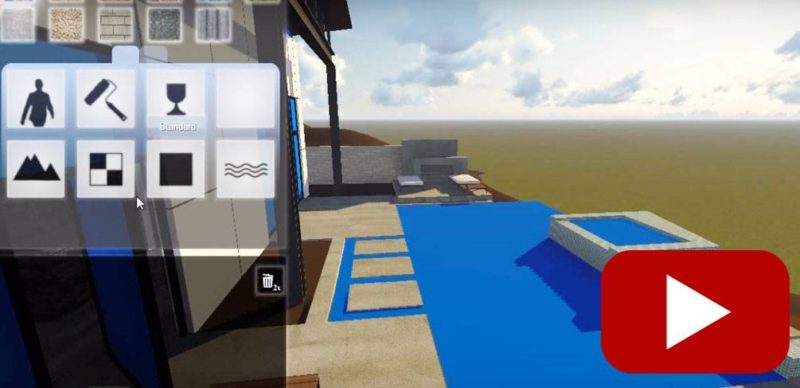









Aaron Yan
I love this program, got it from here: https://crackdaily.com/lumion-pro-download/ and it is definitely of great help!
thanks for going through it, it was really helpful