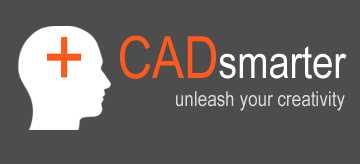Landscape Architecture for Landscape Architects › Forums › PLANTS & HORTICULTURE › Efficient way of creating planting plan and planting lists
- This topic has 1 reply, 16 voices, and was last updated 9 years, 7 months ago by
 Andrew Garulay, RLA.
Andrew Garulay, RLA.
-
AuthorPosts
-
March 14, 2012 at 7:23 pm #158418
 Chris WhittedParticipant
Chris WhittedParticipantFrom what I can gather of the original question and ensuing discussion, you’re not so much looking for overall planting plan methods as ways to do area take-offs (which are admittedly a part of planting plans and schedules). We used a cheap, third-party, add-on program for AutoCAD that allowed you to link dwgs and Excel files, performing calculations set up in spreadsheets based on blocks or polys and layers in the drawing. If you only reshaped a poly you just had to do a two click operation to update the table. If you added new polys you’d have another two or three clicks beforehand to redefine a group and then update the table, but in both cases all the math and table correction was done automatically. The same system extended to individual plant symbol counts.
Supposedly this functionality was available within AutoCAD using tables, but it was cumbersome and we could never get it to work right – though they may have improved with more recent versions. Obviously programs such as Vectorworks or even other AutoCAD add-ons like Land F/X that include smart objects and scheduling functionality will have specific tools to do these kinds of things. GIS would be tremendous overkill and take even more time than manual calculations in my opinion, but it does offer the same functionality.
March 15, 2012 at 7:12 am #158417Don Patrick C. Manlangit
ParticipantI’m currently using an Autocad lsp for the planting plans called Forida Planting Program. Basically, it contains tree planting blocks, it can automatically generate the quantity of trees, shrubs, groundcovers and lawn, and finally, an instant tabulated planting schedule of all the planting species you used in a certain project.
There is also a software program devoted to it namely, Artisan. It is quite expensive and needs a license. You could also browse on it.
Hope these help. 🙂
Regards,
Don
March 16, 2012 at 12:52 am #158416 allandParticipant
allandParticipantIf you have the means to purchase Land F/X, the plant list – symbol relationship and quanity will never be a problem again…HUGE timesaver, thus more efficiency. Its brilliant.
March 16, 2012 at 4:06 am #158415 Wes Arola, RLAParticipant
Wes Arola, RLAParticipantmake a block for each plant which is named accurately. place all your blocks where you want them and then run ‘bcount’ command and it will generate a total count for you..
thats the old school, simple way to do it in CAD…
March 16, 2012 at 2:38 pm #158414 Thomas J. JohnsonParticipant
Thomas J. JohnsonParticipantWhat’s the complicated new school way?
June 27, 2013 at 2:35 pm #158413 brian matthew walkerParticipant
brian matthew walkerParticipantHello all,
I was wandering if there is an easier way to place plants in a given (irregular) area, and have them spaced evenly apart. For example i have a given plant material that needs to be 15″ on center. I usually set an array path and let it follow each outside edge but this still is imperfect and requires alot of adjusting to get the plants lined up correctly. If anyone has any tricks let me know it would help me out a ton. Thanks!
June 28, 2013 at 11:03 pm #158412 Richard KidgerParticipant
Richard KidgerParticipantHello Brian:
Vectorworks, LandFX AND standalone software for CAD Keyscape will do the job. I have had vectorworks for a few years. Student version is free, it is a little complex but they all work very well and industry recognized.
View them on YouTube first
Regards Richard
July 12, 2013 at 10:16 am #158411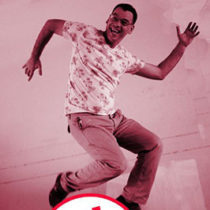 Goustan BODINParticipant
Goustan BODINParticipantMy understanding is that there are many complicated old school ways 😉
July 12, 2013 at 10:19 am #158410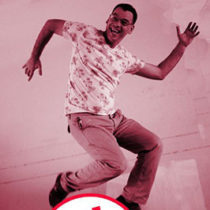 Goustan BODINParticipant
Goustan BODINParticipantwhen it’s a complex design I personally use hatch. Much easier, and the guys on site do a first readjustment where necessary. Then the plants take over and adjust themselves wonderfully.
Now, I’m quite curious to know how you ‘set an array path’, will look it up.
July 12, 2013 at 10:21 am #158409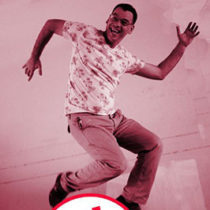 Goustan BODINParticipant
Goustan BODINParticipantI’d like to bump this thread and ask Scott what solution he is using now, and if he is satisfied with it.
July 12, 2013 at 10:28 am #158408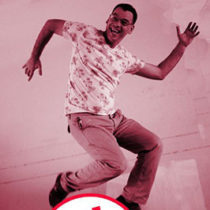 Goustan BODINParticipant
Goustan BODINParticipantI am quite interested to know more about this add-on, as it is exactly the type of ‘work streamlining’ that I’m looking after.
I already use plant specific layers, blocks for trees, and getting all that on an excel sheet efficiently without having to define a library of blocks with attributes sounds just lovely.
July 12, 2013 at 10:36 am #158407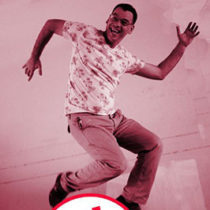 Goustan BODINParticipant
Goustan BODINParticipantI’m interested to know more about your ‘Forida Planting Program’, but a google search didnt turn up anything… May I ask you for a link ?
July 12, 2013 at 11:43 am #158406 Eric GilbeyParticipant
Eric GilbeyParticipantRichard’s right. Vectorworks Landmark has a couple of tools that would help in this. The first is the plant placment mode for triangular array, which once you create the shape, you convert it to a plant, with the triangular array on and it will arrange the plant symbols, according to the specified spacing in that area. Another tool that helps in making this happen, just as accurate with plant counts, but less obvious about where each plant is placed is the landscape area tool. It allows the shape and the plant placement to preside and it does the math for counts. If you are using plant symbols with a hybridized 3D representation, it will show the 3D plants in the correct placement in your 3D views as well. Since contractors will not be following an irregular placement to the inch in your planting plan, getting them “just so” may be a balancing act of how it should be presented for installation and realizing it is all subjectively treated by the installer. If I can help in any way, let me know.
July 13, 2013 at 11:55 pm #158405 Maryann StricklingParticipant
Maryann StricklingParticipantVectorworks has this feature in Landmark – fantastic program, good value and you save the cost many times over in the saved work time that would go to calculating, counting, transcribing etc.
October 5, 2013 at 3:21 am #158404 Paul StaffordParticipant
Paul StaffordParticipantI just replied to another thread on Land8 about this. See here
Paul Stafford
-
AuthorPosts
- You must be logged in to reply to this topic.