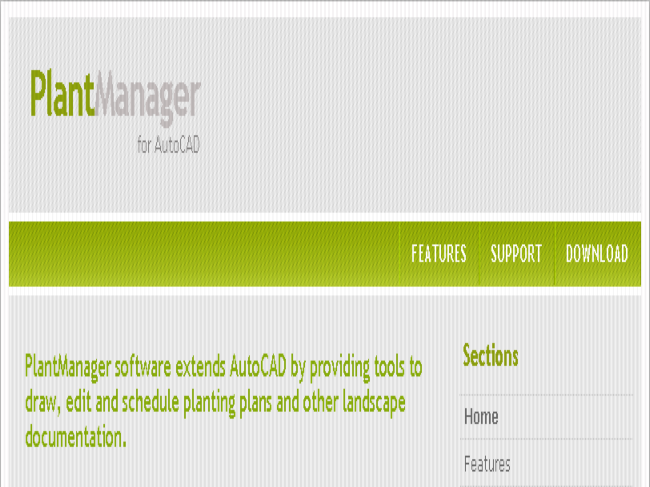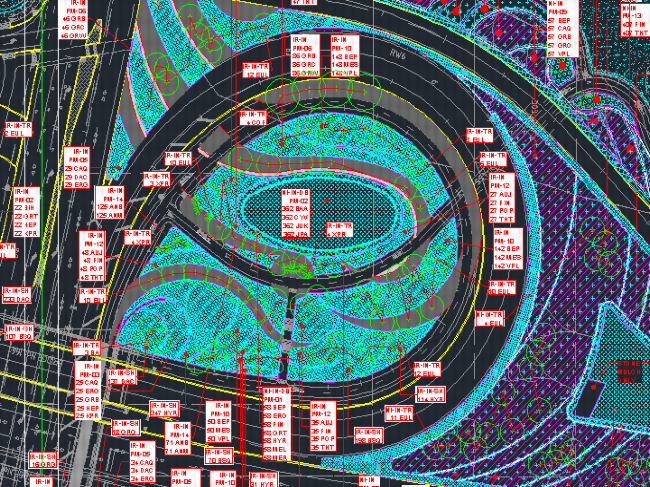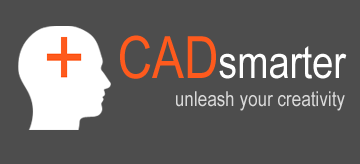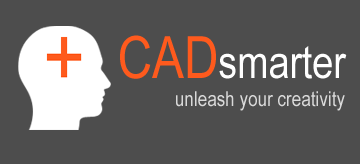Landscape Architecture for Landscape Architects › Forums › TECHNOLOGY › How To: Planting Plan Tricks?
- This topic has 1 reply, 13 voices, and was last updated 11 years, 8 months ago by
 brian matthew walker.
brian matthew walker.
-
AuthorPosts
-
July 6, 2013 at 2:21 am #154637
 brian matthew walkerParticipant
brian matthew walkerParticipantAll of these responses have been most helpful! Like I previously stated I began playing around with array and it was very useful. I also now have been playing around with the measure and divide which speeds things up a bit more! I also downloaded the free trial of land fx on my personal laptop and it is great. just need to learn it a bit more. Thank you all so much! God Bless!
October 5, 2013 at 3:01 am #154636 Paul StaffordParticipant
Paul StaffordParticipantI’m a bit late but thought I’d reply anyway…
I use PlantManager and have done for 15 years. It has a trial version you can download and try out. It can do everything from small residential projects to huge commercial projects.
I know the guy who developed it – he’s a Landscape Architect – and he is continually updating it. He uses it every day – as I do.
You can totally customise how your planting plan looks. You can do individual symbols for each plant, or mixes with % of certain species. You can choose a hatch, layer for each species. You can do seeding. You can use your own symbols. You can even use it to schedule other items eg furniture, lights, etc
Let me know if you’ve got any questions about it
Paul Stafford
October 5, 2013 at 6:27 am #154635 J. Robert (Bob) WainnerParticipant
J. Robert (Bob) WainnerParticipantI guess the problem I have had over the years viewing Planting Plans drawn via autoCAD…….is all of the various “symbols”. A different “symbol” for every plant…and often times, the plans look very confusing. One thing you do NOT want to do, is to confuse a Landscape Contractor who is installing the job in the field.
The problem with “symbols” is…for instance, you specify (5) different sizes of Live Oaks…..well, you need to be sure you indicate which size is planted in each location. Though, I guess the SAME symbol will work as long as you’re careful to differentiate between the sizes at various locations on the site.
I have always kept my Planting Plans “simple”. Bolder, simple circles for Trees, simple symbols for shrubs, accent plants, boulders, etc. And “patterns” for groundcovers and seasonal flowers.
All plants have a “call out”….line with distinct arrow. “Communication” is very important to make the Planting Plan as clear and as easy to understand (for the Landscape Contractor) as possible. IF, a Landscape Contractor can’t understand the Planting Plan…or is confused….they tend to get “creative”……..and that’s NOT their job…that’s the Landscape Architect’s job.
And counting plants “efficiently” is definitely a good thing…..but, I believe it’s more important to get the plant count “correct”.
And, in my opinion…the above “colorful” autoCAD Planting Plan does not read well…..it’s busy and confusing. I expect the Landscape Architect will be spending a lot of time on this job site…..interpreting the Planting Plan for the Landscape Contractor……my opinion.
October 5, 2013 at 6:54 am #154634 Paul StaffordParticipant
Paul StaffordParticipantI totally agree with you – the plan has to be very clear. The example I used above is not the finished plotted plan but is a screen shot from within AutoCAD. It’s not a coloured plan when it plots and I also didn’t show the plant schedule with sizes, descriptions, etc. that help to explain things.
The project is being built now and there has been no issues with contractors understanding the plans. Also I’m not sure that the same plan drawn by hand would be any easier to understand. It’s a long highway project (10km) so lots of plants and some complex mixes to fit in with lots of text and notes.
I know I wouldn’t want to draw by hand or manually count trees again – but that’s me. I know plenty of people who prefer to draw by hand and love the more organic process – as I’m sure you do. Each to their own I say – as long as the end product is a great design.
Regards
Paul Stafford
November 27, 2013 at 10:06 pm #154633Christopher Billete
ParticipantMy office uses LandFX profusely. Very easy to use and keeps track of your projects until you archive them. You can setup templates and add symbols to the LFX library that are to your liking. IMO their real gem is their irrigation engine. I’ve tried other irrigation software like raincad; LFX trumps it. The price is up there, but pays it’s weight on production time.
November 27, 2013 at 11:36 pm #154632 J. Robert (Bob) WainnerParticipant
J. Robert (Bob) WainnerParticipantI have not personally used LANDfx……but, have seen examples here on LAND8……and have watched a very detailed DEMO video on-line that was presented by a very experienced Landscape Architect.
I have a real PROBLEM with the GRAPHICS (Planting Plans). Well, it’s GREAT that LANDfx can count the plants for you…but, of course, it is in conjunction with autoCad drawings….which is fine. BUT, if the Planting Plan “graphics” are poor and difficult to read…..I mean, if I can’t read them, how are the Landscape Contractors in the field going to know what they’re doing.
And, if it’s YOUR office….LANDfx is your cost (and license fees).
But, my biggest issue is the graphics of the Planting Plans are weak.
-
AuthorPosts
- You must be logged in to reply to this topic.