With the follow-up to Daniel Tal’s 2009 book,”Rendering in SketchUp,” hitting stores last week, Land8 continued its Webinar series with Daniel Tal showcasing SketchUp Pro’s new layout space and the improved interfacing between SketchUp Pro and AutoCAD. Much like Daniel Tal’s book series offers a holistic foundation for SketchUp success, this post provides Tal’s book recommendations and technical references.
As we have learned over the past few months, Daniel Tal helps beta test SketchUp releases and provides keen insight to developers. As SketchUp’s new additions push to compete with more realistic, highly detailed, and dimensional programs like Revit, Maya, Rhino, and even AutoCAD’s rendering cloud, Daniel’s presentation suggests we have a lot to look forward to. With the release of his new book, Daniel cements himself at the forefront of SketchUp educational documentation. Helping users illustrate their design through understanding SketchUp and identifying plugins that will best convey their intention to the amazement of their clients and the benefit of the profession.
SketchUp Books
Along with both of Daniel’s books, here are a few more recommendations for those interested in building their Sketchup abilities and personal library:
SketchUp Rendering Software
During the series Daniel also recommends some great post-production rendering programs. Below is a list of his recommendations to help you take your model to the next level! Although these programs all work best with some Photoshop post-production. (Please note that some of these are “ruby scripts” (SketchUp lingo for “plugins”):
Shaderlight – a rendering plugin for SketchUp Pro and the free version. Comparable to Maya and Revit for photo-realism; features cloud based rendering and network licensing, Available free for a 14-day trial
Twilight Render – a rendering plugin exclusively for SketchUp, somewhat photo-realistic, allows users to run rendering program in the background as they develop their model, saving them time.
Thea Render -a rendering module, quite photo realistic post-rendering, works with most model types through multiple plugins.
Lumion -a rendering module that can render any model type (Revit, Maya, etc.) in 3-6 hours
Podium – a super simple and easy photo-realistic rendering plug-in for SketchUp Pro. Trials and tutorials make it easy to learn how to edit your model in place adjusting the plugin’s final render quickly.

SketchUp Resources
Some great resources for components were mentioned in the webinar series. For your convenience they are listed here. I highly encourage you to share any you’ve come across in the comments scroll below. The more we share, the more we can grow!
3D Warehouse -this first resource for SketchUp users now features trees and elements by Shaderlight, which interface nicely if you are using Shaderlight to render your 3D model.
FORMFONTS – the “GeomeTrees” found in this online database are trees with a low amount of faces but a high amount of texture, allowing for a great amount of manipulation without slowing your computer’s processing speed.
Use the following link and reference Land8 to receive a 25% Discount on membership: formfonts.com/community/L8L
Dynascape – this site features highly editable plants listed by latin name. Check out the site to join more tutorials with Daniel Tal. Interfaces well with Shaderlight.
SketchUcation – an online forum, training center, and file sharing website dedicated to providing great information, components, and plugins to its members.
Vine Models – Daniel Tal was kind enough to provide a link to download some of his personally developed vine models. Click here to download them for your personal library.
To summarize, the SketchUp Webinars have provided a great foundation for those hoping to delve deeper into SketchUp as a 3D tool. Daniel’s recommended layer organization tricks and use of ruby scripts allows you to intelligently manipulate and build your model with minimal lag-time. His use of “instancing” (using a combination of 3D and wire-frame trees to create a component) and “scenes” to toggle layers on and off, is nothing short of brilliant; especially if you’ve ever spent an exhausting night on SketchUp battling its sluggish tendencies. Be sure to check out the ruby script “selection toys” to keep your layers organized and working smoothly. There are plenty more of these tips and tricks in Daniel Tal’s newest book available here.
For more information and to learn how to add backgrounds to your SketchUp model, enhancing depth and realization, check out Land8’s Webinar Archive for the full lesson!
What is your favorite SketchUp resource, software, or ruby script? Feel free to leave a comment below…
—
Like construction details? Check out my last post Design Library: 6 Books on Construction Details
Published in Blog



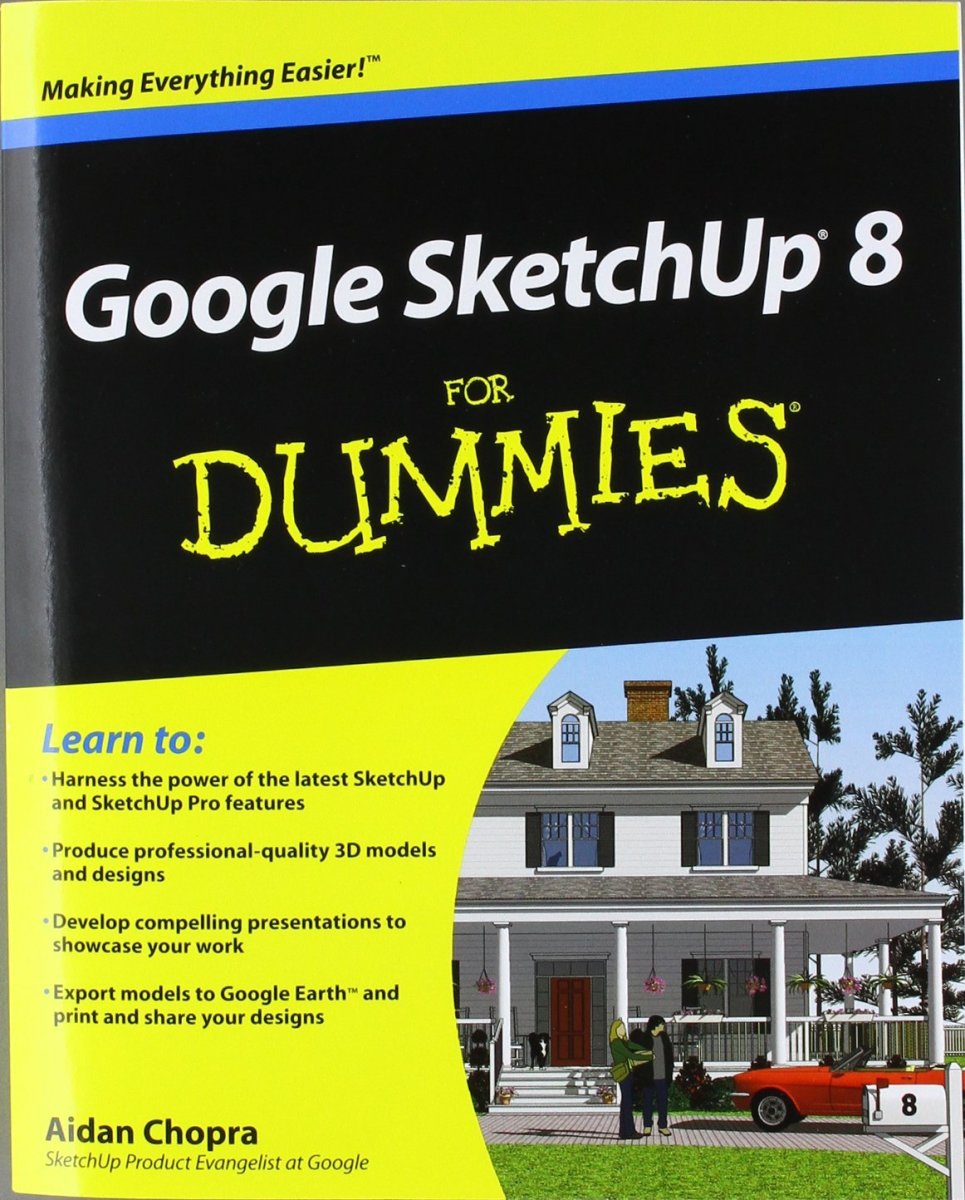
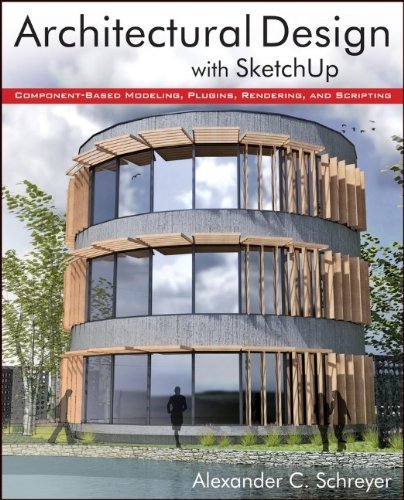
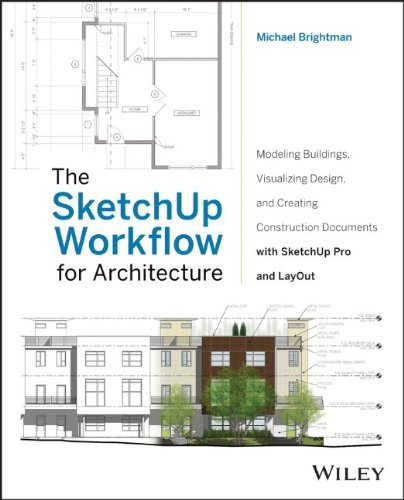





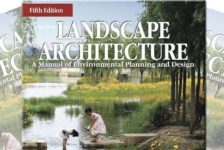




Andrew Spiering
Jayson, awesome post my friend! This is a great compilation… let’s keep the list growing! Would love to hear what others think…
Eli Paddle
I think you are underselling Twilight Render in saying it is “somewhat realistic”…it is comparable to any other IRP and in many ways better. They are all good options though…albeit more expensive options.
Laurent Paméla
great stuff! i wish we could have LinkedIn option to forward blog… perhaps Andrew is working on it!!!
PGA Design
AWESOME! Thanks bunches!
Chris McBride
Any idea on which add-on software landscape architecture firms are using? We are looking to invest and the ability of Lumion far exceeds the others but at a significant price. I’m leaning towards Shaderlight but wanted to see what other firms are using and if they have had success or not?
James Hannigan
Don’t forget SketchUpArtists
🙂
Canin Associates
In our architecture studio we’ve been using Lumion and are pretty happy with it. It definitely integrates well with our SketchUp and Revvit models.