Building information modeling (BIM) can appear complicated if you’re new to it. How is it possible to manage potentially vast amounts of site information while remaining true to the project’s vision? And, perhaps more importantly, without getting overwhelmed or questioning the team’s commitment?
Whether you’re approaching BIM confidently or with a bit of hesitation, this article is meant for you. We’ll concentrate on three proven strategies for staying on top of a BIM implementation.
Strategy #1 – Focus on the Incentives
What are the incentives?
Many firms find that BIM streamlines project delivery. When your model becomes a singular source of truth for all proposed site elements you’re responsible for, you save time and effort during documentation. Some tools, like Vectorworks Landmark, include object-reporting worksheets that avoid the need for a separate spreadsheet program. Plus, in a dedicated software solution, the model serves as the source for several outputs like plans, sections, elevations, perspectives, and more.
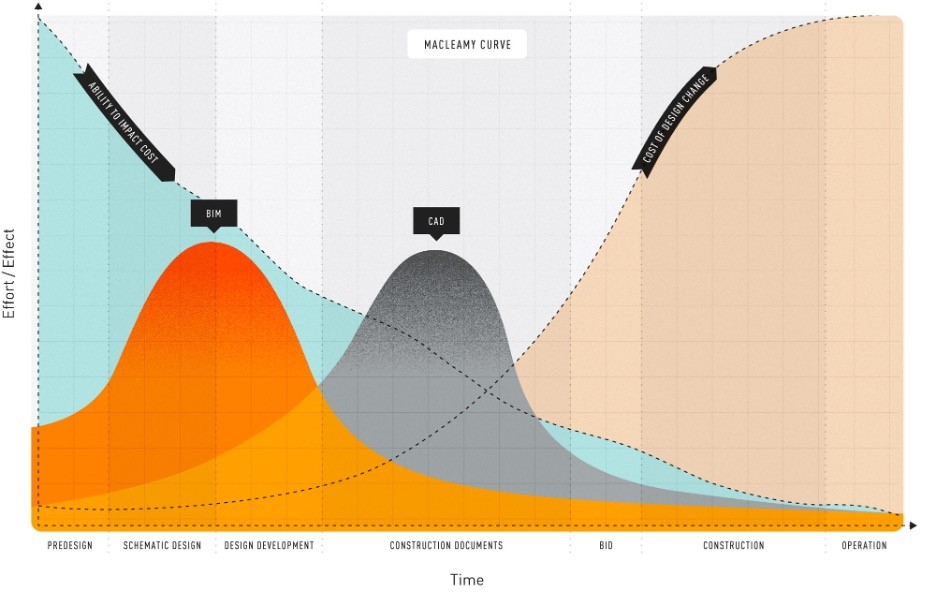
Image: Vectorworks
BIM by its very nature is a collaborative process — and another notable incentive for embracing it is working concurrently with architects, engineers, and other collaborators. By sharing files and data with each other, you can act upon conflicts early in the design process rather than later when revisions are more complicated and costly.
Strategy #2 – Have a Plan and Stick to It
Having a plan is half of the battle, as most transitioning firms can attest. An adopter himself, Roberto Ares of Ares Landscape Architecture shares that a BIM implementation plan is important — even necessary — to find success.
Many landscape architecture firms that have transitioned to BIM workflows did so because of a request by a collaborating architect or other planning partner. Part of your plan could include understanding the ins and outs of IFC and how collaborating architects work with it.
Whether you’re invited to participate in BIM by a project partner, mandated by local ordinances, or if you’re pursuing it yourself to advance your business, develop a plan that digs into your current design software usage, what you’re seeking from BIM, and even a timeline for implementation.
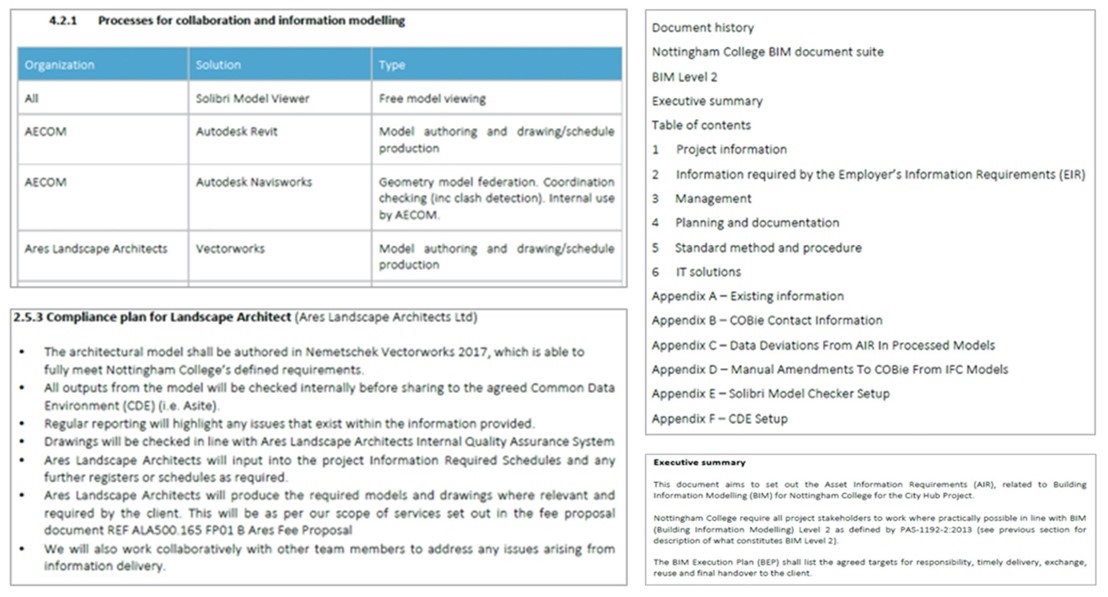
Image: Vectorworks
Strategy #3 – Practice on a Pilot Project
Contributors agree that it’s best not to aim to tackle everything at once when learning BIM. This can be overwhelming, especially if you’re working towards a tight deadline.
Instead, use your BIM Implementation Plan to identify a project whose delivery would benefit from BIM, and initiate the process there. You could do this with an already finished project where it’s just a matter of emulating the design work but incorporating new information modeling strategies.

Image: Vectorworks
From there, you take what you learn on each subsequent project and implement it for the next. It’s a continuous learning process as technology develops and efficiency improves.
—
Vectorworks is a sponsor of Land8









